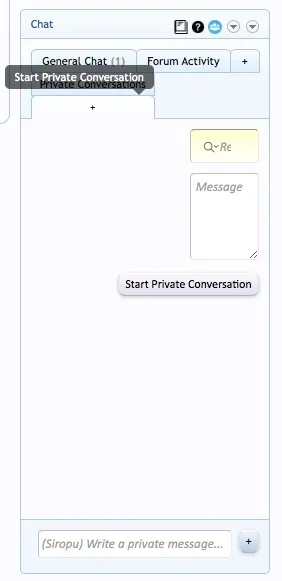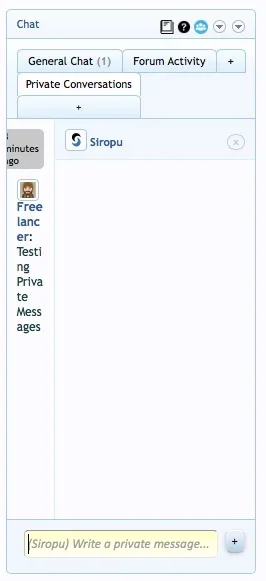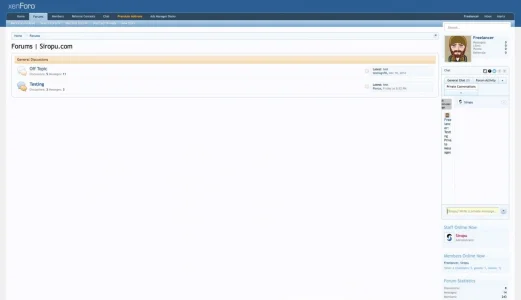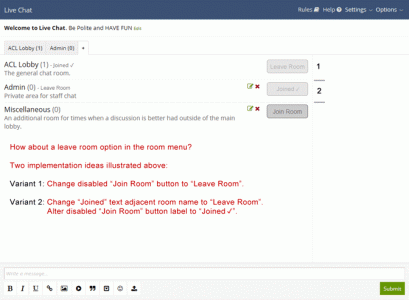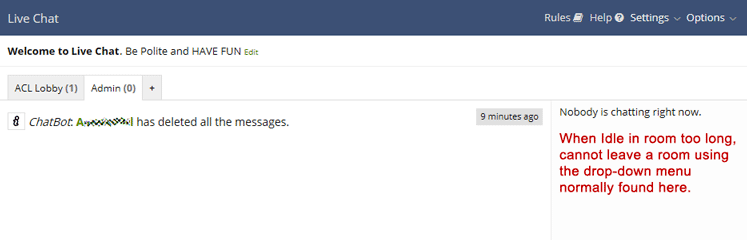You are using an out of date browser. It may not display this or other websites correctly.
You should upgrade or use an alternative browser.
You should upgrade or use an alternative browser.
The Sandman
Well-known member
Correct - we've been setting the status but it doesn't seem to show up under the username.
Siropu
Well-known member
You are testing it with rooms or in private chatting? It doesn't show up in private chatting.
Make sure there are no outdated chat templates.
Also there is a user setting that hides statuses, see if it's checked in your user chat settings.
It doesn't show up if the user is ignored.
Make sure there are no outdated chat templates.
Also there is a user setting that hides statuses, see if it's checked in your user chat settings.
It doesn't show up if the user is ignored.
The Sandman
Well-known member
Testing it in rooms. Option is enabled. Permissions are given. Hide status is unchecked. No outdated Chat templates.
Freelancer
Well-known member
Freelancer
Well-known member
SneakyDave
Well-known member
Got these errors, seems like the upgrade didn't create some tables/columns?
Edit: Reinstalled the add-on, and it looks like the update created those entities now.
Code:
Zend_Db_Statement_Mysqli_Exception: Mysqli prepare error: Unknown column 'message_like_count' in 'field list' - library/Zend/Db/Statement/Mysqli.php:77
Zend_Db_Statement_Mysqli_Exception: Mysqli prepare error: Table 'xf_siropu_chat_private_messages' doesn't exist - library/Zend/Db/Statement/Mysqli.php:77Edit: Reinstalled the add-on, and it looks like the update created those entities now.
Last edited:
Betclever
Well-known member
Freelancer
Well-known member
marquisite
Well-known member
@marquisite, if you know PHP. you can extend actionSubmit method in Siropu_Chat_ControllerPublic_Chat controller and add your own commands. If input matches the command, generate the message and insert. Else return parent method.
Cheers
On a different topic, I've been testing the chat (1.24.5) for a few days and noticed that once I've been idle in the chat long enough, when I've been removed from a room's chatters list there does not seem to be a way to leave that room without submitting a new chat message ... is this right? If so have you thought about possibly adding a leave room button/link in the rooms menu? I've attached a screenshot of two possible implementations - one way might be to change the "Join Room" button to "Leave Room" if joined or another way might to change the "Joined ✓" text into a leave room link .
Attachments
Siropu
Well-known member
@marquisite, there are 3 ways to leave a room: 1. Type /leave or /quit 2. Use the "Leave Room" option in chatters list user options. 3. Double lick the room tab. If you don't want to display a message when quitting room, diable the bot notification for room leave.
marquisite
Well-known member
XxUnkn0wnxX
Active member
not sure if bug, but when starting a private conversation via the GUI not command. the input text field keeps auto focusing to the main input field. as in if i am trying to start a new conversation with some 1 it wont let me fully type in that users name as it keeps auto focusing to the following input field:

also where is the Like button next to a message? because i don't see it?

also where is the Like button next to a message? because i don't see it?
Last edited:
Similar threads
- Replies
- 82
- Views
- 2K
- Replies
- 2
- Views
- 2K