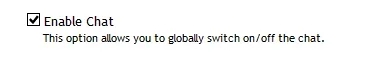You are using an out of date browser. It may not display this or other websites correctly.
You should upgrade or use an alternative browser.
You should upgrade or use an alternative browser.
rveram
Member
How can I change the background color for bot automatic responses?
The user receiving the response sees the response with this background but everyone else sees the response with a white background.
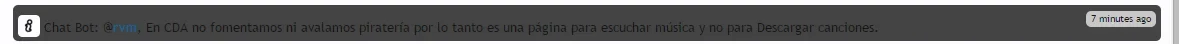
Also, whats the correct way to insert keywords for automatic bot responses:
keyword,keyword
keyword, keyword
Thank you.
The user receiving the response sees the response with this background but everyone else sees the response with a white background.
Also, whats the correct way to insert keywords for automatic bot responses:
keyword,keyword
keyword, keyword
Thank you.
Last edited:
Ozzy47
Well-known member
How can I change the background color for bot automatic responses
All bot messages have the same class:Code:.siropuChatBot {background: #ccc;}
Siropu
Well-known member
Set display mode to "Chat Page Only".How can I make the chat accessible only if they click it on the tab? Because using the tab option on the Options is not working.
@rveram, you can change the tagged background using chat style properties. As for the bot keywords, it doesn't meter if you use space after comma or not.
ForestForTrees
Well-known member
Hello, new customer and so far very happy. Looking forward to writing a very positive review.
There is one particular feature I would like and would very much appreciate your help on. My site has a moderated chat room every week at a specific time. We would like the chat room to be available during that time, but to not be available at other times.
The simplest way to set it up would be using a cron entry from the XenForo ACP, like the following: http://www.mydomain.com/forum/admin.php?cron/siropu_chat_daily/edit
I can make the cron callback class and method. All I need to know is what sort of code I would call to turn the "Enable Chat" option off and on:
Basically, what sort of code should I run at the beginning of the scheduled chat to Enable the chat room and what sort of code should I run at the end of the scheduled chat to un-enable the chat room?
If there is code that we could run from a cron callback that would also change the second value from the "Enable Page" setting from "end" to blank and back again, that would be very helpful as well.
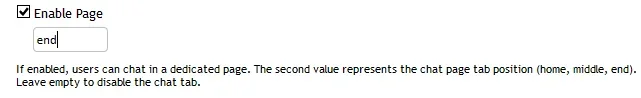
If you could help us with either of these, I would be tremendously grateful and a very happy customer.
There is one particular feature I would like and would very much appreciate your help on. My site has a moderated chat room every week at a specific time. We would like the chat room to be available during that time, but to not be available at other times.
The simplest way to set it up would be using a cron entry from the XenForo ACP, like the following: http://www.mydomain.com/forum/admin.php?cron/siropu_chat_daily/edit
I can make the cron callback class and method. All I need to know is what sort of code I would call to turn the "Enable Chat" option off and on:
Basically, what sort of code should I run at the beginning of the scheduled chat to Enable the chat room and what sort of code should I run at the end of the scheduled chat to un-enable the chat room?
If there is code that we could run from a cron callback that would also change the second value from the "Enable Page" setting from "end" to blank and back again, that would be very helpful as well.
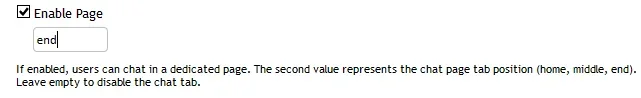
If you could help us with either of these, I would be tremendously grateful and a very happy customer.
Maester Aemon
Active member
Can you make an option to force 'refresh' chat page so that all the old message are not playing? Since they all stack up for the visitor and make them lag.
ForestForTrees
Well-known member
I'm pretty sure it's making HTTP requests, similar to AJAX. You can set a polling interval.
Maester Aemon
Active member
It would be awesome if it was using websocket....I would change it so that it uses Websocket, since that is so much faster and allows Real time chatting.
ForestForTrees
Well-known member
I tested it out on my site a couple of days ago and my visitors loved it. It was plenty responsive for us. What we're really hoping for is to know what sort of code we need to turn the addon off and on with using a cron job.
Siropu
Well-known member
@Maester Aemon, I will see what I can do.
@Uniphix, it uses AJAX. I will look into websockets.
@ForestForTrees,
Try this code to disable it:
And this to enable it:
@Uniphix, it uses AJAX. I will look into websockets.
@ForestForTrees,
Try this code to disable it:
Code:
$dw = XenForo_DataWriter::create('XenForo_DataWriter_Option');
$dw->setExistingData('siropu_chat_enabled');
$dw->set('option_value', 0);
$dw->save();
Code:
$dw = XenForo_DataWriter::create('XenForo_DataWriter_Option');
$dw->setExistingData('siropu_chat_enabled');
$dw->set('option_value', 1);
$dw->save();ForestForTrees
Well-known member
That worked perfectly. Thank you for going above and beyond. I was hoping that it would be that simple, but I figured that only you would know if there were some other method that needed to be called.Try this code to disable it:
Siropu
Well-known member
Siropu updated Chat by Siropu with a new update entry:
Bug Fixes
Read the rest of this update entry...
Bug Fixes
Bugs Fixed
Phrases used in the JavaScript could break the chat if translated in some languages.
Whisper to users that have similar username to yours could trigger a false error.
Read the rest of this update entry...
Similar threads
- Replies
- 63
- Views
- 2K
- Replies
- 2
- Views
- 2K
- Replies
- 300
- Views
- 13K