You are using an out of date browser. It may not display this or other websites correctly.
You should upgrade or use an alternative browser.
You should upgrade or use an alternative browser.
Okay, thanks for the reply.I don't have plans for that at the moment. There is a major feature that I want to focus on for a future release.
naia
Well-known member
@Siropu Please fix the new update. My bot is going crazy and responding to things that it shouldn't, and flooding the chat.
Also:
https://i.imgur.com/Uil6wf2.png
Also:
https://i.imgur.com/Uil6wf2.png
Great!No problem. Once I finish the important stuff I'm planing, I will consider other features as well.
naia
Well-known member
@Siropu
Please get rid of multi-responses. It's buggy to no end. I have, for exampke "KinBot, Shiro" as trigger. Shiro triggers him. It's set to exact match. This should not happen. My chat is effectively broken and I paid for this product. I am beyond frustrated at this point. I just spent several moments manually setting "exact match" and it didn't fix anything. This was a terrible rushed release. I normally love the quality of your addons, but please fix this. Like today. Not 7 days from now.
Please get rid of multi-responses. It's buggy to no end. I have, for exampke "KinBot, Shiro" as trigger. Shiro triggers him. It's set to exact match. This should not happen. My chat is effectively broken and I paid for this product. I am beyond frustrated at this point. I just spent several moments manually setting "exact match" and it didn't fix anything. This was a terrible rushed release. I normally love the quality of your addons, but please fix this. Like today. Not 7 days from now.
naia
Well-known member
@Siropu
https://i.imgur.com/hUPnIxe.png
This worked until this update. Now "Shiro" or anything with "KinBot" in it will trigger everything.
https://i.imgur.com/hUPnIxe.png
This worked until this update. Now "Shiro" or anything with "KinBot" in it will trigger everything.
naia
Well-known member
@Siropu Apparently, commas can no longer be in trigger words due to the multi-response thing? "Shiro" triggers a response. "What is shiro" does not. "KinBot, Shiro" makes things go weird. The actual trigger is "KinBot, Shiro". This is on a live community where the bot just spammed the chat until I could reset exact match (which never should have been unset), and things still don't work how they should hence my frustration. Please QA test stuff before it's released.
Siropu
Well-known member
Siropu updated Chat by Siropu with a new update entry:
Improvements & Bug Fix
Read the rest of this update entry...
Improvements & Bug Fix
Improvements
I have added an extra option to bot responses so that you can use or not multi-keywords separated by comma.
Sound files won't load if the user doesn't have the sound enabled.
Bug Fix
Problem with a variable causing error logs on chat page.
Read the rest of this update entry...
Here is a guide on how to use rooms as tabs. I like to thank Siropu for helping getting this to work. 
Note: I did not intentionally make this to work with rooms with passwords.
1. Add this code before <div id="siropuChatContent"> in siropu_chat.
Place this code after <ul class="secondaryContent blockLinksList"{xen:if '{$chatMode} == "all"', ' style="max-height: 100px;"', ''}>
2. Go to siropu_chat_js and add this:
3. Go to siropu_chat_rooms and replace all code inside <div id="siropuChatActions"> with this:
4. Go to siropu_chat.css and and replace all CSS inside .siropuChatRoomInfo h4 with this:
6. Go to /library/Siropu/Chat/ControllerPublic/Chat.php and /library/Siropu/Chat/Callback.php and find:
Replace with:
There you go!
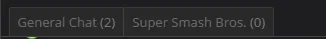
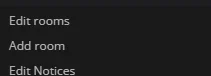
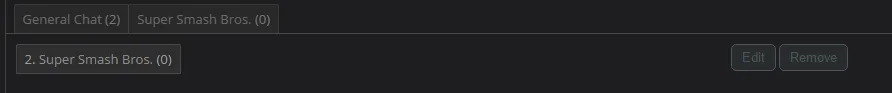
Note: I did not intentionally make this to work with rooms with passwords.
1. Add this code before <div id="siropuChatContent"> in siropu_chat.
Code:
<xen:if is="{xen:count $chatRooms} > 0">
<ul class="tabs">
<xen:foreach loop="$chatRooms" value="$room">
<li id="{$room.room_id}" data-name="{$room.room_name}">
<div class="siropuChatRoomInfo">
<h4 type="submit"{xen:if '!{$room.has_permission}', ' class="siropuChatRoomNoAccess" disabled', ''}>{xen:if '{$visitor.is_admin}', '', ''}{$room.room_name}<em> <span class="Tooltip" title="{$room.room_description}">({xen:count {$chatUsersAll.data.{$room.room_id}}})</span></em></h4>
<div class="siropuChatRoomActions">
<form>
<input type="hidden" name="room_id" value="{$room.room_id}">
</form>
</div>
</div>
</li>
</xen:foreach>
</ul>
</xen:if>Place this code after <ul class="secondaryContent blockLinksList"{xen:if '{$chatMode} == "all"', ' style="max-height: 100px;"', ''}>
Code:
<xen:if is="{$xenOptions.siropu_chat_rooms_enabled} AND {$visitor.permissions.siropu_chat.joinRooms} AND ({$chatMode} != 'embed' || {$xenOptions.siropu_chat_embed_rooms_enabled})">
<a role="button" id="siropuChatToggleRooms" title="{xen:phrase siropu_chat_room_list}"><em>Edit rooms</em></a>
</xen:if>2. Go to siropu_chat_js and add this:
Code:
$(function() {
$('#siropuChat .tabs > li').click(function() {
var chatForm = $(this).find('.siropuChatRoomActions form');
chatForm.submit();
setTimeout(function() {
chatForm.submit();
}, 1500);
});
});3. Go to siropu_chat_rooms and replace all code inside <div id="siropuChatActions"> with this:
Code:
<div class="siropuChatRoomActions">
<form>
<xen:if is="{$room.room_password} AND !{$room.is_room_author} AND !{$visitor.permissions.siropu_chat.bypassPassword}">
<input type="text" name="password" class="textCtrl" placeholder="{xen:phrase password}">
</xen:if>
<input type="hidden" name="room_id" value="{$room.room_id}">
</form>
<xen:if is="{$room.room_id} AND ({$room.is_room_author} || {$visitor.permissions.siropu_chat.editRooms} || {$visitor.permissions.siropu_chat.deleteRooms})">
<ul>
<xen:if is="{$room.is_room_author} || {$visitor.permissions.siropu_chat.editRooms}">
<li><a href="{xen:link 'chat/rooms/edit', '', 'room_id={$room.room_id}'}" class="OverlayTrigger siropuChatEdit" title="{xen:phrase edit}..." data-cacheoverlay="false">{xen:if '@siropuChatFontAwesome', '<button>Edit</button>', '<span></span>'}</a></li>
</xen:if>
<xen:if is="{$room.is_room_author} || {$visitor.permissions.siropu_chat.deleteRooms}">
<li><a href="{xen:link 'chat/rooms/delete', '', 'room_id={$room.room_id}'}" class="OverlayTrigger siropuChatDelete" data-cacheoverlay="false" title="{xen:phrase delete}...">{xen:if '@siropuChatFontAwesome', '<button>Remove</button>', '<span></span>'}</a></li>
</xen:if>
</ul>
</xen:if>
</div>4. Go to siropu_chat.css and and replace all CSS inside .siropuChatRoomInfo h4 with this:
Code:
@property "tab";
color: @contentText;
text-decoration: none;
background: @primaryLighterStill url('@imagePath/xenforo/gradients/form-button-white-25px.png') repeat-x top;
padding: 0 8px;
margin-right: -1px;
margin-bottom: -1px;
border: 1px solid @primaryLighter;
border-top-left-radius: 5px;
border-top-right-radius: 5px;
display: inline-block;
line-height: 22px;
cursor: pointer;
outline: 0 none;
white-space: nowrap;
word-wrap: normal;
height: 22px;
@property "/tab";6. Go to /library/Siropu/Chat/ControllerPublic/Chat.php and /library/Siropu/Chat/Callback.php and find:
Code:
'chatUsersAll' => $usersAll,
Code:
'chatUsersAll' => $model->getActiveUsers(Siropu_Chat_Helper::getIgnoredUsers()),There you go!
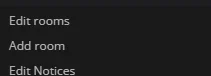
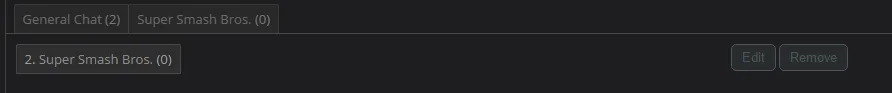
Can you add the possibility to have the chat above or below all the content, @Siropu? Just like the "Above Forums List" and "Below Forums List" display mode, but this time, have the option to bring up the chat on all pages, but in this form.
This:
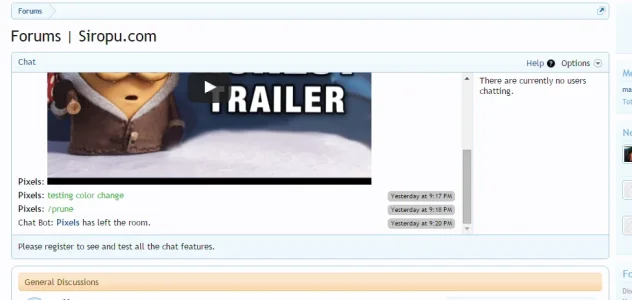
But you can place the chat here and on all pages:
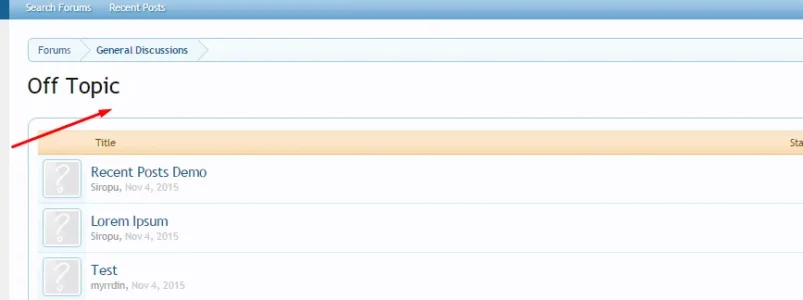
We have the ability to display the chat on all pages, but we could not decide how it should be displayed to users.
Example, where you choose to display like this:
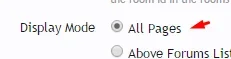
Just put an option which allows to put how the chat will be displayed on the site (fixed mode or just normal and above or below all the content).
By adding this, it would be really cool, because it's for me logical to add it to your chat.
This:
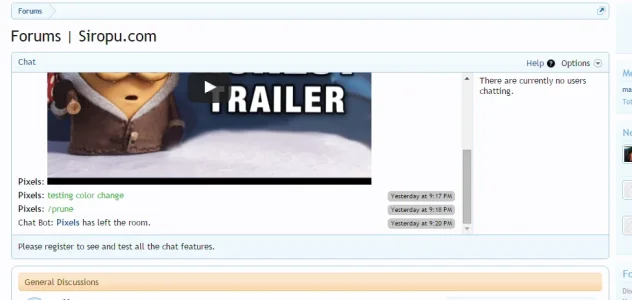
But you can place the chat here and on all pages:
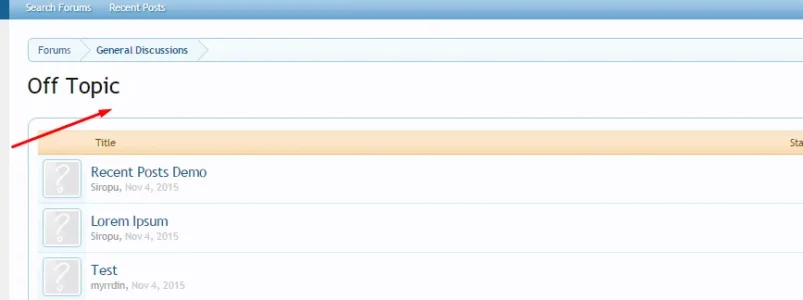
We have the ability to display the chat on all pages, but we could not decide how it should be displayed to users.
Example, where you choose to display like this:
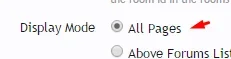
Just put an option which allows to put how the chat will be displayed on the site (fixed mode or just normal and above or below all the content).
By adding this, it would be really cool, because it's for me logical to add it to your chat.
Similar threads
- Replies
- 63
- Views
- 2K
- Replies
- 2
- Views
- 2K
- Replies
- 302
- Views
- 13K
