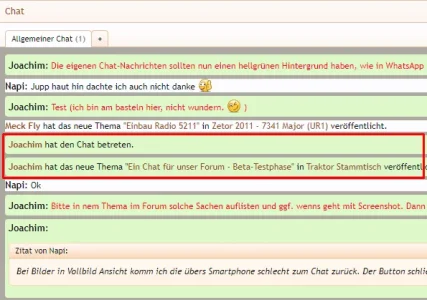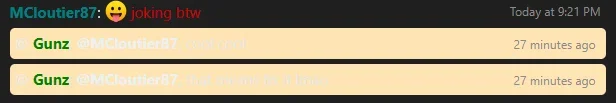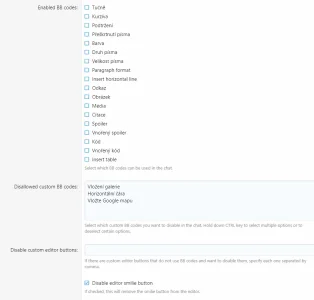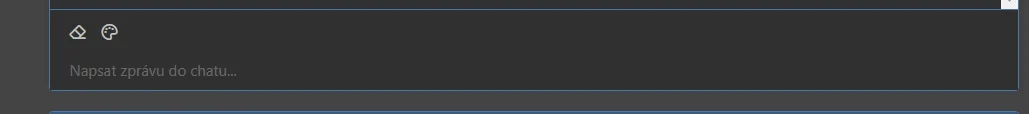You are using an out of date browser. It may not display this or other websites correctly.
You should upgrade or use an alternative browser.
You should upgrade or use an alternative browser.
otto
Well-known member
Hello,
ist there a way to set the message background color of the member they view the chat to a other color as ALL other messages from other members?
odd / even change the color not the way I search for. Is there a "own" or so instead?
What I search is a background look like WhatsApp. Only my own background color is other than all others backgrund color.
ist there a way to set the message background color of the member they view the chat to a other color as ALL other messages from other members?
odd / even change the color not the way I search for. Is there a "own" or so instead?
What I search is a background look like WhatsApp. Only my own background color is other than all others backgrund color.
otto
Well-known member
Hmm...
I changed the line from:
to:
and add in Extra.CSS:
But the Chat looks as bevor:
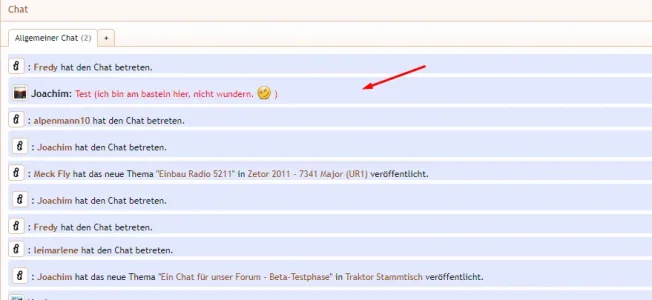
The arrow points on my message after the changes and a page relaod with CTRL+F5 in Chrome browser. Its not a yellow background... but it should. An Idea what I doing wrong please?
I changed the line from:
HTML:
<li id="{$message.message_id}" class="{$message.class}
{xen:if 'in_array({$visitor.username}, {$message.message_tagged})', ' siropuChatTagged', ''}
{xen:if '{$message.is_error}', ' chatBotError', ''}"
data-author="{$message.username}">to:
HTML:
<li id="{$message.message_id}" class="{$message.class}
{xen:if '{$message.user_id} == {$visitor.user_id}', ' chatIsSelf', ''}
{xen:if 'in_array({$visitor.username}, {$message.message_tagged})', ' siropuChatTagged', ''}
{xen:if '{$message.is_error}', ' chatBotError', ''}"
data-author="{$message.username}">and add in Extra.CSS:
CSS:
.chatIsSelf
{
padding: 5px;
border-radius: 4px;
background: yellow;
}But the Chat looks as bevor:
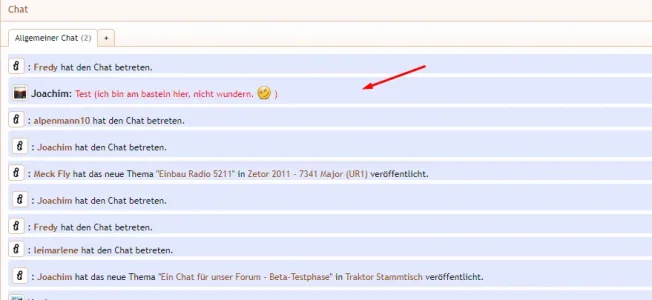
The arrow points on my message after the changes and a page relaod with CTRL+F5 in Chrome browser. Its not a yellow background... but it should. An Idea what I doing wrong please?
Last edited:
otto
Well-known member
Ok, a simple !important makes it work:Hmm...
I changed the line from:
HTML:<li id="{$message.message_id}" class="{$message.class} {xen:if 'in_array({$visitor.username}, {$message.message_tagged})', ' siropuChatTagged', ''} {xen:if '{$message.is_error}', ' chatBotError', ''}" data-author="{$message.username}">
to:
HTML:<li id="{$message.message_id}" class="{$message.class} {xen:if '{$message.user_id} == {$visitor.user_id}', ' chatIsSelf', ''} {xen:if 'in_array({$visitor.username}, {$message.message_tagged})', ' siropuChatTagged', ''} {xen:if '{$message.is_error}', ' chatBotError', ''}" data-author="{$message.username}">
and add in Extra.CSS:
CSS:.chatIsSelf { padding: 5px; border-radius: 4px; background: yellow; }
But the Chat looks as bevor:
View attachment 211281
The arrow points on my message after the changes and a page relaod with CTRL+F5 in Chrome browser. Its not a yellow background... but it should. An Idea what I doing wrong please?
CSS:
.chatIsSelf
{
padding: 5px;
border-radius: 4px;
background: yellow !important;
}otto
Well-known member
otto
Well-known member
I am a little bit wider ... now it looks like a good Chat:

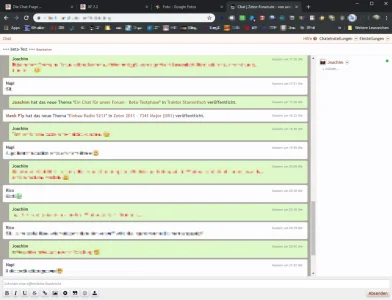
So the chat member quickly can see what are the own and what the other messages.
The only point that's not optimal now, is the picture upload with this ugly way who the member have to double select the pics (one time bevor uploading and one time after uploading)...

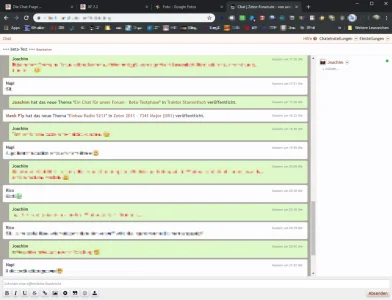
So the chat member quickly can see what are the own and what the other messages.
The only point that's not optimal now, is the picture upload with this ugly way who the member have to double select the pics (one time bevor uploading and one time after uploading)...
recently got this one and your 2.x version, great work! Just a question about the 1.x version. I have a style using itemcount on the chat tab for other areas, so moving the chat tab bubble upwards breaks my other itemcount bubbles. If I wanted to manipulate the chat tab itemcount to use it's own css how would I go about that? Thanks!
mcloutier1987
Member
Siropu
Well-known member
It is a Style property called "Message row user mention".Anyone know where to change the color when a user it tagged in the chat?
Look in Chat style properties.If I wanted to manipulate the chat tab itemcount to use it's own css how would I go about that?
You can export them in a thread using the /export commandCan you permanently archive ALL CHATS instead of pruning and deleting forever?
AscalonNera
Active member
Hello, is there any option to disable all formate options (color, bbcode, smilies, etc.) so there will be just only one line for writing text?
AscalonNera
Active member
imno007
Well-known member
There's also "Disallowed custom BB codes" and "Disable custom editor buttons."I know, but maybe is there little bug? I have disabled all options:
View attachment 252268
But there is still some options shows:
View attachment 252269
Siropu
Well-known member
Remove formatting will be added in the next release. The text color has been changed and will be updated.But there is still some options shows:
Similar threads
- Replies
- 73
- Views
- 2K
- Replies
- 2
- Views
- 2K