You are using an out of date browser. It may not display this or other websites correctly.
You should upgrade or use an alternative browser.
You should upgrade or use an alternative browser.
Chat 2 by Siropu [Paid] 2.5.5
No permission to buy (€29.99)
- Thread starter Siropu
- Start date
hello2029
Active member
@Siropu
Embedding chat in another webpage?
Currently, I am using a xenforo to create a forum within our community.
We have a WordPress separate independent websites.
Is there a way for me to create groups and embed chat into WordPress websites?
When a visitor accesses the site, there will be a chat box that requires them to enter their name, email, phone number, and support request.
It will automatically connect to a predefined group chat/channel.
And the visitor can only chat with users in this chat channel / Group.
Is there a way to achieve this?
Embedding chat in another webpage?
Currently, I am using a xenforo to create a forum within our community.
We have a WordPress separate independent websites.
Is there a way for me to create groups and embed chat into WordPress websites?
When a visitor accesses the site, there will be a chat box that requires them to enter their name, email, phone number, and support request.
It will automatically connect to a predefined group chat/channel.
And the visitor can only chat with users in this chat channel / Group.
Is there a way to achieve this?
Siropu
Well-known member
Sure.I wonder if a future version could have an option to specify "BOT AVATAR" for AI responses?
GPT-3.5 Turbo is default. GPT-4 doesn't seem to work with API unless you are approved and from what I've seen there are a lot of people who are still waiting to get access.Is GPT-3.5 Turbo and GPT-4 possible?
Each room has the embed option but it only works with /nick for guests.Embedding chat in another webpage?
Quck questions:
I noticed in the forums that when someone uses a / command, the Chat Bot name isn't aligned with the comment

Also, it appears that when the Chat Bot makes an announcement like this, it doesn't use it's own assigend avatar. How can I force it to use the avatar I assigned to it?
Thanks in advance
I noticed in the forums that when someone uses a / command, the Chat Bot name isn't aligned with the comment

Also, it appears that when the Chat Bot makes an announcement like this, it doesn't use it's own assigend avatar. How can I force it to use the avatar I assigned to it?
Thanks in advance
Where is this setting. Cant find it @RhodyI was able to fix this by bumping up the "ChatGPT max tokens" setting from 100 to 400
Last edited:
I would love that! I hope you add that! or did you already?You can create a new command for it and add it via ACP > Chat > Commands but you need to know PHP in order to implement the API.
I might add a command for AI in the core. We'll see.
Edit: I found it and got it working! YAY!
Last edited:
Type a sentence in chat, but before pressing Enter on the keyboard, press the left-arrow key a few times to move the blinking cursor from the end of the sentence to somewhere else in the sentence (for example, to the middle), then press Enter.
Instead of the entire sentence appearing in Chat on a single unbroken line, the sentence is split into two parts, with the second half of the sentence appearing on a line below. The split occurs where the cursor was blinking when the Enter key was pressed. It looks like this:
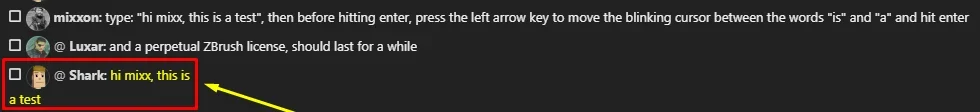
Any patch, fix, code or option to prevent this behaviour
Instead of the entire sentence appearing in Chat on a single unbroken line, the sentence is split into two parts, with the second half of the sentence appearing on a line below. The split occurs where the cursor was blinking when the Enter key was pressed. It looks like this:
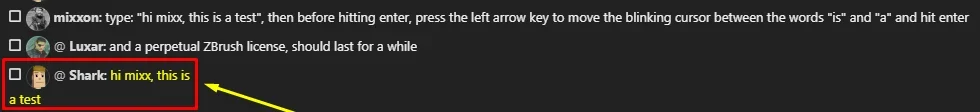
Any patch, fix, code or option to prevent this behaviour
Siropu
Well-known member
I don't see this issue. Can I take a look?I noticed in the forums that when someone uses a / command, the Chat Bot name isn't aligned with the comment
Will be fixed in the next release.How can I force it to use the avatar I assigned to it?
Are you using "Allow multi-line messages" admin option?Instead of the entire sentence appearing in Chat on a single unbroken line, the sentence is split into two parts, with the second half of the sentence appearing on a line below.
I don't see this issue. Can I take a look?
I posted a screenshot in my post. Here's a bigger version with a photoshop alignment line in blue:
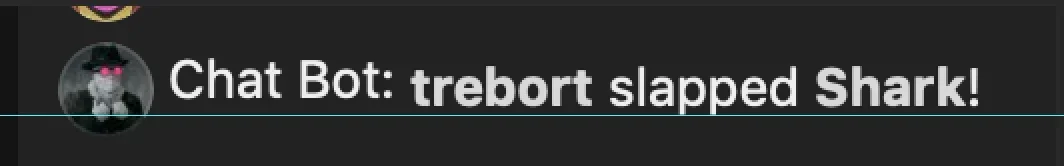
It's not major or anything. I'm just mentioning it.
Yes. You are correct. But multi-line requires that you enter shift-return and so the behaviour (to me) is inconsistent and here's why:Are you using "Allow multi-line messages" admin option?
Multi-line is on and if you press a return key on a single line it won't let you enter a second one. Instead it posts 1 line only.
Furthermore, if you use the mouse to click and insert a word in a line and press return, it works fine.
It's only if you use the arrow keys that the behaviour changes (splits a single line in two). Anyway, it's up to you if you wish to look at it or not.
I apreciate you taking this into consideration
One more thing:
While I have you here, is it possible to limit the total number of messages from the chat that will be archived (either a number or a number of days such as 3 days only). I don't want this to grow forever or have to constantly go and manually delete posts on a daily basis. Thank you.
Last edited:
Nathan LaChine
Member
Is it possible to alphabetize the list of users in the "private conversations" in chat?
Siropu
Well-known member
I mean, take a look live.I posted a screenshot in my post.
I will see if there is something to be done about it.But multi-line requires that you enter shift-return and so the behaviour (to me) is inconsistent and here's why:
You can use the admin option "Delete messages older than".is it possible to limit the total number of messages from the chat that will be archived
Currently, no.Is it possible to alphabetize the list of users in the "private conversations" in chat?
Nathan LaChine
Member
Thank you thank you for the super quick reply!!!!
Ambient Vibe
Active member
Is it possible to make /nick work with non-guests (established user groups)?
antonino
Active member
Wish everyone have a good day.
I want your help, please.
In Chat 2 we have the feature: "You can leave a conversation anytime and if the other user leaves as well, conversation will get deleted".
My question is this; Do I need to activate something so that I can get an instant notification when a conversation partner replies to a conversation that only I have deleted?
I want your help, please.
In Chat 2 we have the feature: "You can leave a conversation anytime and if the other user leaves as well, conversation will get deleted".
My question is this; Do I need to activate something so that I can get an instant notification when a conversation partner replies to a conversation that only I have deleted?
Siropu
Well-known member
These is no such option. Once a user leaves the conversation, does't see any new replies/notifications.Do I need to activate something so that I can get an instant notification when a conversation partner replies to a conversation that only I have deleted?
antonino
Active member
Is it in your plans to do something about it?These is no such option
As an administrator I receive dozens of private messages and have to delete many of them. So I don't get new messages when they send me.
Anyway, i will try to live with that. Thank you for the reply.
Nathan LaChine
Member
Hello,
I have setup the "status idle timer" but is there a way to log user outs automatically if they are inactive in chat for XX minutes? I have users that ghost the chat and stay in for hours or days at a time.
Thank you,
Nathan
I have setup the "status idle timer" but is there a way to log user outs automatically if they are inactive in chat for XX minutes? I have users that ghost the chat and stay in for hours or days at a time.
Thank you,
Nathan
Last edited:
Similar threads
- Replies
- 63
- Views
- 2K