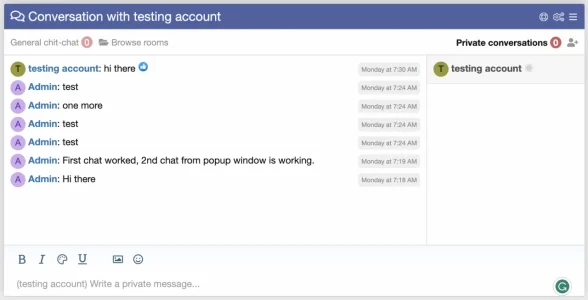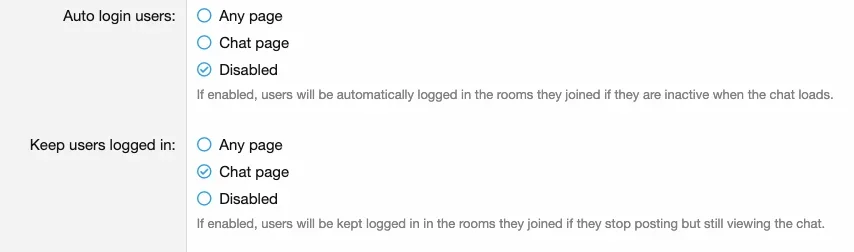You are using an out of date browser. It may not display this or other websites correctly.
You should upgrade or use an alternative browser.
You should upgrade or use an alternative browser.
Chat 2 by Siropu [Paid] 2.5.5
No permission to buy (€29.99)
- Thread starter Siropu
- Start date
Abdul Basit
Member
I haven't made any changes to chat.Where is the conversation list sidebar? Have you made any changes to the Chat?
Please check the attached screenshot with a complete preview.
When we start the private conversation it asks for the user and message. After providing user and message it goes fine and send the chat. But when we try to send more chats it shows error. Then we have to click on popup chat to send more chats.
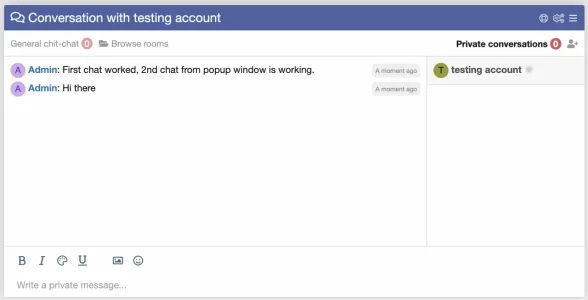
Siropu
Well-known member
Where is says "Write a private message..." it should say "(Testing account) Write a private message..."Please check the attached screenshot with a complete preview.
How are you switching the tabs of conversations? Try clicking the username in the right first.
Siropu
Well-known member
I don't understand what you mean. Could you please explain?Is it possible to put a ticker at the top as a message?
spicer
Active member
"Laufschrift" is like that: https://www.thomannmusic.ch/eurolite_esn_moving_message.htm?glp=1
I have solved with a custom bbCode ( [run] HTML code: <marquee direction="left">{text}</marquee> )
I have solved with a custom bbCode ( [run] HTML code: <marquee direction="left">{text}</marquee> )
Last edited:
Abdul Basit
Member
Siropu
Well-known member
Can you reproduce this on my demo site, please? https://www.siropu.com/forums/It does so, but still gets the same error.
Also, please provide a test user account to take a look.
Abdul Basit
Member
Let me message you the details.Can you reproduce this on my demo site, please? https://www.siropu.com/forums/
Also, please provide a test user account to take a look.
I'm loving the chat room, well worth the investment!
A few questions.
Default room is General Chit-Chat, how do I change the name?
I am starting with just the one room, but a few have used the /leave command and they have a hell of a time getting back on. How can I prevent them leaving the main room or have them auto-join next visit?
A few questions.
Default room is General Chit-Chat, how do I change the name?
I am starting with just the one room, but a few have used the /leave command and they have a hell of a time getting back on. How can I prevent them leaving the main room or have them auto-join next visit?
Ron Natalie
Member
I'm up with Chat version 2.2.8 on xf 2.2.13. On the normal, full-size version of our site everything looks fine.
When we open the site on an iPhone, the chat button on the main navbar that gets the little number with the number of chatters displays 0 regardless of how many there are in the chat. When you actually enter the chatroom it switches to the proper number.
Any ideas?
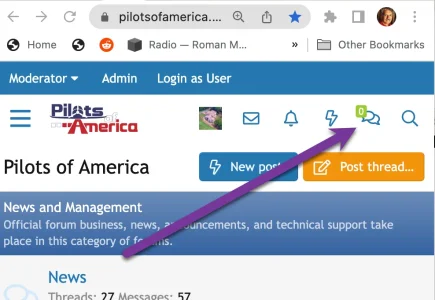
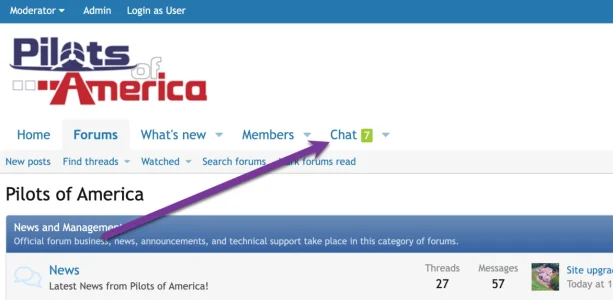
When we open the site on an iPhone, the chat button on the main navbar that gets the little number with the number of chatters displays 0 regardless of how many there are in the chat. When you actually enter the chatroom it switches to the proper number.
Any ideas?
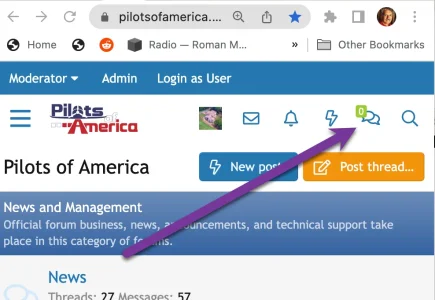
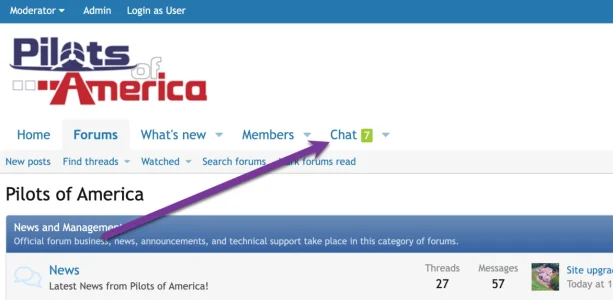
Last edited:
Siropu
Well-known member
Siropu updated Chat 2 by Siropu with a new update entry:
Improvements & Bug Fixes
Read the rest of this update entry...
Improvements & Bug Fixes
Added /ai command for ChatGPT prompts. (ACP > Chat > Commands > Ai, to set it up)
Fixed an issue with active user count in the right side navigation for mobile.
Read the rest of this update entry...
Rhody
Well-known member
I added it with my ChatGPT key, and it works.
However, it seems to randomly repeat the previous AI answer every 5 or 10 minutes. I'm going to zap the key for now, until there's an updated version.
It seems to be generating these, when it hiccups.
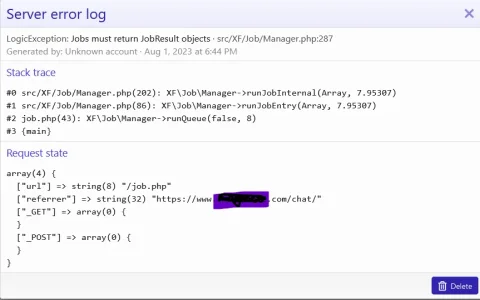
Disabling AI also doesn't seem to disable it at all.
Gonna see if I can go back to previous version for now
However, it seems to randomly repeat the previous AI answer every 5 or 10 minutes. I'm going to zap the key for now, until there's an updated version.
It seems to be generating these, when it hiccups.
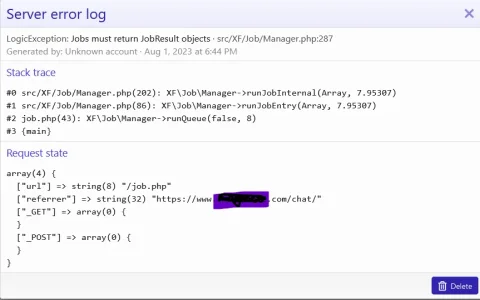
Disabling AI also doesn't seem to disable it at all.
Gonna see if I can go back to previous version for now
Last edited:
Siropu
Well-known member
You have to type something after. A question/request.I typed /ai and nothing seemed to happen.
Forgot to add a piece of code in the job. Will be fixed ASAP.It seems to be generating these, when it hiccups.
Siropu
Well-known member
Siropu updated Chat 2 by Siropu with a new update entry:
Bug Fix
Read the rest of this update entry...
Bug Fix
Fixed an issue where the Job for the /ai command doesn't complete after the response.
Also added the parameter "temperature" to control the randomness.
Read the rest of this update entry...
Similar threads
- Replies
- 63
- Views
- 2K