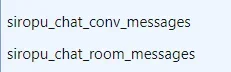You are using an out of date browser. It may not display this or other websites correctly.
You should upgrade or use an alternative browser.
You should upgrade or use an alternative browser.
Chat 2 by Siropu [Paid] 2.5.7
No permission to buy (€30.00)
- Thread starter Siropu
- Start date
marquisite
Well-known member
If you re-download the latest version it should do that now on Chat page.
Thank you. I have tested this and it seems to be working well. Thanks again!
One thing I've noticed is that user changes (such as username, usergroups with styling) are not updated until the chat page is reloaded. Clicking 'Whisper' in the user list menu may result in a 'no valid recipients' error if the intended recipient has had their username changed (such as via Username Change 2 by Siropu
Secondly, someone on my site reports that in FireFox when using the user list menu 'Whisper' link, the chat message text box drops down to a new line when they start typing their message. This also happens when tagging/mentioning a user by clicking their name in the chat message list. I can reproduce this in FireFox, but not Chrome. Manually typing the whisper or @tag does not drop to a new line.
Code:
/whisper [username]
messageI have the 'Allow multi-line messages' option disabled. Is this related to a possible Froala editor bug that was mentioned earlier in this thread?
I think there's a bug where if you enable the Ctrl+Enter to insert paragraph breaks option, it will put in an automatic paragraph break right when you enter in a message and you start typing your next one.
You mean Shift + Enter? I have been able to replicate this only on Firefox and looks like an editor bug.
Escanoeliste
New member
Hi,
There are reaction alerts preferences options, but I can't find an option to uncheck them by default.
There are reaction alerts preferences options, but I can't find an option to uncheck them by default.
Siropu
Well-known member
Can you reproduce that on my demo site https://www.siropu.com/forums/chat/ ?Is that normal ?
User list update is based on the user id and not the username. I will see if I can do something about it. As for the new line on Firefox, I don't have a solution for that. I don't know why the editor behaves different on Firefox.Clicking 'Whisper' in the user list menu may result in a 'no valid recipients' error if the intended recipient has had their username changed
Since it is a user option, the user has to uncheck it.I can't find an option to uncheck them by default.
kankan
Well-known member
Well it does not occurs on your instance as you have default XF reaction functionnality. It seems to occurs with Addon Content Ratings.Can you reproduce that on my demo site https://www.siropu.com/forums/chat/ ?
Regards
Escanoeliste
New member
That's not what I'm asking. I want it to be unchecked by default for new accounts, and then users can check it if they want. But I can't find an option to do so.Since it is a user option, the user has to uncheck it.
torontotim
Member
I just purchased and installed the Chat2 addon - awesome features and it looks great so far, but I'm having trouble figuring out how to make the chat window appear on the forum page - not just on the Menu but have the active chat window actually open as part of a page as a widget or on the main forum overview page.
One suggestion would be for some default permissions to be set for the Administrator and registered users at time of install, but in any event, I would really like the open chat window for a particular room to be displayed when the site comes up.
Maybe I should have bought the Shoutbox? All I wanted was a single chat room on the main forum page open to everyone. I don't really need private chats, multiple rooms etc.
One suggestion would be for some default permissions to be set for the Administrator and registered users at time of install, but in any event, I would really like the open chat window for a particular room to be displayed when the site comes up.
Maybe I should have bought the Shoutbox? All I wanted was a single chat room on the main forum page open to everyone. I don't really need private chats, multiple rooms etc.
Siropu
Well-known member
In Chat admin options there an option called "Display mode". Select "Above forum list" for forum overview page. If you have the user group permission to change display mode from your own chat user settings, that will override the admin option so if you made the admin change and is not working, that's the reason.
torontotim
Member
Got it - thanks! Now, is there a way to display the Chat widget on one page (my main landing page) and also have the bar at the bottom of the screen appear on 'All Pages' for the rest of the site?
If I select All Pages, I only get the bar at the bottom, and the Chat window does not appear on my Home page.
If I select All Pages, I only get the bar at the bottom, and the Chat window does not appear on my Home page.
Siropu
Well-known member
Sorry, not possible.and also have the bar at the bottom of the screen appear on 'All Pages' for the rest of the site?
Siropu
Well-known member
You could do that with chat room embed code. You can find the embed code in room list by clicking on the link icon of a room.
Create an advertisement in XF with position Container breadcrumb (top): Below
And use this code:
Replace values accordingly.
Create an advertisement in XF with position Container breadcrumb (top): Below
And use this code:
Code:
<xf:set var="$nodeId" value="{$__globals.forum.node_id}" />
<xf:if is="$nodeId == 1">
room embed code 1
<xf:elseif is="$nodeId == 2" />
room embed code 2
<xf:elseif is="$nodeId == 3" />
room embed code 3
</xf:if>abdfahim
Well-known member
Thanks, @Siropu, it works as expected. However, I noticed 2 things:
1) Why the chat window is cropped? I used
2) The blue bar on top- Is it by design? It's coming from the header class
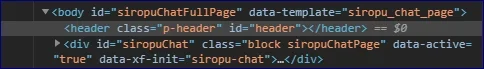
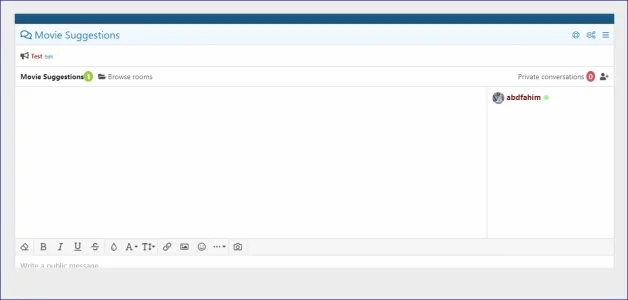
1) Why the chat window is cropped? I used
height = 500, shouldn't it resize accordingly?
Code:
<xf:if is="$__globals.forum.node_id == 100">
<iframe src="https://www.example.com/chat/room/movie-suggestions.7/?fullpage=1" width="100%" height="500" frameborder="0"></iframe>
</xf:if>2) The blue bar on top- Is it by design? It's coming from the header class
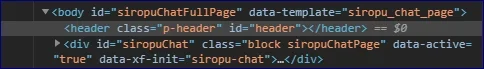
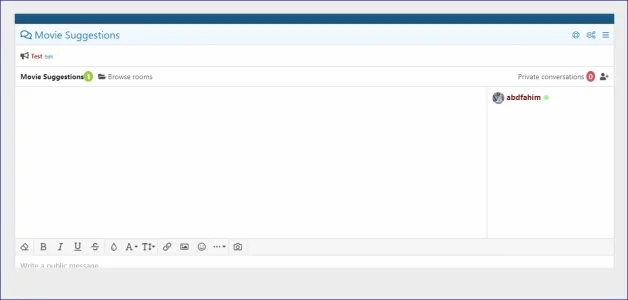
Siropu
Well-known member
Yes, it should The issue is probably the blue bar at the top, which I don't see in my tests.Why the chat window is cropped? I usedheight = 500, shouldn't it resize accordingly?
Try this css:
CSS:
#siropuChatFullPage header
{
display: none;
}Empty
Active member
Thank you so much for the update that allowed the option to disable alerts from reactions, its much appreciated  we have gone through the upgrade process to xenforo 2.1 so I'm glad to see the chat works really well!
we have gone through the upgrade process to xenforo 2.1 so I'm glad to see the chat works really well!
However there is an issue we have been having since even before the Upgrade, and I thought that upgrading to XF2 would fix this but it appears not. I've experienced this issue mysef a few times and I've gotten many reports that this is an issue, and it's frustrating my members a lot.
When you are typing out a message, and after you press to send it, it will randomly "delete" the message and give error read-outs such as "server not responding", "the server has not responded in time", or "invalid session". Instead of being sent, it just poofs into the Æther and makes it to where you have to type it all out all over again. Other times messages are delayed by ~5 seconds while you see "server has not responded in time", even when the "eating" isn't actually occurring.
Since this has continued onto the Upgrade I definitely suspect that this is very likely due to some issue on my end, but I was wondering if you have any insights about this?
However there is an issue we have been having since even before the Upgrade, and I thought that upgrading to XF2 would fix this but it appears not. I've experienced this issue mysef a few times and I've gotten many reports that this is an issue, and it's frustrating my members a lot.
When you are typing out a message, and after you press to send it, it will randomly "delete" the message and give error read-outs such as "server not responding", "the server has not responded in time", or "invalid session". Instead of being sent, it just poofs into the Æther and makes it to where you have to type it all out all over again. Other times messages are delayed by ~5 seconds while you see "server has not responded in time", even when the "eating" isn't actually occurring.
Since this has continued onto the Upgrade I definitely suspect that this is very likely due to some issue on my end, but I was wondering if you have any insights about this?
nektarios
Member
I was wondering if there is a way of giving some users administrative rights (e.g. when creating a room - admin options) without making them administrators of the forum.
I have created a new user group and have granted them all chat rights but they still do not have administrative rights
Thank you.
I have created a new user group and have granted them all chat rights but they still do not have administrative rights
Thank you.
Create a new usergroup and in usergroup settings, give them Chat-Admin or Moderator privileges (below the general chat settings for normal users).I was wondering if there is a way of giving some users administrative rights (e.g. when creating a room - admin options) without making them administrators of the forum.
I have created a new user group and have granted them all chat rights but they still do not have administrative rights
Thank you.
Similar threads
- Replies
- 82
- Views
- 2K