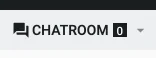If anyone wants to know how to add a Material Design icon to the Siropu Chat navigation tab, this is what worked for me:
leave the font awesome field in chat settings blank, and in template extra.less add the below:
And I used the icon codes from this site:
This was frustrating for me to figure out, so putting it here for others
My result:
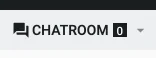
leave the font awesome field in chat settings blank, and in template extra.less add the below:
Code:
.p-navEl [data-nav-id=siropuChat]:before{
font-family: 'Material Design Icons';
content: "\f28c";
padding-right: 2px;
}And I used the icon codes from this site:
@mdi/font CDN by jsDelivr - A free, fast, and reliable Open Source CDN
@mdi/font CDN by jsDelivr - A free, fast, and reliable Open Source CDN for npm and GitHub
cdn.materialdesignicons.com
This was frustrating for me to figure out, so putting it here for others
My result: