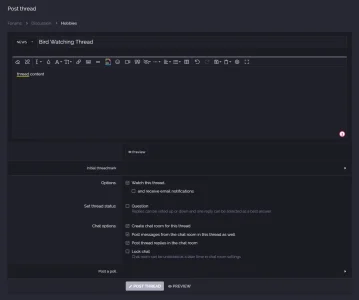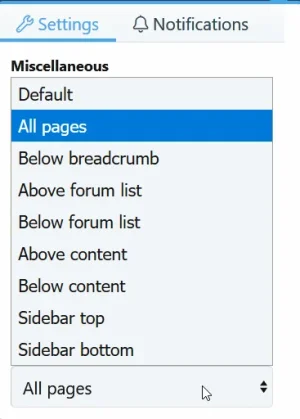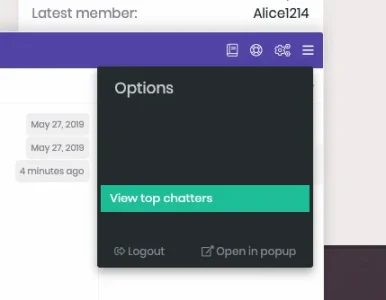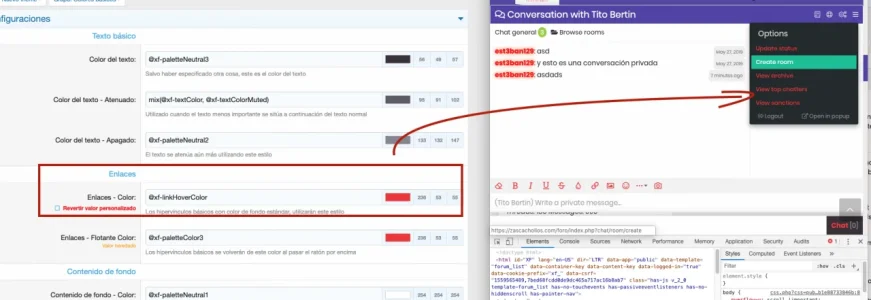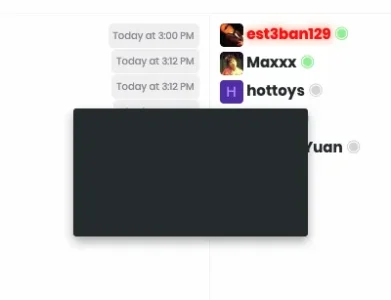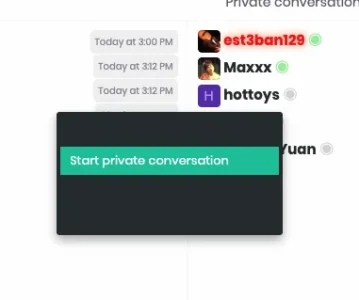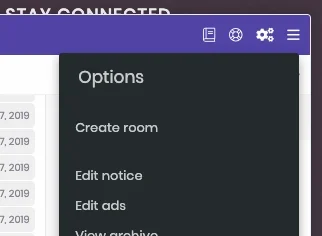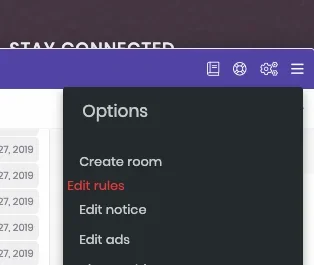Siropu
Well-known member
The chat editor gets focused when someone posts in the chat? Can't reproduce that. Does it happen on the default style?Just when I think I can finally type, someone says something and whatever I'm typing into the forum ends up in the chat box because it stole the focus.
You have this issue only in the sidebar? I don't see how it can lose focus unless there is something outside of it that interfere.When in Sidebar mode, typing into the chat interface you seem to lose focus randomly which results in keypresses doing stuff in the browser instead of typing text.