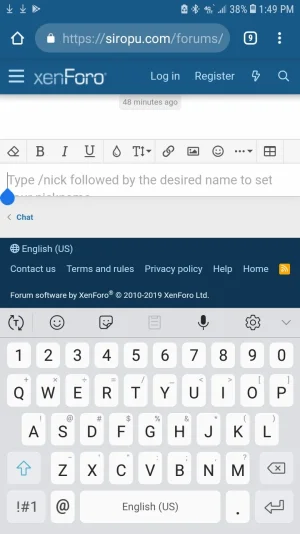Siropu
Well-known member
1. Chat style properties > Chat content heightTwo more questions for now, please?
2. Look for
fa-commend-edit in siropu_chat_room_message_row template3. Click on "Edited" link inside the message.
4. Chat admin options > Comply with user privacy settings
Banned users get an alert about it. This only applies to all chat ban, not room ban. For room ban, users can see that in the room list.Is it possible to automatically notify a member if a sanction has been put on their account?