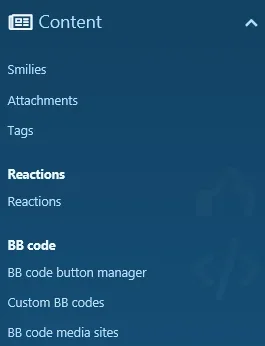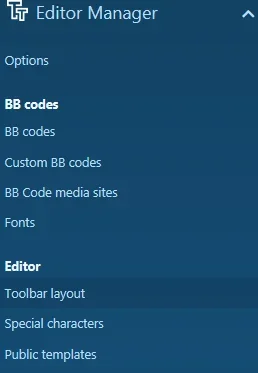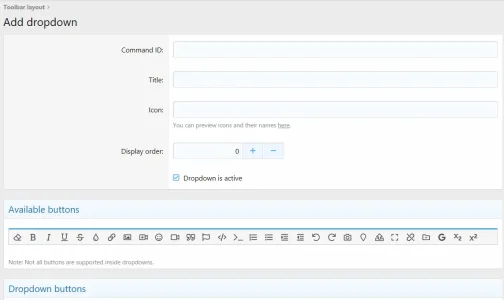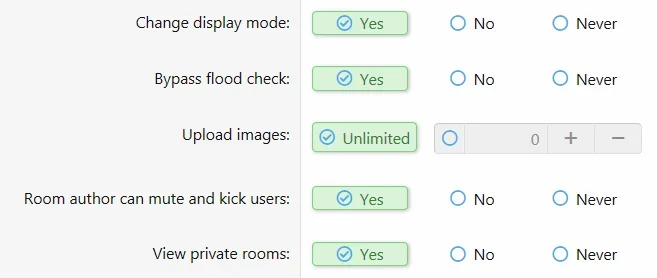Arnox
Well-known member
By default, you don't need to touch the widget position settings.
Got it. I understand them now.
I do have a new but less pressing problem though. I've made a page node and it's pretty simple stuff. Here's the code below:
HTML:
<xf:widget key="siropu_chat" />
<xf:widget key="portal_view_new_posts" />
<xf:widget key="forum_overview_new_posts" />
<xf:widget key="gaming_events" position="sidebar" />
<xf:css>
.p-body-pageContent [data-widget-key="forum_overview_new_posts"]
{
display: none;
}
@media (max-width: 900px)
{
.p-body-pageContent [data-widget-key="forum_overview_new_posts"] { display: block; }
.p-body-pageContent [data-widget-key="portal_view_new_posts"] { display: none; }
}
</xf:css>The CSS code is just to make sure that the right widget is displayed depending on whether you're viewing the page with a mobile device or desktop.
The problem lies in the fact that I'm trying to give users the option of positioning the chat either at the top of the page or below the page. Unfortunately, though most of the display conditions work, I simply cannot get the Chat widget to move up or down the page with "Above Content" and "Below Content". Furthermore, there will always be a Chat widget locked into the position that is specified in the above code.