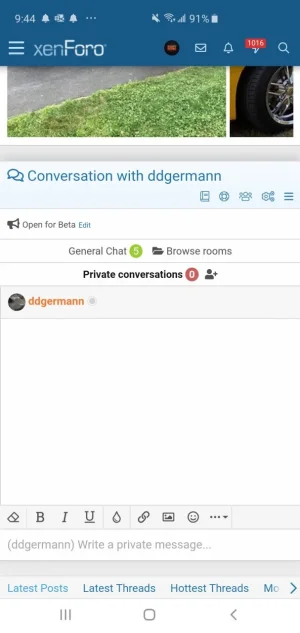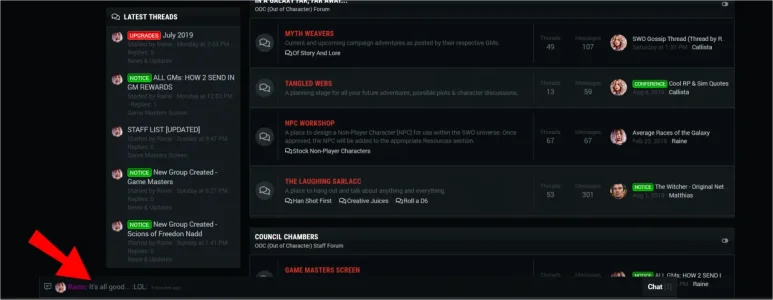That would be great

How about / prune "time to time"?
Otherwise, good posts are gone too
Example:
Line 1 good content - time 9:36:12
....
Line 145 Good Content - Time 15:14:55
Line 146 bad content - time 15:15:06
....
Line 212 (last) bad content - time 18:02:14
Line 213 good content - time 18:03:23
....
/ prune 15:15:06 to 18:02:14
The problem I see is the change to another day

Or 2x / prune
/ prune 23:17:54 to 23:59:59 (if! exist - then yesterday) and
/ prune 00:00:00 to 0:24:17 (always today)
But:
The simplest would be in the archive just a checkbox in front of the posts - and then delete

This I have searched

LG: Tammy