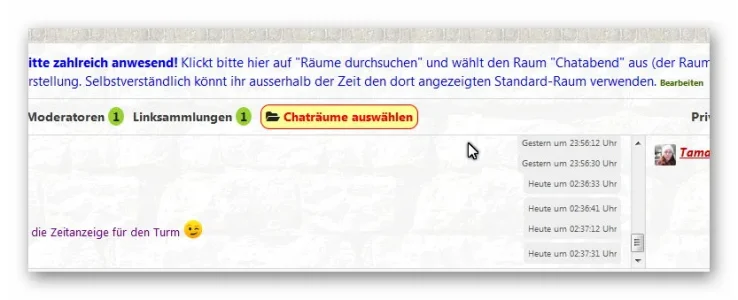Yes even worries with all browsersI have no idea what could be the problem. Have you tried different browsers?
Have you tried the solution found in the thread posted above?
You are using an out of date browser. It may not display this or other websites correctly.
You should upgrade or use an alternative browser.
You should upgrade or use an alternative browser.
Chat 2 by Siropu [Paid] 2.5.5
No permission to buy (€29.99)
- Thread starter Siropu
- Start date
Siropu
Well-known member
In order to upload images, you have to add the Chat upload button to the editor from Admin Control Panel > Content > BB code button manager > Click to edit the toolbarsWell, I don't have an option to upload images in chat, for whatever reason
On the toolbar edit page, drag and drop the Chat upload icon from the top toolbar to the bottom one and save.
It's very strange that you are the only user on your board to have this issue.Yes even worries with all browsers
It's not a bug.Could you fix this ?
ShinLim
Active member
For me, it is a bug and I should report to xenforo for they fix it, this "bug" doesn't exist in XF 1.xIt's not a bug.
imno007
Well-known member
In order to upload images, you have to add the Chat upload button to the editor from Admin Control Panel > Content > BB code button manager > Click to edit the toolbars
On the toolbar edit page, drag and drop the Chat upload icon from the top toolbar to the bottom one and save.
Ah, thank you. I never cared about enabling it before, but wanted to try it out to see if I could duplicate the problem. I'm glad to say it works for me. You do have to click on the image after uploading, though, to choose it, and then once it's checked you can insert or delete it. If you don't click the image first, you don't see any other options. Maybe this is what's creating the confusion for one or two other people here.
EDIT: After rereading a couple of those posts, I guess that was not the problem. Whatever. All I can say is that it works for me.
Last edited:
Tamara-Jasmin
Active member
TIP:
Hi, supplement for the "Button Solution"
So that even with mobile phones the button is not broken is a "white-space: nowrap;" necessary.
Here again the complete code:
LG: Tammy
Hi, supplement for the "Button Solution"
So that even with mobile phones the button is not broken is a "white-space: nowrap;" necessary.
Here again the complete code:
CSS:
/* chat-Button - Räume auswählen */
#siropuChatTabs a[data-target="room-list"] {
color:red;
border:1px solid red;
background-color:#ffff99;
border-radius:10px;
padding: 3px 5px;
white-space: nowrap;
}
#siropuChatTabs a[data-target="room-list"] i::before {
color:#222222;
}LG: Tammy
Attachments
ichpen
Well-known member
@Siropu
Looks like there's an incompatibility with TH Reactions addon.
Error: Call to a member function getProperty() on null in src/addons/ThemeHouse/ReactPlus/XF/Template/Templater.php at line 106
Can you have a look as it means we can't use TH enhanced reactions with your addon.
Looks like @Lukas W. has already looked into this as per github issue below:

 github.com
github.com
Looks like there's an incompatibility with TH Reactions addon.
Error: Call to a member function getProperty() on null in src/addons/ThemeHouse/ReactPlus/XF/Template/Templater.php at line 106
- ThemeHouse\ReactPlus\XF\Template\Templater->fnReactions()
- call_user_func_array() in src/XF/Template/Templater.php at line 936
- XF\Template\Templater->func() in src/XF/Template/Templater.php at line 906
- XF\Template\Templater->fn() in src/addons/Siropu/Chat/Service/Room/ActionLogger.php at line 28
- Siropu\Chat\Service\Room\ActionLogger->logMessageAction() insrc/addons/Siropu/Chat/Entity/Message.php at line 562
- Siropu\Chat\Entity\Message->_postSave() in src/XF/Mvc/Entity/Entity.php at line 1208
- XF\Mvc\Entity\Entity->save() in src/XF/Reaction/AbstractHandler.php at line 107
- XF\Reaction\AbstractHandler->updateContentReactions() in src/XF/Repository/Reaction.php at line274
- XF\Repository\Reaction->rebuildContentReactionCache() in src/XF/Entity/ReactionContent.php at line198
- XF\Entity\ReactionContent->rebuildContentReactionCache() in src/XF/Entity/ReactionContent.php at line 140
- XF\Entity\ReactionContent->_postSave() insrc/addons/DBTech/Credits/XF/Entity/ReactionContent.php at line 63
- DBTech\Credits\XF\Entity\ReactionContent->_postSave() in src/XF/Mvc/Entity/Entity.php at line 1208
- XF\Mvc\Entity\Entity->save() in src/XF/Repository/Reaction.php at line 189
- XF\Repository\Reaction->insertReaction() in src/XF/Repository/Reaction.php at line 142
- XF\Repository\Reaction->reactToContent() insrc/addons/ThemeHouse/ReactPlus/XF/Repository/Reaction.php at line 35
- ThemeHouse\ReactPlus\XF\Repository\Reaction->reactToContent() insrc/XF/ControllerPlugin/Reaction.php at line 65
- XF\ControllerPlugin\Reaction->actionToggleReaction() insrc/addons/ThemeHouse/ReactPlus/XF/ControllerPlugin/Reaction.php at line 50
- ThemeHouse\ReactPlus\XF\ControllerPlugin\Reaction->actionToggleReaction() insrc/XF/ControllerPlugin/Reaction.php at line 19
- XF\ControllerPlugin\Reaction->actionReact() in src/XF/ControllerPlugin/Reaction.php at line 12
- XF\ControllerPlugin\Reaction->actionReactSimple() insrc/addons/Siropu/Chat/Pub/Controller/Message.php at line 241
- Siropu\Chat\Pub\Controller\Message->actionReact() in src/XF/Mvc/Dispatcher.php at line 321
- XF\Mvc\Dispatcher->dispatchClass() in src/XF/Mvc/Dispatcher.php at line 244
- XF\Mvc\Dispatcher->dispatchFromMatch() in src/XF/Mvc/Dispatcher.php at line 100
- XF\Mvc\Dispatcher->dispatchLoop() in src/XF/Mvc/Dispatcher.php at line 50
- XF\Mvc\Dispatcher->run() in src/XF/App.php at line 2178
- XF\App->run() in src/XF.php at line 390
- XF::runApp() in index.php at line 20
Can you have a look as it means we can't use TH enhanced reactions with your addon.
Looks like @Lukas W. has already looked into this as per github issue below:
[ReactionsPlus] Siropu Chat 2 Error · Issue #1952 · Audentio/xf2addon-issues
Error: Call to a member function getProperty() on null src\addons\ThemeHouse\ReactPlus\XF\Template\Templater.php:106 Generated by: SeToY 25 Jul 2019 at 00:26 Stack trace #0 [internal function]: The...
SeToY
Well-known member
I will contact them and see what can be done.
Siropu
Well-known member
I have contacted them regarding the issue and haven't got a response.Looks like there's an incompatibility with TH Reactions addon.
ichpen
Well-known member
I have contacted them regarding the issue and haven't got a response.
Thanks.
Couple of issues, just got your addon.
As an admin user (member of only administrative group NOT registered) your addon defaults chat to all page positions (stuck to the bottom of the page). It seems that I'm unable to change this. I've set it to custom and am only showing it above nodes in widget options which works perfectly for non-admin users i.e. any other group but not for administrator.
Bigger issue I'm find in chrome at least is that when Chat is set to all page position (at bottom) chat tab bar does not maximize on click, it's stuck closed on forum list only. No console errors or anything. Going to any view other than forum list seems to fix this but it's weird and annoying.
A question, can users minimize the widget? Right now leaving rooms is not enough if I'm to keep the large widget front and center on my forum list. I prefer to give users the option to minimize it as much as possible so as to keep the forum clean for those not interested.
A suggestion, for all page position consider a floating action button with a counter instead of a bar as it's a lot less intrusive especially on mobile.
@Siropu
Last edited:
Siropu
Well-known member
Probably due to the permission that allows you to change display mode from chat user settings.I've set it to custom and am only showing it above nodes in widget options which works perfectly for non-admin users i.e. any other group but not for administrator.
They have the option to hide it in their settings.A question, can users minimize the widget?
Depending on the changes you have made in the widget itself, you might have ended up with two chat instances on the same page.Bigger issue I'm find in chrome at least is that when Chat is set to all page position (at bottom) chat tab bar does not maximize on click, it's stuck closed on forum list only. No console errors or anything.
The purpose of the bar is to display the last message. With some css changes you can make it how you want it.A suggestion, for all page position consider a floating action button with a counter instead of a bar as it's a lot less intrusive especially on mobile.
Will look into it.when a thread is linked to a chat room replies to that thread that go into the approval queue (moderated) are not respected and are directly shown on the chat page.
ichpen
Well-known member
Probably due to the permission that allows you to change display mode from chat user settings.
They have the option to hide it in their settings.
Depending on the changes you have made in the widget itself, you might have ended up with two chat instances on the same page.
The purpose of the bar is to display the last message. With some css changes you can make it how you want it.
Will look into it.
Thanks for the tips. You're right I have 2 instances of my chat for my admin user. Registered users have one widget. So what did I mess up
ichpen
Well-known member
Select the default Chat positions in the widget and change display mode from the admin options to "Above forum list" if you want it to display above nodes.
No you misunderstood, I have that already selected. I have 2 chat widgets showing up on my forum list for my admin user and one for regular registered users.
Siropu
Well-known member
You said above that you have changed the positions in the widget and set Display mode to "Custom". If you set it to "Custom", then in widget options you only select one position. You do that only when you want to use a position that is not available by default in admin options under "Display mode".
ichpen
Well-known member
You said above that you have changed the positions in the widget and set Display mode to "Custom". If you set it to "Custom", then in widget options you only select one position. You do that only when you want to use a position that is not available by default in admin options under "Display mode".
OK, I feel there's a small bug here. If I change display mode to Default on the Front End then it respects all custom (or default) widget positions. If I change display mode to anything BUT default it appears to create a duplicate chat session. At least for my admin user.
ichpen
Well-known member
Like I said, when using "Custom" option, you have to select only one position in widget settings.
I did select only one for forum list. Or are you referring to the Chat: page positions?
Similar threads
- Replies
- 63
- Views
- 2K