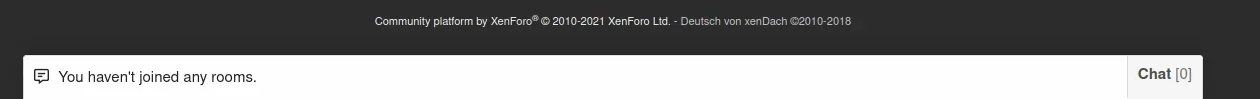Siropu
Well-known member
There is a bug as I mentioned above and it will be fixed.so it's a issue to solve?
The prefix as a link like [Prefix] Thread title?How to add the Thread Prefix before the Thread Title when the bot posts the chat notification?