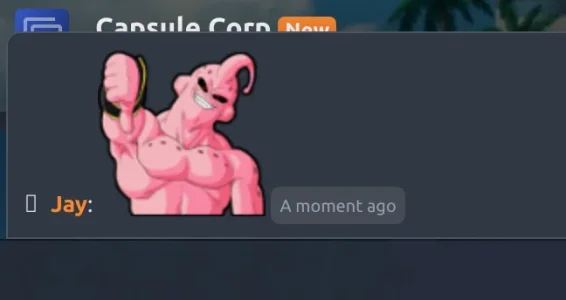Betfather
Member
Not sure I understand what are you trying to do. Can you please explain?
I'm sorry, I mean these room tabs on mobile phone:
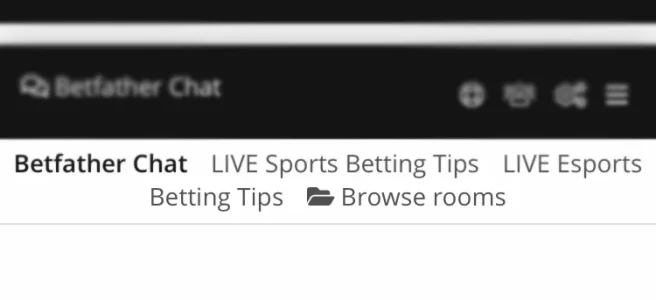
I mean I don't want to let people browse, neither switch rooms in this bar and I would like it to hide completely as I've done for desktop users. (I know it must be something easy as I'm kind of a newbie let's say, I hid it on desktop by placing display: none, didn't manage to find where and even what css to use for mobile devices)
If you would like to check it's betfather.tips, user can find general chat in navbar, and links to another two live chat rooms on the top of sidebar.