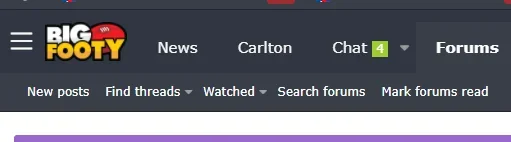You are using an out of date browser. It may not display this or other websites correctly.
You should upgrade or use an alternative browser.
You should upgrade or use an alternative browser.
Chat 2 by Siropu [Paid] 2.5.4
No permission to buy (€29.99)
- Thread starter Siropu
- Start date
Biarritz64
Active member
i looked closer in fact when you are in the browse rooms tab,when you create a room and you uncheck "can leave room",
the room name will not be clickable in the browse rooms tab.
if you already joined a room and you click on the name of the room nothing happen
it will be nice to make it clickable and open the room tab.
hope you understand my english, have a nice holliday
meadwench2
Member
So, I've got higher user levels beyond registered. And want them to be able to access the chat, but not registered (free) users. However, when they upgrade, Xenforo has them in primary as 'registered' and their secondary group is patrons (the upgraded group), so even though they are upgraded users, they still see only *** for text because they're also shown as registered. Suggestions on how to work this out?
meadwench2
Member
I have a secondary group. When a new member registers, they are automatically placed in 'registered', as that is the base group. If/when they upgrade, they are given the secondary group 'patrons', but retain the group 'registered' as primary.
Siropu
Well-known member
Siropu updated Chat 2 by Siropu with a new update entry:
Improvements & Bug Fixes
Read the rest of this update entry...
Improvements & Bug Fixes
Clicking on a joined room in "Browse rooms", switches to that room tab.
Added some JS code to make some CSS adjustments on UIX when Chat is in all pages mode and uix bar at the bottom at the same time.
"Load more messages" feature is now dependent on "View archive" permission.
"Find" command is now dependent on "Search archive" permission.
Bugs Fixed
Fixed an issue where bot messages are posted at the wrong time.
Some FA icons not working with Chat style properties icon color.
Icons...
Read the rest of this update entry...
RallyFan
Well-known member
Is the JS Code based on what we talked about in the past (about hiding the chat bar / clicking to reappear)?Siropu updated Chat 2 by Siropu with a new update entry:
Improvements & Bug Fixes
Read the rest of this update entry...
If not I'll have to check it out!
RallyFan
Well-known member
Added some JS code to make some CSS adjustments on UIX when Chat is in all pages mode and uix bar at the bottom at the same time."
Ahh okay. So what does that do (for the dummies like me amongst us!?)It has nothing to do with that.
That's a nice addition as had a few users caught out like that (in particular on mobile).Clicking on a joined room in "Browse rooms", switches to that room tab.
Siropu
Well-known member
On uix on mobile, the uix nav bar at the bottom will be placed on top of the chat bar.Ahh okay. So what does that do (for the dummies like me amongst us!?)
Biarritz64
Active member
Thank youClicking on a joined room in "Browse rooms", switches to that room tab.
Biarritz64
Active member
Siropu
Well-known member
Take a look at admin option "Conversations tab info". If it is set to "Display online user count" it shows online users, not unread messages.but private message number stay at 0 all the times?
Biarritz64
Active member
Similar threads
- Replies
- 63
- Views
- 2K