XFMG is supported, but not AMS or UBS. Adding additional support for additional @Bob's add-ons is planned after the full Bookmarks 2.0 release.Does this support any of the following:
Article Management System
User Blog System
XFMG
Are email notifications supported?
You are using an out of date browser. It may not display this or other websites correctly.
You should upgrade or use an alternative browser.
You should upgrade or use an alternative browser.
It just sends alerts, and not email notifications.How about email notifications?
That is controlled by the Bookmark's style properties.uh, how do I get the navbar to say BOOKMARKS again?
There is a style property "bookmarkNavTab" called "Bookmark Nav Tab Icon" which allows you to control the css or just revert back to text.
You managed to clear your cart so the original purchase record was lost, and then paypal looks to have done something very weird with your payment where I've got the notification but paypal's UI refuses to show details. I've replied to your ticket on my website can you please respond to it?How long does it take after paying for it does it take to be able to download it. I was hoping to get it installed right after I paid, now that I have time to do it.
Xon updated Bookmarks with a new update entry:
Compatibility & bugfix
Read the rest of this update entry...
Compatibility & bugfix
- Fix searching bookmarks to insert into content with 'any' tags.
- Resolve compatibility issue with User Essentials displaying public bookmarks on a user's profile
Read the rest of this update entry...
Xon updated Bookmarks with a new update entry:
Bugfix update
Read the rest of this update entry...
Bugfix update
- Improve inserting a link to a bookmark.
- Use bookmark note/label if a user has centered.
- Otherwise escape the message with [plain] bbcode to prevent unclosed tags from corrupting the injected text.
- Bugfix tag filtering.
- On bookmarked content, change bookmark text link to 'bookmarked'
Read the rest of this update entry...
Kerby
Well-known member
Request "fast bookmark" feature
So I can bookmark a post in a thread or conversation and it adds directly, with thread title/conversation title as "title text", into bookmark quick tab in navigation, by only one click. That would be helpful for my community to use this addon as a "read later" feature. at the moment its too expensive to add or remove bookmarks into navigation tab.
So I can bookmark a post in a thread or conversation and it adds directly, with thread title/conversation title as "title text", into bookmark quick tab in navigation, by only one click. That would be helpful for my community to use this addon as a "read later" feature. at the moment its too expensive to add or remove bookmarks into navigation tab.
Chernabog
Well-known member
Hi all..this sounds like an incredible add on with great reviews and feedback, so I purchased - installed - add proper permission and no matter what I do it simply does not appear.... the option to bookmark is not there, the navigation/profile tabs do not exist...it just simply is not visible. It is very likely me, I am assuming - because everyone seems to have had a good install... but can I be directed to a support forum or get assistance here? My end users will love this no doubt.
Thanks!
Thanks!
Chernabog
Well-known member
@Drunken you need to ensure users have permissions, and to check the admin options section for the bookmark options. On a new install, it doesn't setup any default permissions.
Thank you for the quick response and for making me realize that perhaps I should not be attempting to install addons after midnight, on little sleep!
I was only paying attention to Profile and Forum permissions and not General Permissions. Needless to say, it now works and I am as happy as everyone's posts have been over this awesome, helpful, add-on.
One final question, if this is the proper place to ask, in the ss below you can see that the bookmark nav icon is slightly off from styling - where would I go to try and make at least the icon match our others and/or add in text if needed to help balance out nav. bar?
Thanks again for your paitence and quick answer. Great add-on, exceptional pricing.
Regards,
J
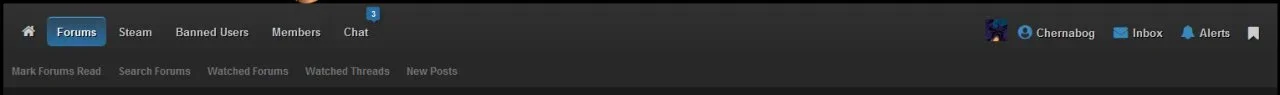
You can change the icon under Bookmark style properties, and if you remove the class it defaults to text.One final question, if this is the proper place to ask, in the ss below you can see that the bookmark nav icon is slightly off from styling - where would I go to try and make at least the icon match our others and/or add in text if needed to help balance out nav. bar?
For fine grain changes look at the templates;
bookmarks_tab
bookmarks_tab.css
The guts of it is;
Code:
.navTabs .bookmarks .fa {
{xen:property bookmarkNavTabStyle}
}
Code:
<a href="{xen:link account/bookmarks}" rel="Menu" class="navLink NoPopupGadget"><xen:if hascontent="true"><strong><i class="<xen:contentcheck>{xen:property bookmarkNavTab}</xen:contentcheck>"></i></strong><xen:else />{xen:phrase bookmarks_bookmarks}</xen:if></a>Thank you.Thanks again for your paitence and quick answer. Great add-on, exceptional pricing
A lot complain about the pricing despite XenForo add-ons being reasonable low volume and often significant development time being put into XF add-ons.
Chernabog
Well-known member
You can change the icon under Bookmark style properties, and if you remove the class it defaults to text.
For fine grain changes look at the templates;
bookmarks_tab
bookmarks_tab.css
The guts of it is;
Code:.navTabs .bookmarks .fa { {xen:property bookmarkNavTabStyle} }Code:<a href="{xen:link account/bookmarks}" rel="Menu" class="navLink NoPopupGadget"><xen:if hascontent="true"><strong><i class="<xen:contentcheck>{xen:property bookmarkNavTab}</xen:contentcheck>"></i></strong><xen:else />{xen:phrase bookmarks_bookmarks}</xen:if></a>
Thank you.
A lot complain about the pricing despite XenForo add-ons being reasonable low volume and often significant development time being put into XF add-ons.
You're welcome...out of many of the CMS (because, let's face it, xenForo may be forum software but it can function just as nicely as a CMS/Portal with the communities add-ons) this one has the best price points in my opinion.
I am trying to figure this bank the bookmark icon color thing...my theme (Darktabbed...awesome!) has a preset color value of @primaryLight which is perfect. I am at Style Properties: Bookmarks -> Bookmark Nav Tab Icon ..so I figure it's not the text color, not the background color.. and I do see the additonal css at the bottom of that page but I have NO clue how to use that area to tell xenForo to make that bookmark icon a particular color.
I have searched the forums but did not find anything useful, for myself, either.
Is there a simple bit of text that can be placed into that box to tell the system to assign @primaryLight to that icon?
....oh and did I mention that not only is it a low price point, very often, for this communities add-ons but that they also provide support that would typically be valued at a lot more than the cost?
Thanks for your help...I do appreciate it.
Chernabog
Well-known member
Love this add-on...got it working great with my theme, but I do have a question...I recently added in the xenForo Resource Manager and updated the options and permissions to allow for the bookmarking of resources - however I see no bookmark option under any of our resources.
Does it not allow the resource creator to bookmark their resource?
Thanks!
Does it not allow the resource creator to bookmark their resource?
Thanks!
Do an in-place upgrade to the same version, this will cause the installer to run again and detect xenForo Resource Manager and enable support.Love this add-on...got it working great with my theme, but I do have a question...I recently added in the xenForo Resource Manager and updated the options and permissions to allow for the bookmarking of resources - however I see no bookmark option under any of our resources.
Does it not allow the resource creator to bookmark their resource?
Thanks!
Chernabog
Well-known member
Do an in-place upgrade to the same version, this will cause the installer to run again and detect xenForo Resource Manager and enable support.
Hi, thanks for your quick reply. I went to CP -> Bookmarks under installed add-ons and did an upgrade with the same addon-Bookmarks.xml as with initial installation. It ran through the install, again, all the settings and permissions stayed the same (thankfully lol) ....I then went back and noticed that I was still unable to bookmark the resources. I posted a new one under our test user and still no bookmark function... although it does exist everywhere else.
Any other troubleshooting tips I could perhaps try?
Thank you!
Similar threads
- Question
- Replies
- 7
- Views
- 110
- Replies
- 0
- Views
- 8
- Replies
- 0
- Views
- 7