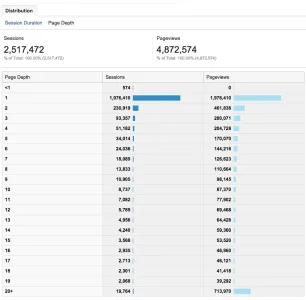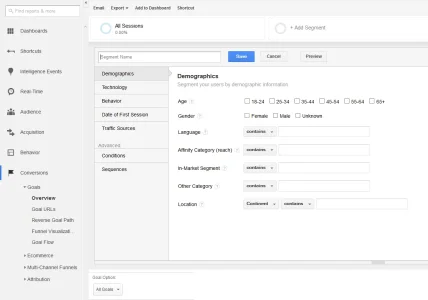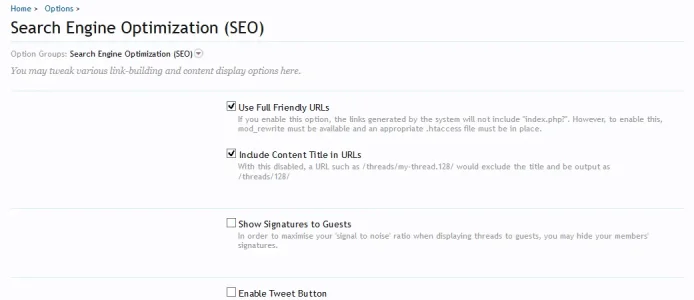Stuart Wright
Well-known member
What concerns me is that the definition of a bounce is not, as I understand it, ambiguous. Someone either goes from the landing page to another page on your site or they don't. It's a bounce or it isn't.
I read the above article which explains that the 'adjusted bounce rate' tries to differentiate between people who immediately back way from your site and those who found something useful in it. But this, to me blurs the definition if bounces.
Don't get me wrong, I'd much prefer a lower bounce rate. But when it can take 20 seconds or more for some of our pages to load, 15 seconds seems to me to be cheating.
It feels like we're fudging the statistics.
And I'm only interested in getting 100% authentic statistics from Google Analytics.
I read the above article which explains that the 'adjusted bounce rate' tries to differentiate between people who immediately back way from your site and those who found something useful in it. But this, to me blurs the definition if bounces.
Don't get me wrong, I'd much prefer a lower bounce rate. But when it can take 20 seconds or more for some of our pages to load, 15 seconds seems to me to be cheating.
It feels like we're fudging the statistics.
And I'm only interested in getting 100% authentic statistics from Google Analytics.