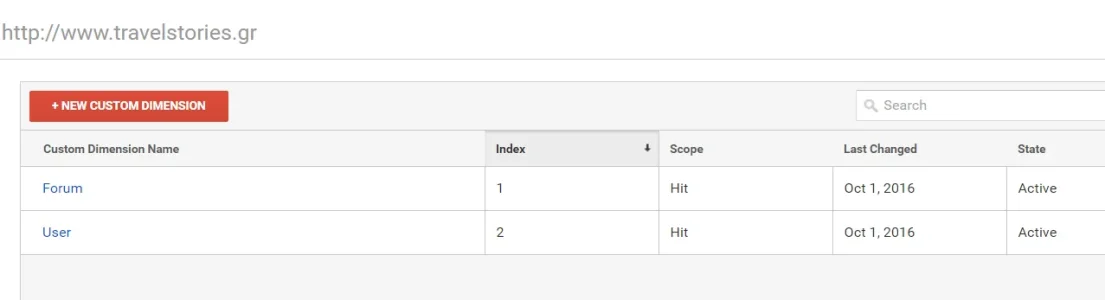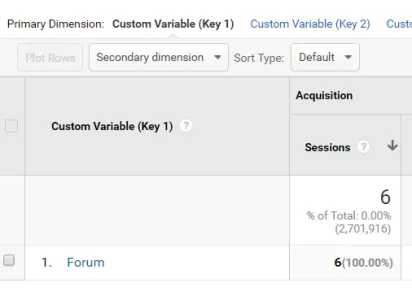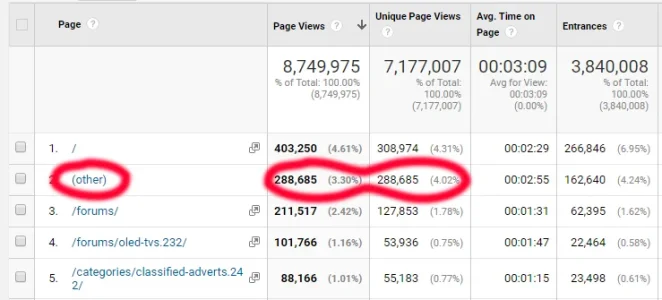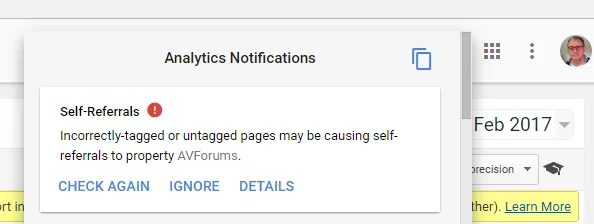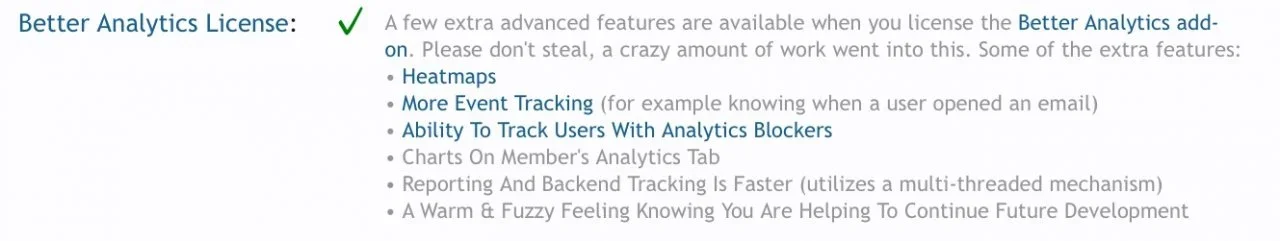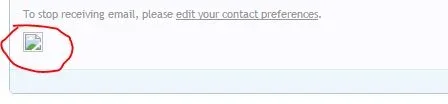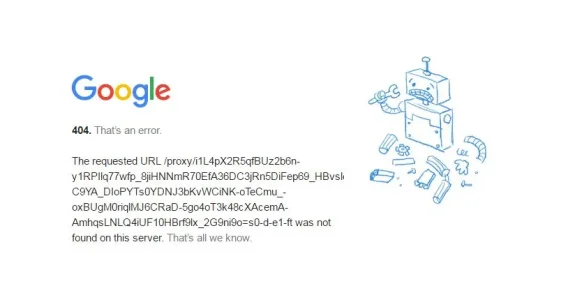Honestly, I doubt that's going to be the case unless you have something really funky going on with your site somehow (as in some really strange way that he DOM loads for your pages). Specifically, Better Analytics doesn't fire *any* JS code until after the page as finished loading. All JS is wrapped inside a jQuery $(document).ready() method (info on that here:
https://learn.jquery.com/using-jquery-core/document-ready/ ).
That means it doesn't load the Google Analytics JS until the page is FINISHED loading. It also doesn't even start the 15 second timer for secondary events until AFTER the page view is logged.
If you look at the
better_analytics_javascript template, you can see the JS code being used. The entire thing is wrapped in the .ready() method, the ga("send", "pageview"); happens before the setTimeout() function is called on the next line which will fire the event 15 seconds later. If you want to alter the timing of it, you can change it from 15000 ms to whatever you want. But I'm pretty sure that whatever is going on with your site isn't related to that. Like I said, firing the event 15 seconds after the page view is logged, immediately after the page view is logged or 60 minutes after the page view is logged isn't going to somehow make the event fire before the pageview is logged. Again, the timer doesn't START until after the page view is logged.
If you have something weird going on with Google Analytics, you probably are going to need to duplicate it happening and see whatever it is happening in something like Chrome's network inspector/developer tools. If you are running any third party JavaScript (which could be things like advertising, any iframes, social buttons, etc.) on your site, they might have their own Google Analytics code that is interfering with yours. And the first step in finding what the source might be would be to visually see it happening in the underlying network traffic. Then you can see what JS code triggered whatever it is that is out of place.