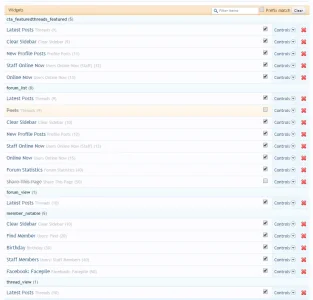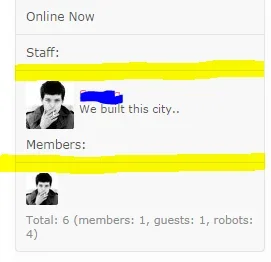lazer
Well-known member
Oh yes, that looks much better, thank you.You can do it like this
Code:<xen:if hascontent="true"> <h3>Staff</h3> <div class="avatarList WidgetFramework_WidgetRenderer_OnlineStaff"> <ul> <xen:contentcheck> <xen:foreach loop="$onlineUsers.records" value="$user"> <xen:if is="(isset({$user.is_staff}) AND {$user.is_staff}) OR (!isset({$user.is_staff}) AND ({$user.is_moderator} OR {$user.is_admin}))"> <li class="user-{$user.user_id}"> <xen:avatar user="$user" size="s" img="true" /> <xen:username user="$user" rich="true" /> <div class="userTitle">{xen:helper userTitle, $user}</div> </li> </xen:if> </xen:foreach> </xen:contentcheck> </ul> </div> </xen:if> <h3>Members</h3> <div class="userList WidgetFramework_WidgetRenderer_OnlineUsers"> <xen:if is="{$onlineUsers.records}"> <xen:if is="{$widget.options.hide_following} == 0 AND {$visitor.user_id}"> <xen:if hascontent="true"> <h4 class="minorHeading"><a href="{xen:link account/following}">{xen:phrase people_you_follow}:</a></h4> <ul class="followedOnline"> <xen:contentcheck> <xen:foreach loop="$onlineUsers.records" value="$user"> <xen:if is="{$user.followed}"> <li title="{$user.username}" class="Tooltip user-{$user.user_id}"><xen:avatar user="$user" size="s" img="true" class="_plainImage" /></li> </xen:if> </xen:foreach> </xen:contentcheck> </ul> <h4 class="minorHeading"><a href="{xen:link members}">{xen:phrase members}:</a></h4> </xen:if> </xen:if> <ol class="listInline"> <xen:foreach loop="$onlineUsers.records" value="$user" i="$i"> <xen:if is="{$i} <= {$onlineUsers.limit}"> <li class="user-{$user.user_id}"> <xen:if is="{$user.user_id}"> <xen:username user="$user" rich="@wf_onlineUsers_rich" class="{xen:if '!{$user.visible}', ' invisible'}{xen:if {$user.followed}, ' followed'}" /><xen:if is="{$i} < {$onlineUsers.limit}">,</xen:if> <xen:else /> {xen:phrase guest}<xen:if is="{$i} < {$onlineUsers.limit}">,</xen:if> </xen:if> </li> </xen:if> </xen:foreach> <xen:if is="{$onlineUsers.recordsUnseen}"> <li class="moreLink">... <a href="{xen:link online}" title="{xen:phrase see_all_visitors}">{xen:phrase and_x_more, 'count={xen:number $onlineUsers.recordsUnseen}'}</a></li> </xen:if> </ol> </xen:if> <div class="footnote"> <xen:if is="isset({$onlineUsers.robots})"> {xen:phrase online_now_x_members_y_guests_z_robots_a, 'total={xen:number $onlineUsers.total}', 'members={xen:number $onlineUsers.members}', 'guests={xen:number $onlineUsers.guests}', 'robots={xen:number $onlineUsers.robots}'} <xen:else /> {xen:phrase online_now_x_members_y_guests_z, 'total={xen:number $onlineUsers.total}', 'members={xen:number $onlineUsers.members}', 'guests={xen:number $onlineUsers.guests}'} </xen:if> </div> </div>
Although, oddly, now that I have added this, my Latest posts widget has disappeared from the forum home page! Not from the threads or CTA homepage....just forum home.