Yes.Do you have User Essentials installed?
You are using an out of date browser. It may not display this or other websites correctly.
You should upgrade or use an alternative browser.
You should upgrade or use an alternative browser.
Resource icon
[bd] Widget Framework 2.6.6
No permission to download
- Thread starter xfrocks
- Start date
-
- Tags
- widget widget framework
xfrocks
Well-known member
It's a known issue. Manual edit is required:Yes.
Correct, I forgot to make the code changes after file import.Thanks much.
if (!empty($fetchOptions['last_post_join']) AND empty($fetchOptions['join'])) {
Replace that with:
if (!empty($fetchOptions['last_post_join'])) {
Thanks. What template should I edit?It's a known issue. Manual edit is required:
xfrocks
Well-known member
File: xenforo/library/WidgetFramework/Extend/Model/Thread.phpThanks. What template should I edit?
Line 61
PHP:
if (!empty($fetchOptions['last_post_join']) AND empty($fetchOptions['join'])) {Replace with
PHP:
if (!empty($fetchOptions['last_post_join'])) {Please note that this edit is just a temporary workaround to make it works with User Essentials.
It worked great!File: xenforo/library/WidgetFramework/Extend/Model/Thread.php
Line 61
PHP:if (!empty($fetchOptions['last_post_join']) AND empty($fetchOptions['join'])) {
Replace with
PHP:if (!empty($fetchOptions['last_post_join'])) {
Please note that this edit is just a temporary workaround to make it works with User Essentials.
Another question: How can I bypass the cache for "Recent threads". It take very long time for the avatars to show up. I'm not really sure what interval the refresh time is set to. I read something earlier in the thread about liveCache. Tried that code but I didn't see any difference.
xfrocks
Well-known member
You can force a refresh by going to that widget in AdminCP, click Save.Another question: How can I bypass the cache for "Recent threads". It take very long time for the avatars to show up. I'm not really sure what interval the refresh time is set to. I read something earlier in the thread about liveCache. Tried that code but I didn't see any difference.
OK.You can force a refresh by going to that widget in AdminCP, click Save.
I just discovered that the setting for what forums to include was a little bit off. That might also explain why I had to wait so long for something to never show up
xfrocks
Well-known member
Uploading the new files (overwriting all existing ones) and upgrade the add-on in AdminCP by uploading the new XML file.To upgrade just uploading the "upload files" make it or there is something else to do ?
Hi,
I have modified the recent thread widget a little bit. Normally when an unregistered visitor is looking at the recent threads in the widget the avatars of the thread creators will be visible. My function will hide the avatar of the thread creator when presented if the visitor looking at it is unregistered in combination with the thread creator being a premium member.
You can see the result in the picture below:
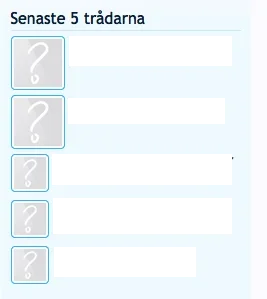
The code I use looks like this:
My problem now, when my special condition is true, is that when the avatar picture with a question mark on it is presented it's larger than the original ones.
When the original function uses <xen:avatar user="$thread" size="s" img="true" /> to present the avatars the sizes are correct for both avatars and generic avatar images. Somehow the following code is not working properly:
Any pointers is appreciated on how to correct the problem.
I have modified the recent thread widget a little bit. Normally when an unregistered visitor is looking at the recent threads in the widget the avatars of the thread creators will be visible. My function will hide the avatar of the thread creator when presented if the visitor looking at it is unregistered in combination with the thread creator being a premium member.
You can see the result in the picture below:
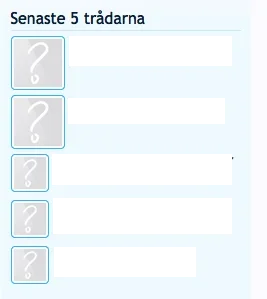
The code I use looks like this:
PHP:
<xen:foreach loop="$new" value="$thread">
<li>
<xen:if is="!{xen:helper ismemberof, $visitor, 2} AND {xen:helper ismemberof, $thread, 12}">
<a href="{xen:link members, $thread}" class="avatar Av{$thread.user_id}s" data-avatarHtml="true">
<span class="img s" style="background-image: url('styles/default/xenforo/avatars/avatar_s.png')"></span></a>
<xen:else />
<xen:avatar user="$thread" size="s" img="true" />
</xen:if>
<xen:include template="wf_widget_threads_thread_title">
<xen:set var="$_showPrefix">{$widget.options.display.show_prefix}</xen:set>
</xen:include>
<div class="userTitle">{xen:phrase wf_x_posted, 'user=<a href="{xen:link 'members', {$thread}}">{$thread.username}</a>'} <xen:datetime time="{$thread.post_date}" /></div>
</li>
</xen:foreach>My problem now, when my special condition is true, is that when the avatar picture with a question mark on it is presented it's larger than the original ones.
When the original function uses <xen:avatar user="$thread" size="s" img="true" /> to present the avatars the sizes are correct for both avatars and generic avatar images. Somehow the following code is not working properly:
PHP:
<a href="{xen:link members, $thread}" class="avatar Av{$thread.user_id}s" data-avatarHtml="true">
<span class="img s" style="background-image: url('styles/default/xenforo/avatars/avatar_s.png')"></span></a>Any pointers is appreciated on how to correct the problem.
xfrocks
Well-known member
Hi,
I have modified the recent thread widget a little bit. Normally when an unregistered visitor is looking at the recent threads in the widget the avatars of the thread creators will be visible. My function will hide the avatar of the thread creator when presented if the visitor looking at it is unregistered in combination with the thread creator being a premium member.
You should use it like this
Code:
<a href="{xen:link members, $thread}" class="avatar Av{$thread.user_id}s" data-avatarHtml="true">
<img src="styles/default/xenforo/avatars/avatar_s.png" width="48" height="48" alt="xfrocks"></a>This is required because avatars on sidebar is resized using a CSS statement
Code:
.sidebar .avatarList .avatar img {
width: 32px;
height: 32px;
}It works perfectlyYou should use it like this
Code:<a href="{xen:link members, $thread}" class="avatar Av{$thread.user_id}s" data-avatarHtml="true"> <img src="styles/default/xenforo/avatars/avatar_s.png" width="48" height="48" alt="xfrocks"></a>
This is required because avatars on sidebar is resized using a CSS statement
Code:.sidebar .avatarList .avatar img { width: 32px; height: 32px; }
xfrocks
Well-known member
im trying to show a widget for administrator only (group3) with a hook locations
I am using the following in the expression field.
XenForo_Template_Helper_Core::helperIsMemberOf($visitor, 3)
But its not working, am I missing something. Thanks
It shows up for the wrong user group or else? Which position are you using? The conditional itself looks good enough.
Show up nothing , page container content top is the hook, if I remove the expression it works , I just want to show to me (admin) while i test itIt shows up for the wrong user group or else? Which position are you using? The conditional itself looks good enough.
xfrocks
Well-known member
Oh, $visitor is not available in the hook positions I think. The add-on only pass through hook params. I will manully add $visitor for all hook positions I think.Show up nothing , page container content top is the hook, if I remove the expression it works , I just want to show to me (admin) while i test it
Ok is that something I can do or will you bring out a patch? ThanksOh, $visitor is not available in the hook positions I think. The add-on only pass through hook params. I will manully add $visitor for all hook positions I think.
xfrocks
Well-known member
A new minor release will come out really soon.Ok is that something I can do or will you bring out a patch? Thanks
Similar threads
- Question
- Replies
- 3
- Views
- 976
D
- Question
- Replies
- 3
- Views
- 958
- Replies
- 1
- Views
- 501
- Replies
- 6
- Views
- 2K