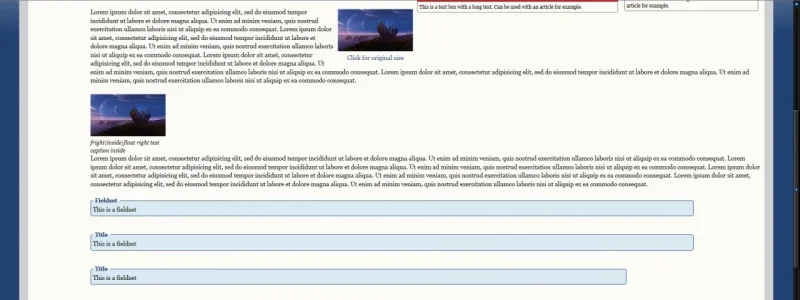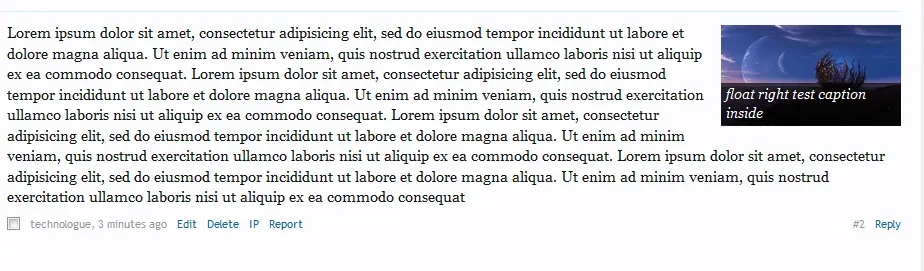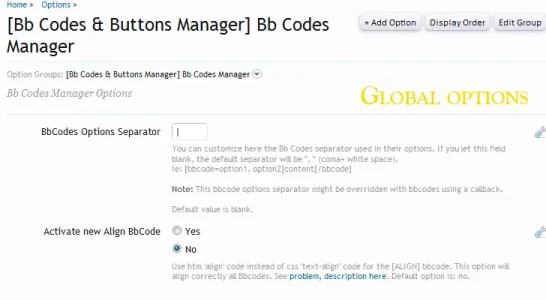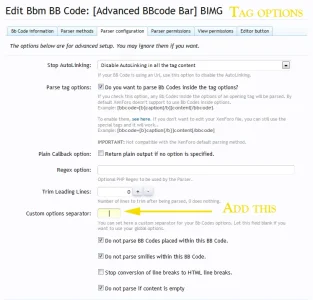Hi Cedric
It looks like our bimg tag doesn't parse options with the '|' flag. Below is our bimg excerpt from BBM_BbCodes_AdvBbCodes.xml - How does that compare to yours?
Thanks,
Sean
<General>
<tag>bimg</tag>
<title><![CDATA[[BBM] BIMG]]></title>
<description><![CDATA[This BB Code can resize a picture (width customizable in px)]]></description>
<example><![CDATA[[bimg]
http://www.google.com/images/srpr/logo3w.png[/bimg]
[bimg=100]
http://www.google.com/images/srpr/logo3w.png[/bimg]]]></example>
<active>1</active>
<display_help>1</display_help>
</General>
<Methods>
<Replacement>
<start_range><![CDATA[]]></start_range>
<end_range><![CDATA[]]></end_range>
<options_number>0</options_number>
</Replacement>
<Template>
<active>1</active>
<name>sedo_adv_bimg</name>
<callback_class>Sedo_AdvBBcodeBar_BbCode_Formatter_AdvBbCodes</callback_class>
<callback_method>parseTagBimg</callback_method>
</Template>
<PhpCallback>
<class></class>
<method></method>
</PhpCallback>
</Methods>
<ParserOptions>
<stopAutoLink>all</stopAutoLink>
<parseOptions>1</parseOptions>
<regex></regex>
<trimLeadingLinesAfter>0</trimLeadingLinesAfter>
<plainCallback>0</plainCallback>
<plainChildren>1</plainChildren>
<stopSmilies>1</stopSmilies>
<stopLineBreakConversion>0</stopLineBreakConversion>
<wrapping_tag>none</wrapping_tag>
<wrapping_option></wrapping_option>
<emptyContent_check>1</emptyContent_check>
<options_separator></options_separator>
</ParserOptions>