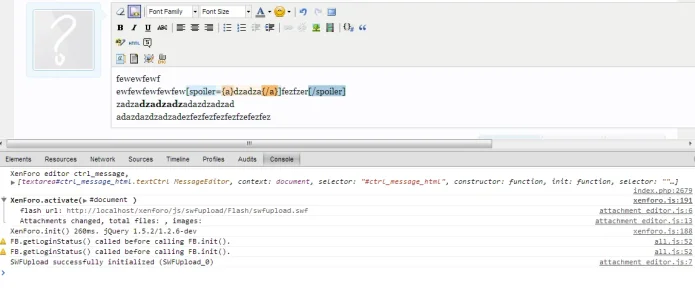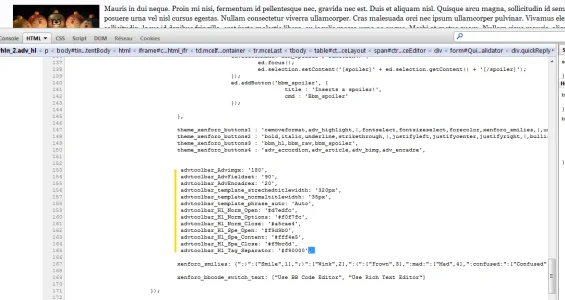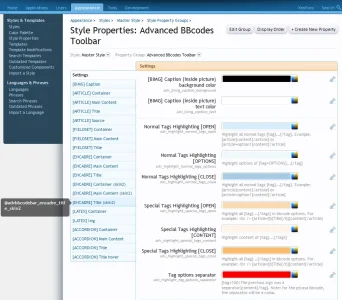cclaerhout
Well-known member
When I am importing the BBcodes, I am getting this:
It does import some bbcodes though, but not all, [Spoilerbb/spoiler] Does not show, even though the button shows up. The button produces atag.
Yes I know where the problem comes from: it's the picasa Bb Code. I shouldn't have included this Bb Code inside the BbCodes pack since it needs another addon. I will fix this later.