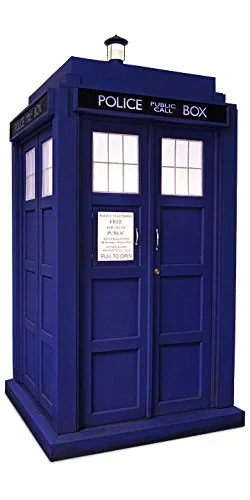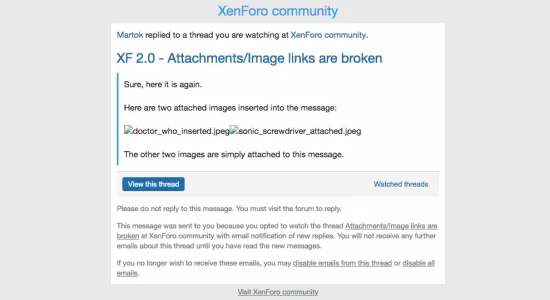Fastline
Active member
By default, when there's a reply to a conversation or a post, the mail is received, if the option is set. If the post or conversation has a attachment, it also shows "View attachment XXX". But it doesn't shows. The links are broken.
* XXX refers to the attachment number in the forum.
I'm using XF 2.0.10.
For the Attachments, i checked and confirmed using
But no luck, the attachments/image links are broken.
* XXX refers to the attachment number in the forum.
I'm using XF 2.0.10.
For the Attachments, i checked and confirmed using
- PHP built-in GD image library
- Imagemagick PECL extension
But no luck, the attachments/image links are broken.
Last edited: