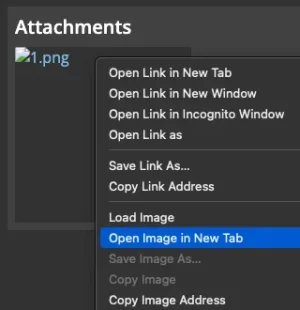Sal Collaziano
Well-known member
There was a change to an Apache setting on my server and I had to fix a few issues - but I'm stuck on this.
It's only an issue with attachments since the change. All old attachment thumbnails are displaying. And to note, even with the attachments that have broken image thumbnails, clicking through opens the full attachment.
Any ideas?
It's only an issue with attachments since the change. All old attachment thumbnails are displaying. And to note, even with the attachments that have broken image thumbnails, clicking through opens the full attachment.
Any ideas?