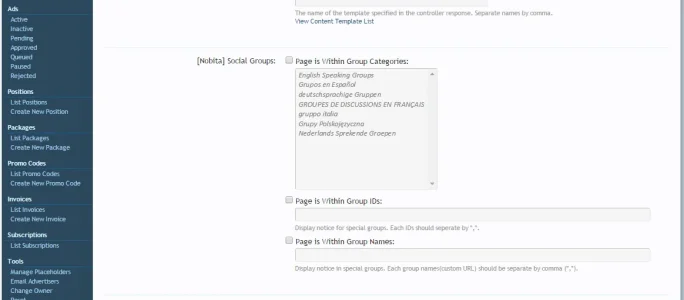Siropu
Well-known member
In the position list when creating an ad, you can see that there are positions that have the following mention after their name: "(Can be used with "Item ID" option)". Item ID is designed to work with those positions.Still confusing to me but my understanding is its not able to target banners using ID as mentioned
For example, by selecting position "After Post x Container (Can be used with "Item ID" option)" under "Thread Post" position category, with Item ID set to 1, will display an ad below the first post in a thread. If you set Item ID to 5, it will display below the 5th post. If you set Item ID to 1,5,10 will display the ad below 1st, 5th and 10th post.
By selecting position "Search results after x result (Can be used with "Item ID" option)" with Item ID set to 1 and "Keyword Is" in position criteria set to "cat", will display the ad below the first result on search results page, if the keyword "cat" is present in the search query.
By selecting position "After Forum Category x (Can be used with "Item ID" option)" with Item ID set to a valid category ID, will display the ad after that category in forum list.
I hope this clears the confusion on how Item ID works.
Could you please give an example?Creates too much bloat and confusion for clients and duplicating banners.
I hope you realize that this add-on can't work like adsense.Please find a way to target banner ads through keywords on pages and titles.