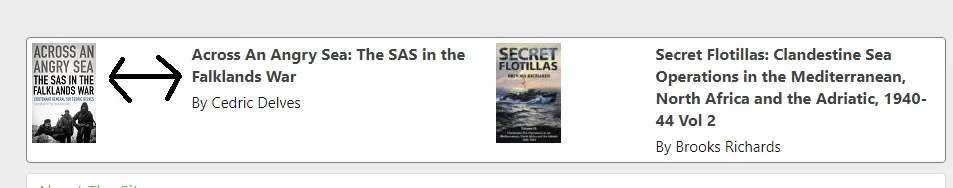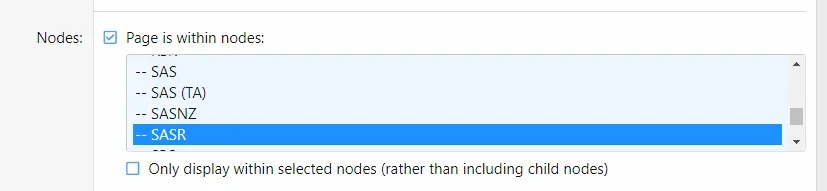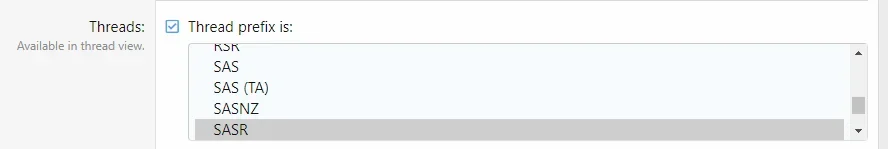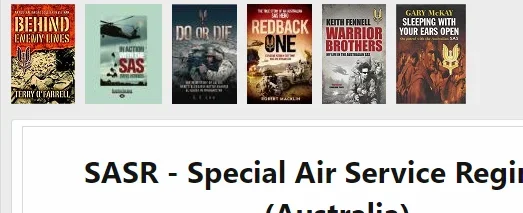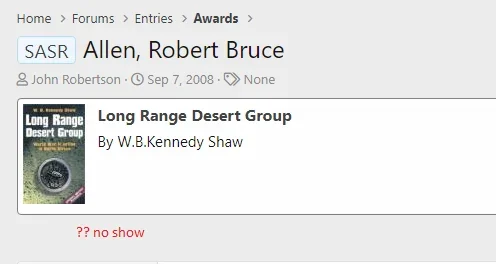You are using an out of date browser. It may not display this or other websites correctly.
You should upgrade or use an alternative browser.
You should upgrade or use an alternative browser.
Ads Manager 2 Lite by Siropu [Paid] 1.4.1
No permission to buy (€29.99)
- Thread starter Siropu
- Start date
Siropu
Well-known member
Siropu updated Ads Manager 2 Lite by Siropu with a new update entry:
Improvements & Bug Fixes Add bookmark
Read the rest of this update entry...
Improvements & Bug Fixes Add bookmark
Added option to use keyword and affiliate ads in Chat private conversations.
Bugs Fixed
Daily stats not working in email ads.
Hide affiliate URL not working when you open link with the middle mouse button.
Read the rest of this update entry...
Siropu
Well-known member
Banner or text ad type? Text ads have a similar display.They are created as banner adverts
Craigr
Active member
Oops sorry yes they were created as text ads. Should i have done them as banner?Banner or text ad type? Text ads have a similar display.
Craigr
Active member
Superb, thanks got it looking good now.Add in extra.less template:
CSS:.samTextUnit .samItemImage { width: 100px; } .samTextUnit .samItemBanner .samItemContent { margin-left: 110px; }
Siropu
Well-known member
Siropu updated Ads Manager 2 Lite by Siropu with a new update entry:
Improvements & Bug Fixes
Read the rest of this update entry...
Improvements & Bug Fixes
Added order feature to top performing ads, top performing packages and top performing positions.
Bugs Fixed
XenForo template syntax error with some code.
Carousel CDN not working properly.
Alignment issue for media view video container.
Read the rest of this update entry...
SelfSufficientMe
Well-known member
I have enabled Auto Ads via Adsense and it seems to be working fine except I cannot exclude who sees ads - all user groups see them no matter what user permissions yes/no is checked.
Siropu
Well-known member
You have set page node criteria to "SASR" which means that only in that forum it will be displayed.Any ideas?
SelfSufficientMe
Well-known member
I just pasted the Auto Ads code into the Ads Manager - do you mean Auto Ads can't be used and separate Adsense code for each ad should be entered for each position like the old way?Make sure that all AdSense code is added via Ads Manager.
The code for AutoAds needs to be in the head section.I just pasted the Auto Ads code into the Ads Manager - do you mean Auto Ads can't be used and separate Adsense code for each ad should be entered for each position like the old way?
ADD to PAGE_CONTAINER before
</head>:
HTML:
<script data-ad-client="ca-pub-1234567890123456" async src="[URL]https://pagead2.googlesyndication.com/pagead/js/adsbygoogle.js[/URL]"></script>Use your own ca-pub number above.
If you want to specify certain ad locations and sizes, put the script for those in Ads Manager, something like this:
HTML:
<center>
<div class="block" margin-left: auto; margin-right: auto;width: 100%;>
<script async src="https://pagead2.googlesyndication.com/pagead/js/adsbygoogle.js"></script>
<!-- responsive ad #2 -->
<ins class="adsbygoogle"
style="display:inline-block;min-width:300px;max-width:728px;width:95%;min-height:90px;max-height:200px;height:200px;"
data-ad-client="ca-pub- 1234567890123456 "
data-ad-slot="1234567890"
data-full-width-responsive="true"></ins>
<script>
(adsbygoogle = window.adsbygoogle || []).push({});
</script>
</div>
</center>Again, use your own ca-pub number and data-ad-slot number if you have it set up.
SelfSufficientMe
Well-known member
Thanks for your tip but with Ads Manager I don't think this is the case - my problem isn't the Ads not displaying because they are my issue is I can't exclude who sees them.The code for AutoAds needs to be in the head section.
Currently, the display ads are showing to everyone even though I have checked the user groups who should be excluded such as my Premium Members. It seems like the Google Auto Ads code overrides everything. I suspect the only way to do it is to disable Auto Ads and go back to targeted ads in specified locations each with its own code block.
Correct. Disable autoads if you need control over where and when they show up. Or even just because autoads are ugly on a forum.Thanks for your tip but with Ads Manager I don't think this is the case - my problem isn't the Ads not displaying because they are my issue is I can't exclude who sees them.
Currently, the display ads are showing to everyone even though I have checked the user groups who should be excluded such as my Premium Members. It seems like the Google Auto Ads code overrides everything. I suspect the only way to do it is to disable Auto Ads and go back to targeted ads in specified locations each with its own code block.
SelfSufficientMe
Well-known member
You're probably right about that...Correct. Disable autoads if you need control over where and when they show up. Or even just because autoads are ugly on a forum.
I've gone back to the individual Ads for each section and it's working fine now.
Cheers
Siropu
Well-known member
You can include the global adsense tag in the head using "Between the <head> tag" position in Ads Manager but I just found out that there's a bug where that position doesn't show up along with the other "no wrapper" positions. If you re-download the latest version, it should display now.
Craigr
Active member
Superb, thanks. Well spotted, spent ages going back and forward and didn't realize i hadn't set it for those forums.You have set page node criteria to "SASR" which means that only in that forum it will be displayed.
Similar threads
- Replies
- 63
- Views
- 2K