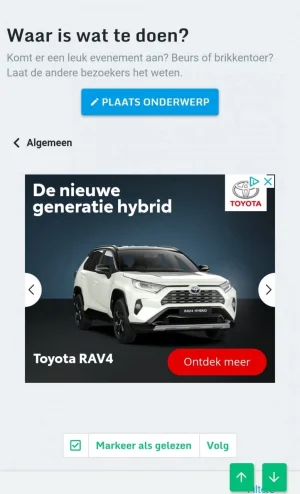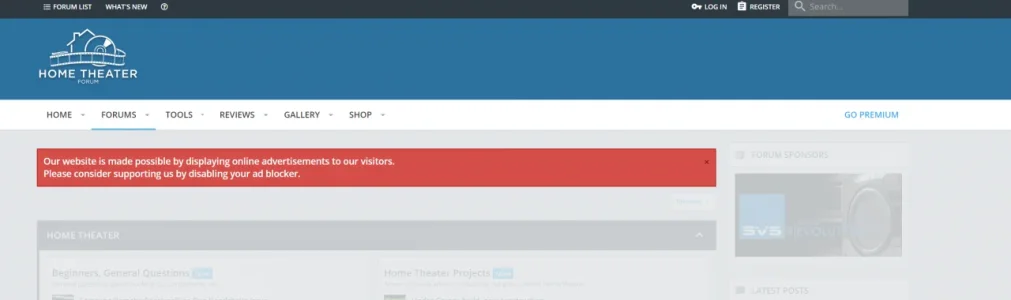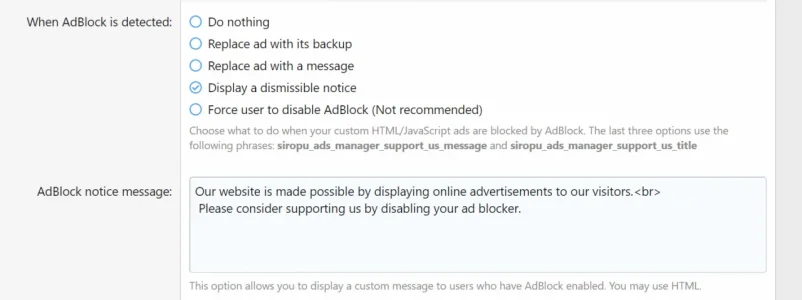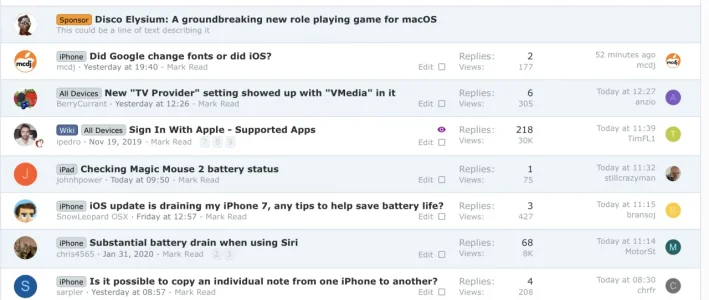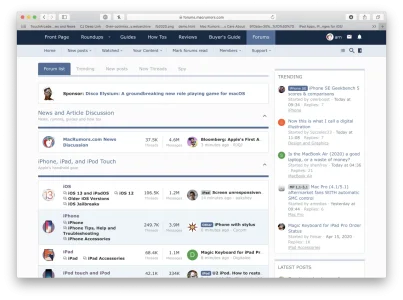You are using an out of date browser. It may not display this or other websites correctly.
You should upgrade or use an alternative browser.
You should upgrade or use an alternative browser.
Ads Manager 2 by Siropu [Paid] 2.6.2
No permission to buy (€49.99)
- Thread starter Siropu
- Start date
duderuud
Well-known member
Still the same problem with
I'm running Google ads, maybe they changed something? This is the custom HTML ad I am using:
max-height: 40px; as an example.I'm running Google ads, maybe they changed something? This is the custom HTML ad I am using:
Code:
<script async src="//pagead2.googlesyndication.com/pagead/js/adsbygoogle.js"></script>
<ins class="adsbygoogle"
style="display:inline-block;width:728px;height:90px"
data-ad-client="ca-pub-xxxxxxxxxxxxxxx"
data-ad-slot="0000000000"></ins>
<script>
(adsbygoogle = window.adsbygoogle || []).push({});
</script>duderuud
Well-known member
I'm sorry, I need to be more specific. I tested on mobile and with 728px the ad size seems to be the same.
I have one entry for both mobile and desktop. Would I need to create 2 entries, one for desktop with 728px and one for mobile with (say) 480px?
PS. With the inline max width CSS the alignment doesn't work anymore. I had set it to Center but it's left aligned.
I have one entry for both mobile and desktop. Would I need to create 2 entries, one for desktop with 728px and one for mobile with (say) 480px?
PS. With the inline max width CSS the alignment doesn't work anymore. I had set it to Center but it's left aligned.
Last edited:
Siropu
Well-known member
max-width:728px means no more than 728px but in can be anything in between. On mobile it will take the full width of the screen. You do not want that? If you want a smaller ad on mobile, you can use some css media queries in extra.less
CSS:
@media (max-width: @xf-responsiveNarrow)
{
.samCodeUnit
{
max-width: 320px;
}
}
@media (max-width: @xf-responsiveMedium)
{
.samCodeUnit
{
max-width: 480px;
}
}
@media (max-width: @xf-responsiveWide)
{
.samCodeUnit
{
max-width: 728px;
}
}duderuud
Well-known member
For anyone who has the problem that responsive ads are too big (especially on mobile devices), I fixed it by using this custom Adsense code:
So essentially it uses a minimum width of 320px, a maximum width of 970px and a fixed height of 90px.
You could experiment with different sizes or height but this works for me.
Code:
<ins class="adsbygoogle"
style="display:inline-block;min-width:320px;max-width:970px;width:100%;height:90px"
data-ad-client="ca-pub-xxxxxx"
data-ad-slot="xxxxxxxx"></ins>
<script async src="https://pagead2.googlesyndication.com/pagead/js/adsbygoogle.js"></script>
<script>(adsbygoogle = window.adsbygoogle || []).push({});</script>So essentially it uses a minimum width of 320px, a maximum width of 970px and a fixed height of 90px.
You could experiment with different sizes or height but this works for me.
For anyone who has the problem that responsive ads are too big (especially on mobile devices), I fixed it by using this custom Adsense code:
Code:<ins class="adsbygoogle" style="display:inline-block;min-width:320px;max-width:970px;width:100%;height:90px" data-ad-client="ca-pub-xxxxxx" data-ad-slot="xxxxxxxx"></ins> <script async src="https://pagead2.googlesyndication.com/pagead/js/adsbygoogle.js"></script> <script>(adsbygoogle = window.adsbygoogle || []).push({});</script>
So essentially it uses a minimum width of 320px, a maximum width of 970px and a fixed height of 90px.
You could experiment with different sizes or height but this works for me.

Unmaintained - How to limit the size of Google AutoAds on your forum: No longer works
First, if you already have ads in certain positions on a page, AutoAds will not overwrite those positions. You can use the feature described below to keep your ads responsive and still limit the size of the AdSense ads, with or without AutoAds...
arn
Well-known member
Has anyone implemented something similar to a "Sticky Thread" in the thread list view, but instead of an actual thread, it simply links out to the sponsor site?
I was picturing a native-looking unit that sat at the top of the list of threads in a specific forum, but linked out to a sponsor.
I was picturing a native-looking unit that sat at the top of the list of threads in a specific forum, but linked out to a sponsor.
Siropu
Well-known member
The detection script it is in the page, not in a file (if you are using an updated version). There is a JS file used as a honeypot and it is supposed to be blocked.Would it be possible to randomize the name/path of your JS as it's called so adblockers can't bock your detection script?
I will add that in the next release.I was picturing a native-looking unit that sat at the top of the list of threads in a specific forum, but linked out to a sponsor.
SIneDave
Member
arn
Well-known member
I will add that in the next release.
Ah... nice! for what it's worth, I mocked up this in playing around with how it might look
Even just getting default hooks in those locations would be nice. I was otherwise gonna do an HTML tag and place my own hooks.
Attachments
Siropu
Well-known member
Yes. The dismiss code is in the core script which was a mistake.Any ideas?
The one in the forum list, can be a HTML code ad with position "Above content" and Page criteria > Content template is: forum_listI mocked up this in playing around with how it might look
SIneDave
Member
Is there temporary fix I can put in, or will you be releasing a fix some time soon?Yes. The dismiss code is in the core script which was a mistake.
Similar threads
- Replies
- 63
- Views
- 2K