Siropu
Well-known member
Using device criteria. Select only Desktop and Tablet or only Desktop.what is the proper way to hide them with your add-on?
Using device criteria. Select only Desktop and Tablet or only Desktop.what is the proper way to hide them with your add-on?
Thanks. When selecting Tablet, are all going to work or do I have to select all in the list for them to be enabled?Using device criteria. Select only Desktop and Tablet or only Desktop.
Brand is optional if you want to target specific ones.or do I have to select all in the list for them to be enabled?
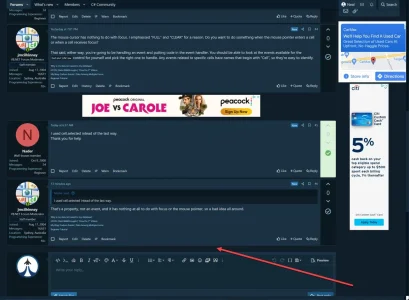
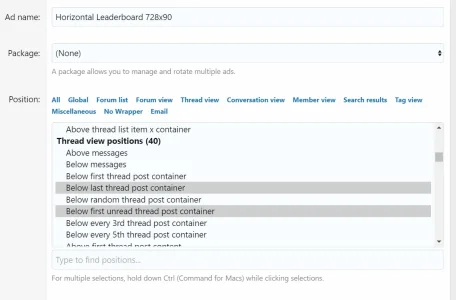
Solution is this: https://xenforo.com/community/threads/ads-manager-2-by-siropu-paid.142629/post-1566528No it doesn't work as desired as if my New Post is the last post I'll get two banners at the bottom of the thread list.
That would be "Below messages" in thread view. Doesn't make sense to add another position there.Can we get a new zone "Above quick reply container"
This is not working as desired. I want a message below the first unread AND above the quick reply box but not end up in a situation where I have two ads stacked.Solution is this: https://xenforo.com/community/threads/ads-manager-2-by-siropu-paid.142629/post-1566528
That would be "Below messages" in thread view. Doesn't make sense to add another position there.
I want a message below the first unread AND above the quick reply box but not end up in a situation where I have two ads stacked.

It looks like something has changed and now there is a bug with article/question type. It will be fixed in the next release.when using the question type things behave differently.
I don't understand what you mean. Just upgrade normally, no need to do anything extra. The upgrade is basically adding two new ad positions to the email container template.Will adding the email positions and copying the template modifications do the trick, or is here more to it?
Added package option to display ads in XF's post layout, when using thread view, conversation view or member view positions, where you can set an avatar, username and a title.
Look into the "Settings" tab at the end of settings, "Display in post layout" will show up once you select a valid position.I can never get this to work - i create a package and assign it to the thread view positions, but there is nowhere to enter the fake user details.
Which ad type are you using? It works with code and banner ad types.no option appears in the settings tab.
I tried code type, still nothing.Which ad type are you using? It works with code and banner ad types.
I didn't notice the screenshot you posted above, you are looking into the ad settings tab, when you should look into the package settings.still nothing.
We use essential cookies to make this site work, and optional cookies to enhance your experience.