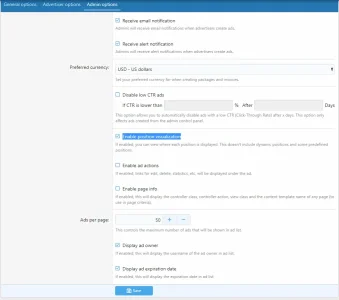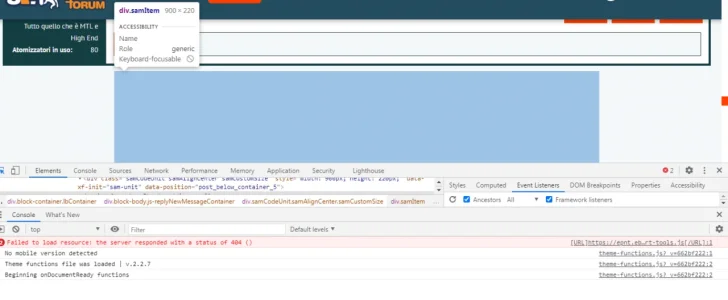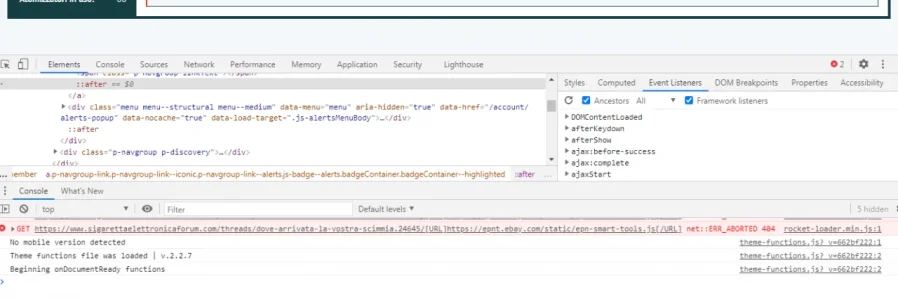Is there someone that can please give also to me an hand?
I would like to add a banner from Ebay, created with Smart Placement function.
This function gives 2 codes, as these:
Title Tag Code
Code:
<script async src="[URL]https://epnt.ebay.com/static/epn-smart-tools.js[/URL]"></script>
Insert Tag Code
Code:
<ins class="epn-placement" data-config-id="xxxxxxxxxxxxxxxxxxxxxx"></ins>
So have I to create an ad as "Code" inside the Ads Manager addon?
And then?
Because I have tried to add these 2 lines in the code field of the ad but it doesn't works.
I have read this about it but I don't know what does it mean and where and what code to add:
---------------------------------------------------------------------------
Can I have multiple Smart Placements throughout my site?
Yes. Just make sure that the Smart Placements code is in the <head> tag of the website as a whole, or in the header of each page where you want to use Smart Placements.
How does Smart Placements work?
After you create a banner ad in the Configuration Hub, you’ll place the Smart Placements code in the <head> tag and the code for each banner in the body of your site. The code works by sending the configId to eBay’s server. Our server then generates the HTML to show real-time results based on the search term and category you selected, or if you chose to auto-optimize, real-time results based on the visitor’s recent behavior on eBay. These are sent back to your JavaScript. So, your webpage will always have an ad that’s fresh with current products.
--------------------------------------------------------------------------
I don't know the code and I'm trying from yesterday but without success. So if someone can please help me is really appreciated.
Thanks in advance