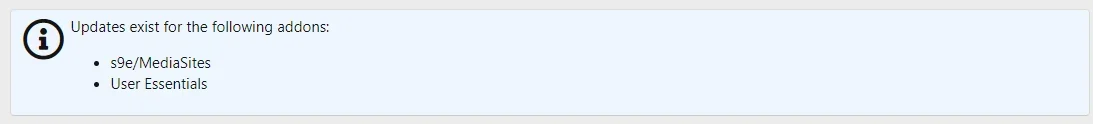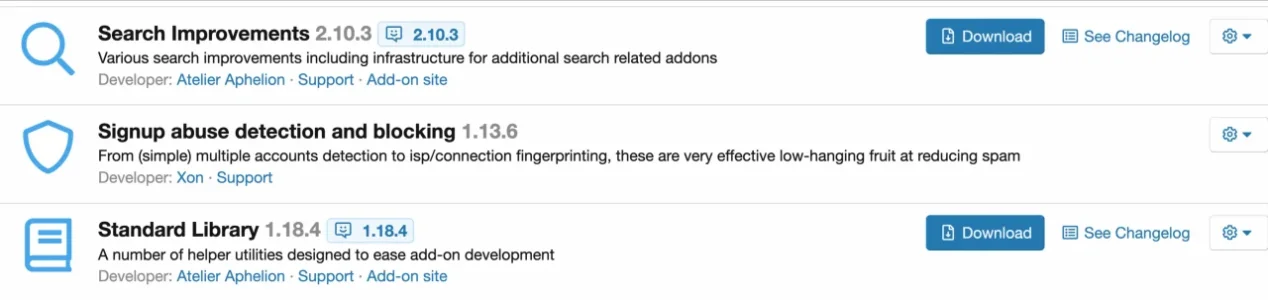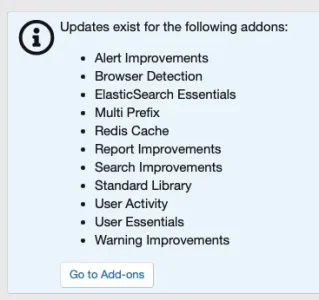mazzly
Well-known member
In most cases it should be quite quick as there is a callback, but sometimes if the callback is e.g. Blocked it can take up to ~6h before it updatesI added and paid for an upgrade api key. Does it take time to update that? It's not showing as of yet.
View attachment 286700