Floyd R Turbo
Well-known member
Answered it myself by trying it
Last edited:
Is there any insight on this issue? I had to manually delete all the hanging chads to clean up my directory after I figured out that the current files were in the right place (so I deleted the older ones) and since then I have resorted to manually uploading all the files and then running the .xml files in a group via Old School. Which is fine, it's better than running each one individually...just kind of a painSomething is **really** hosed up here. I just started digging around directories to correct a style issue and I have random files everywhere. I have js, style, and library directories as a sub-directory of /js. I have js, style, and library directories as a sub-directory of /styles also! And also /js /library /style sub-directories of /library!! It's a total mess.
This version: 1.3.0 Alpha 5 should better handle those other add-ons. I've got deployed on my own sites and is fairly stable. But it is not yet feature complete.Is there any insight on this issue? I had to manually delete all the hanging chads to clean up my directory after I figured out that the current files were in the right place (so I deleted the older ones) and since then I have resorted to manually uploading all the files and then running the .xml files in a group via Old School. Which is fine, it's better than running each one individually...just kind of a pain
Suggestion: daily cron mails super admins when new updates are available
Zend_Http_Client_Adapter_Exception: Unable to Connect to ssl://xenforo.com:443. Error #0: - library/Zend/Http/Client/Adapter/Socket.php:235
Generated By: Tracy, 2 minutes ago
Stack Trace
#0 /home/nginx/domains/thebent.bike/public/library/Zend/Http/Client.php(973): Zend_Http_Client_Adapter_Socket->connect('ssl://xenforo.c...', 443, true)
#1 /home/nginx/domains/thebent.bike/public/library/AddOnInstaller/ControllerAdmin/AddOn.php(108): Zend_Http_Client->request('POST')
#2 /home/nginx/domains/thebent.bike/public/library/XenForo/FrontController.php(351): AddOnInstaller_ControllerAdmin_AddOn->actionInstallUpgrade()
#3 /home/nginx/domains/thebent.bike/public/library/XenForo/FrontController.php(134): XenForo_FrontController->dispatch(Object(XenForo_RouteMatch))
#4 /home/nginx/domains/thebent.bike/public/admin.php(13): XenForo_FrontController->run()
#5 {main}
Request State
array(3) {
["url"] => string(53) "http://thebent.bike/admin.php?add-ons/install-upgrade"
["_GET"] => array(1) {
["add-ons/install-upgrade"] => string(0) ""
}
["_POST"] => array(4) {
["resource_url"] => string(56) "https://xenforo.com/community/resources/live-update.274/"
["server_file_oldskool"] => string(0) ""
["_xfConfirm"] => string(1) "1"
["_xfToken"] => string(8) "********"
}
}This version: 1.3.0 Alpha 5 does that by allowing you to install multiple add-ons at once. I've got deployed on my own sites and is fairly stable. But it is not yet feature complete (the install log, some error handling, and UI improvements).I did rebuild all caches from the entire board, no error so far. So I guess I am safe... By the way, an add-on that allows to rebuild all caches at once would be nice *hint hint*.
Due to a permissions issue in the the directory that it is telling you (the actual install/addons off the root of your forum).Could not create temporary install directory. Please verify permissions are correct to write to the install/addons directory.
The PHP PECL for the ZIP interface needs to be installed.If I try to install from a zip I get this
This filter needs the zip extension
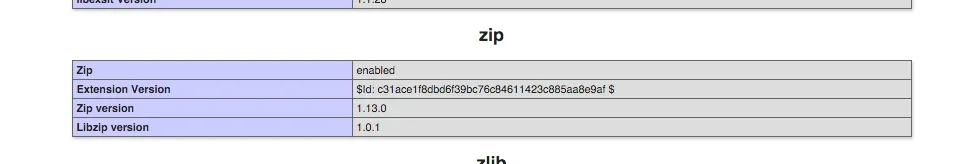
Yes - if they maintain the server they need to take care of it. And no, it's a server setup issue.Are both of these issues needing to be directed to our host? Would it make a difference that I'm installing to our test board?
Due to a permissions issue in the the directory that it is telling you (the actual install/addons off the root of your forum).
The PHP PECL for the ZIP interface needs to be installed.
View attachment 128461
Yes - if they maintain the server they need to take care of it. And no, it's a server setup issue.
We use essential cookies to make this site work, and optional cookies to enhance your experience.