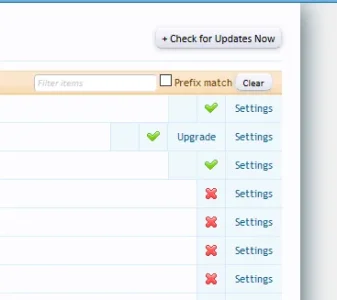Can you please try https://github.com/Xon/XenForo-AddO...d/1.3.5/addon-ChrisD-AddOnInstaller-1.3.5.zip Please upload the files manually, and then install the XML file to ensure everything works as expected.If I upgrade an addon from a zip, it doesn't seem to change the version number, so it doesn't show that the addon has the latest version. If I upload the files manually and update the XML, then it seems to work fine.
I also had a problem installing one of Bob's addons. When I asked him for help he told me:
This should implement semantic version support, and correctly prefer the XML file in the root of the zip. (I've successfully used this a couple of times on my sites so far)