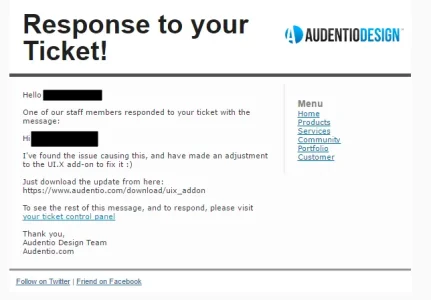You are using an out of date browser. It may not display this or other websites correctly.
You should upgrade or use an alternative browser.
You should upgrade or use an alternative browser.
[8WR] XenRio (Streams) PRO [Paid] 1.2.6b
No permission to buy ($40.00)
- Thread starter Jaxel
- Start date
Brian Woody
Member
But with the stream=twitch method, anyone can embed their stream whether it is approved or not, correct? Is there a way to limit it so only approved streams can be embedded? Also, how do you include Chat with the stream=twitch method?[stream=twitch]streamauthority[/stream]
SeToY
Well-known member
Update: Since updating to XF 1.5.9, the "Streams" navigation link is missing from the navigation. I cannot get it to return back, even after disabling and re-enabling the option.
@Jaxel Is there any fix to this? Other addons work and are able to create a navigation tab successfully.
JordanH
Well-known member
Looks like all streams are not showing up as online.Its working fine for me... can you show me an example?
just says "There are no live streams broadcasting at this time..." even if I start a stream myself.
Edit:
I tried to play around with the stream admin settings. Now it is displaying every single live stream out there, instead of just the ones submitted on my site. I even reverted everything back to the original settings I had and it is still doing this.
Last edited:
Jaxel
Well-known member
The scrapes only happen once every 15 minutes... even if you change the settings, you'll have to wait for the next update.Looks like all streams are not showing up as online.
just says "There are no live streams broadcasting at this time..." even if I start a stream myself.
Edit:
I tried to play around with the stream admin settings. Now it is displaying every single live stream out there, instead of just the ones submitted on my site. I even reverted everything back to the original settings I had and it is still doing this.
SeToY
Well-known member
Hmm, all other add-ons work with my skin and are able to create navigation tabs... I'll reach out to the theme developer then.It sounds like an issue with your skin... as the navbar works fine for everyone else.
Disi
Member
Jaxel
Well-known member
Viewing the source of your page, I can see you have the option "Show Navigation Tab?" in the settings for XenRio disabled.
SeToY
Well-known member
Jaxel
Well-known member
Then its DEFINITELY a skin issue. I can clearly see the following code in your css:
Code:
/* --- EWRrio_hide.css --- */
.navTab.streams a { display: none; }
.navTab.streams .tabLinks a { display: inherit; }This template is only called when that specific option in the adminCP is unchecked. Something Audentio is doing is breaking that. And I know for a fact that its a skin issue because if I set the theme on your website to "Default", the streams navlink shows up just fine.
Almost everyone who has these kinds of issues I speak to... it always ends up being an issue with UI.X. There is a reason why I don't install skin frameworks; they are almost always nothing but bloat. My website uses Flexile... but I don't use the UI.X version.
After going through your DB tables and all of the addon settings, it seems the categories are based on games rather than individual channels/streams. Correct?
I realise that it is not currently possible to add channels to a category rather than a game, but are you planning to implement this in the future at all (maybe categories could include from a particular game and from a list of channels)? If not I'll have a tinker and edit the current functionality.
I realise that it is not currently possible to add channels to a category rather than a game, but are you planning to implement this in the future at all (maybe categories could include from a particular game and from a list of channels)? If not I'll have a tinker and edit the current functionality.
Last edited:
Similar threads
- Replies
- 761
- Views
- 53K