You are using an out of date browser. It may not display this or other websites correctly.
You should upgrade or use an alternative browser.
You should upgrade or use an alternative browser.
[8WR] XenRio (Streams) PRO [Paid] 1.2.6b
No permission to buy ($40.00)
- Thread starter Jaxel
- Start date
Jaxel
Well-known member
When I try to delete a category I get this.
The requested page could not be found.
I can confirm the issue... will be fix in next version.
CritiKiL
Active member
Jaxel: I just wanted you to know that it is NOW possible to submit "USTREAM" channels, BUT: They do NOT appear in the LIVE NOW area at all when the channel has in fact gone live. If you approve any ustream channel no one will ever know when it's gone live from within your addon. I've tested this using my own ustream channel and although the channel and chatbox works, there is no notification that approved 'ustream' channels have gone live. You might want to look into this yourself but I wanted give you a headsup.
Jaxel
Well-known member
Jaxel: I just wanted you to know that it is NOW possible to submit "USTREAM" channels, BUT: They do NOT appear in the LIVE NOW area at all when the channel has in fact gone live. If you approve any ustream channel no one will ever know when it's gone live from within your addon. I've tested this using my own ustream channel and although the channel and chatbox works, there is no notification that approved 'ustream' channels have gone live. You might want to look into this yourself but I wanted give you a headsup.
This is outright explained in the software notes...
anything on the bugged menu when upgrading to 1.1.5?
Can't confirm the issue.
CritiKiL
Active member
The streams open 'small' by default. Any way I can fix it so that they open 'medium' by default?
And BTW, I do apologize that I missed the 'non-scrape support' (for Ustream.TV), but see it clearly now. I think I was mostly focussed on the fact that the API was finally working and not how your addon responds to it:
And BTW, I do apologize that I missed the 'non-scrape support' (for Ustream.TV), but see it clearly now. I think I was mostly focussed on the fact that the API was finally working and not how your addon responds to it:
Supported Platforms:
- Twitch.TV (channel and scrape support)
- Justin.TV (channel and scrape support)
- CyberGame.TV (channel and scrape support, no chat)
- Ustream.TV (channel support only, no scrape support)
- Livestream (channel support only, no scrape support)
Jaxel
Well-known member
The streams open 'small' by default. Any way I can fix it so that they open 'medium' by default?
I will look into that feature.
CritiKiL
Active member
Am I missing something as I can't get the streams to show on the forums sideblock even though it is enabled?
I don't know if this is your issue but I'll try to help until he can assist you further. In his last Update Log he specifically tells us:
Did you 'install the StreamsLive block' in the Home/XenPorta/Blocks/Install Block area? If so then you'll have to 'update it' or re-install it again for the newer version if you had the old version of this addon. The file is in the 'Library/EWRporta/Blocks/' folder (that you upload to your server), named 'StreamsLive.php'. Should show up once you've done everything like he tells us to and if that doesn't work for you then I don't know the answer to your question. But that was my problem, I assumed the block was there and ever saw it, but I never 'installed it'. Then once I installed it for the earlier version, I found that it wasn't showing in the forum area for the latest version, and that was because I needed to 'update' it from the old version (as he tells us to do in the Version 1.0.3 CHANGLOG) ;-)Version 1.0.3 CHANGELOG
- ...
- ...
- ...
- ...
- The XenPorta block has also been completely redesigned with many new options, make sure you update it!
CritiKiL
Active member
Same issue. Shows on the xenporta sideblock fine but can't get it to show on the forum home sidebar.
Is this happening when you have actual 'live streams' available? Because in your settings you can select how many you want to show in the forum area if you have actual live streams available (I believe it's defaulted to show 10 or so?). Mine are now set at 6 in the pic:
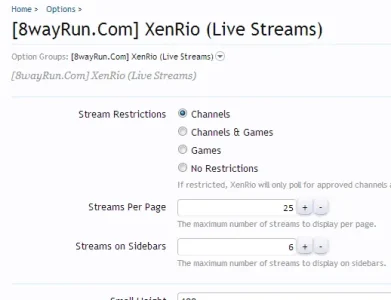
And also I found that I was able to limit the amount of streams that show in the XenPorta front page by changing this setting here (in pic, I have the front page one set to only show 1):
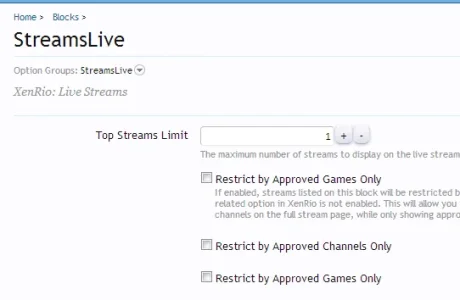
Other than that, I don't know what else to say. I've tried ;-)
Jaxel
Well-known member
I appreciate the help. Still no joy i'm afraid. Shows on XenPorta but nothing on forum home.
Works fine for me... did you edit your forum index template?
Neal
Well-known member
Works fine for me... did you edit your forum index template?
I haven't no. What do I need to do?
Neal
Well-known member
I must be missing something somewhere....
Installation:
- upload the contents of the attached zip to your XF root
- install from file on server: "library/EWRrio/addon-EWRrio.xml"
- set options for the addon in administration control panel
- set usergroup permissions for various rights
Works fine for me... did you edit your forum index template?
Hi Jaxel, is there any way to automatically allow new streams to be added, so that I don't have to approve them?
Similar threads
- Replies
- 761
- Views
- 53K