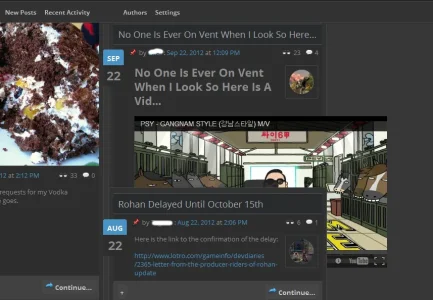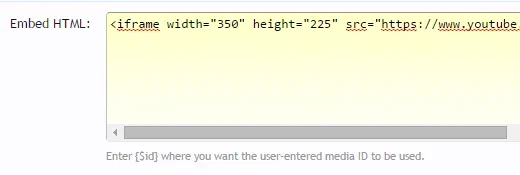You are using an out of date browser. It may not display this or other websites correctly.
You should upgrade or use an alternative browser.
You should upgrade or use an alternative browser.
Cmely
Member
I have the confuse feeling that Xenporta2 could be a very good addition to my forum...but, but, but...I'm not really sure I really understand how it's working and what can be done with it 
Would you have some good examples (links of sites using it) of what have been done with it ? (except 8wayrun.com that I already know)
Would you have some good examples (links of sites using it) of what have been done with it ? (except 8wayrun.com that I already know)
rainmotorsports
Well-known member
Plans for Next Release? Road map? Planned new features? Some details on your future plans with the addon would be appreciated.
Your going to get the same answer that Xenforos own developers would give you. Hell the same answer almost any developer in any field I deal with. No eta no roadmap and I'm pretty sure Jaxel has said it a couple of times
Frode789
Well-known member
Your going to get the same answer that Xenforos own developers would give you. Hell the same answer almost any developer in any field I deal with. No eta no roadmap and I'm pretty sure Jaxel has said it a couple of times
Hm? They give details on planned new features, just not ETAs, but that's not what I'm asking for. Having a feature road map, what you want to do with the addon, is not uncommon.
Bonsai Coder
Active member
How would I wrap a style block around a widget that doesn't have the option? I am just looking for the code that I would insert into the template that would allow me to manually wrap a block around content and give it my own Title.
DocSkittles
Member
Dr.Who
Active member
I fixed this problem by simply changing the default embed size for youtube.Sorry if this has already been answered but I've just read through the thread and couldn't find it. Using UI_X skin and two column layout, Youtube videos are overlapping the borders. (see image).
View attachment 97547
Does anyone know how to fix this?
Regards,
Renada
Renada
Active member
I fixed this problem by simply changing the default embed size for youtube.
Hmm I just tried that and it still overlaps. What size did you change it to?
Bonsai Coder
Active member
When I enable forum_list in my Portal Options, I do not see it in my layouts. All I see there is articles_list. The layout for forum_list is directly inherited from articles_list.
Is it possible to enable forum_list as a completely different layout that I can customize on the layouts page just like article_list? In other words, decouple the two pages from being mother/daughter and make them peers (if that makes sense)?
Is it possible to enable forum_list as a completely different layout that I can customize on the layouts page just like article_list? In other words, decouple the two pages from being mother/daughter and make them peers (if that makes sense)?
Dr.Who
Active member
Jaxel
Well-known member
Can you explain? If you dont have the right permissions, it shouldn't show you the form at all...Found the issue: Did not have permission set.
A complete redraft of a lot of the settings in order to switch them to style properties are planned for the next release. I hope to have it done at the end of the month.Plans for Next Release? Road map? Planned new features? Some details on your future plans with the addon would be appreciated.
Explain pls.the IMG tag using mansory grid is not responsive
The extended youtube is more of a fault of the default XenForo media embed codes. I solved it by adding this to extra.css:Sorry if this has already been answered but I've just read through the thread and couldn't find it. Using UI_X skin and two column layout, Youtube videos are overlapping the borders. (see image).
View attachment 97547
Does anyone know how to fix this?
Code:
iframe { max-width: 100%; }What you can do is look at an existing widget and copy the template... try looking at EWRwidget_ForumStatsHow would I wrap a style block around a widget that doesn't have the option? I am just looking for the code that I would insert into the template that would allow me to manually wrap a block around content and give it my own Title.
XP2 uses the default sectional elements of your skin... It should already match. We use Black/Dark Responsive on one of our own sites... and it looks fine.Hello, I've tried changing the sidebar slider background color, corner radius and border to match the site, but haven't been successful. I am running BlackResponsive. Any suggestions and advice will be greatly appreciated! Thanks ~ DS
View attachment 97615
Yes... make a layout for the forum_list. Please check the FAQ. The forum_list only inherits the style of articles_list if it does not already have it's own layout. Also, make sure the layout priorities are set correctly.When I enable forum_list in my Portal Options, I do not see it in my layouts. All I see there is articles_list. The layout for forum_list is directly inherited from articles_list.
Is it possible to enable forum_list as a completely different layout that I can customize on the layouts page just like article_list? In other words, decouple the two pages from being mother/daughter and make them peers (if that makes sense)?
Technically no... realistically yes. The default articles_list is a preset helper page with a specific design which will be adequate for 99% of users. However, you may wish to change it; which you can in multiple ways. The easiest way is to use the "relocate slider" option in the admin CP; which was put in SPECIFICALLY for this purpose... and its what we use at 8wayrun.com to move the slider above the content area.Anyone know if you can place a widget in-between the Slider and the promoted article list?
Dr.Who
Active member
Awesome, looks great now.Technically no... realistically yes. The default articles_list is a preset helper page with a specific design which will be adequate for 99% of users. However, you may wish to change it; which you can in multiple ways. The easiest way is to use the "relocate slider" option in the admin CP; which was put in SPECIFICALLY for this purpose... and its what we use at 8wayrun.com to move the slider above the content area.
Cheers,
CM
Renada
Active member
The extended youtube is more of a fault of the default XenForo media embed codes. I solved it by adding this to extra.css:
Though, I'm noticing a completely different issue with masonry in that screenshot... which I will try to fix in the next release.Code:iframe { max-width: 100%; }
That didn't seem to fix it. It seems I don't have iframe code in the embed html box for youtube video's:
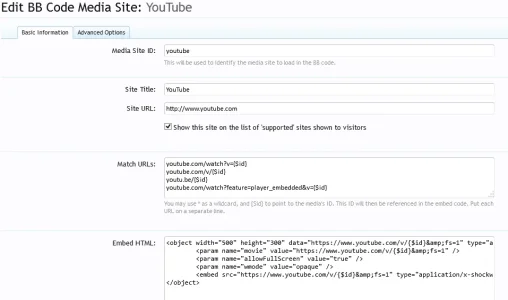
Is this not the default XenForo code or have I changed it somewhere along the line?
Also, would it be possible to be able to put 3 widgets in a line across the bottom.
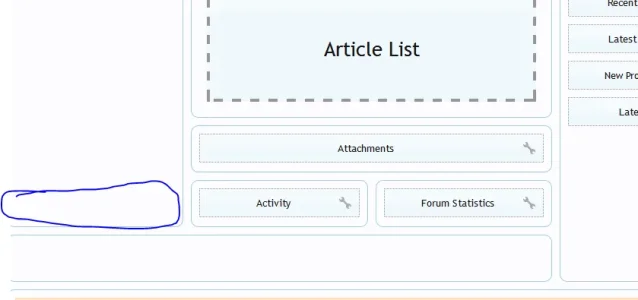
At the moment putting a widget in the left hand column makes it fly up to the top (as it should) but it would be nice to have the two widget option at the bottom and a three widget option.
Regards,
Renada
Bonsai Coder
Active member
I am having a formatting problem with the "threads recent" widget. In responsive design, if the widget is placed in the central column (right under the articles list) I can get this:
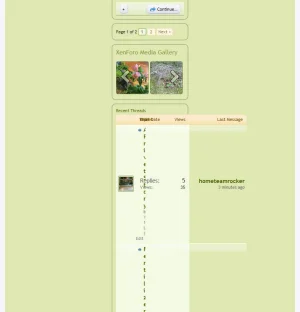
It happens right at the point that the portal page pops to 3 column layout - from the point where the entire browser window is 784 pixels wide to about 1064 pixels wide, at which point as you continue to widen the browser the middle column gets wide enough that the widget formatting works. I searched this thread under "recent threads" and "threads recent" and can't find anything.
If you have a device that displays in a native resolution between 784 width and 1064 width this is what they see.
I want to use the responsive design rules for the entire browser INSIDE of the widget formatting to define the format of the content within the widget. In other words, if the BROWSER window is less than X pixels, the recent threads widget drops "views" and "author" and only displays thread title. I want to apply the same rule within the widget so that is the WIDGET window is less than X pixels, the same formatting applies.
[EDIT] Let me be a little more specific. In the default responsive design settings, if the browser window width is 610 pixels or less, Recent Threads will only display the Thread Title. However as your browser window gets wider, Recent Threads will add the Replies/Views and Last Message, based on the width of the ENTIRE browser window, and not based on the width of the column in which the widget is displayed. So you get a "wide window" widget output in a narrow column width page layout. Hope this is making sense.[/EDIT]
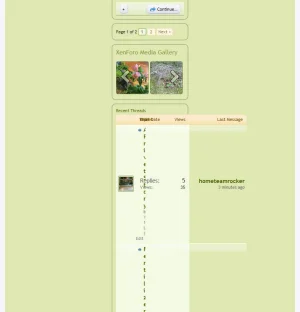
It happens right at the point that the portal page pops to 3 column layout - from the point where the entire browser window is 784 pixels wide to about 1064 pixels wide, at which point as you continue to widen the browser the middle column gets wide enough that the widget formatting works. I searched this thread under "recent threads" and "threads recent" and can't find anything.
If you have a device that displays in a native resolution between 784 width and 1064 width this is what they see.
I want to use the responsive design rules for the entire browser INSIDE of the widget formatting to define the format of the content within the widget. In other words, if the BROWSER window is less than X pixels, the recent threads widget drops "views" and "author" and only displays thread title. I want to apply the same rule within the widget so that is the WIDGET window is less than X pixels, the same formatting applies.
[EDIT] Let me be a little more specific. In the default responsive design settings, if the browser window width is 610 pixels or less, Recent Threads will only display the Thread Title. However as your browser window gets wider, Recent Threads will add the Replies/Views and Last Message, based on the width of the ENTIRE browser window, and not based on the width of the column in which the widget is displayed. So you get a "wide window" widget output in a narrow column width page layout. Hope this is making sense.[/EDIT]
Last edited:
Jaxel
Well-known member
Don't place it in the central column?I am having a formatting problem with the "threads recent" widget. In responsive design, if the widget is placed in the central column (right under the articles list) I can get this:
Jaxel
Well-known member
Change your embed code to this:That didn't seem to fix it. It seems I don't have iframe code in the embed html box for youtube video's:
View attachment 97741
Is this not the default XenForo code or have I changed it somewhere along the line?
Code:
<iframe type="text/html" width="640" height="390" src="https://www.youtube.com/embed/{$id}?fs=1&rel=0" frameborder="0" allowfullscreen></iframe>Bonsai Coder
Active member
Your response is that your widgets only work if they are placed in certain locations in a layout?Don't place it in the central column?
This should be an easy fix - widget responsive formatting based on column width versus page width. I just don't have the coding skills
Once it is changed, I would think you would want to make the code a permanent part of your product.
Similar threads
- Replies
- 93
- Views
- 2K
- Replies
- 0
- Views
- 521
- Replies
- 2K
- Views
- 192K
- Replies
- 0
- Views
- 739
- Replies
- 136
- Views
- 27K