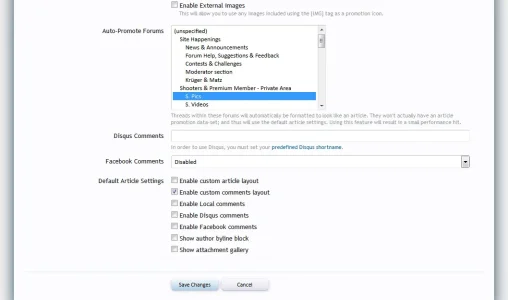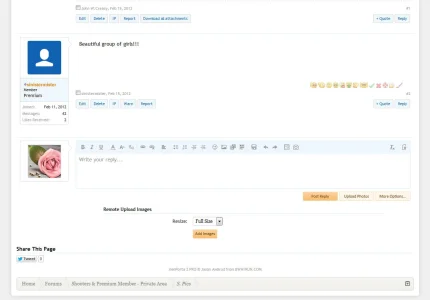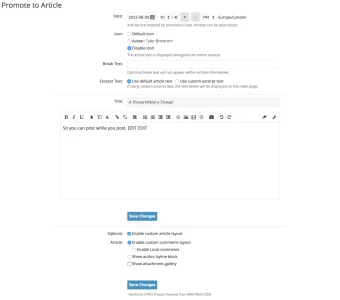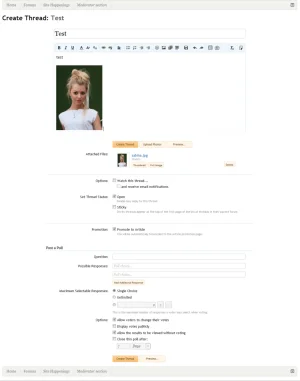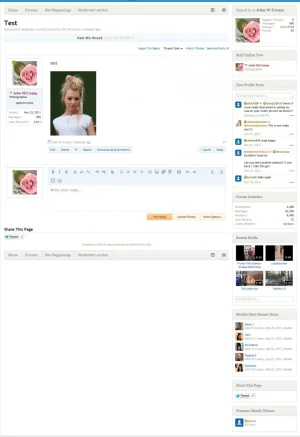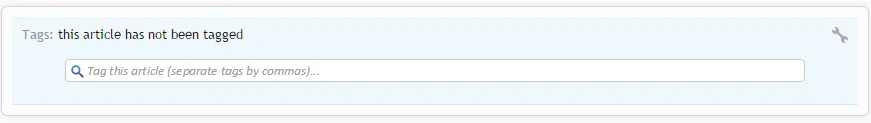Dannymh
Active member
When I share an article via Facebook, it does not grab any of the articles in the image but just returns the default xenforo image. Does anyone know what is happening or how I could work around that?
I get the same issue if I try to share based on my xenporta rss feed, this also defaults to the xenforo image rather than any of the images in the article
From reading
http://stackoverflow.com/questions/1138460/how-does-facebook-sharer-select-images
it looks like the fallback is not right. Just wondering whether we could use the OG method above and insert the article image as specified here?
I get the same issue if I try to share based on my xenporta rss feed, this also defaults to the xenforo image rather than any of the images in the article
From reading
http://stackoverflow.com/questions/1138460/how-does-facebook-sharer-select-images
it looks like the fallback is not right. Just wondering whether we could use the OG method above and insert the article image as specified here?
Last edited: