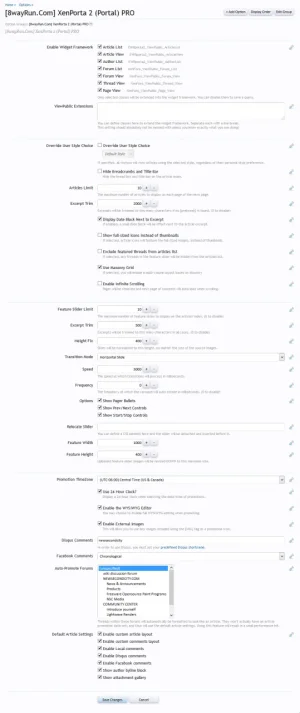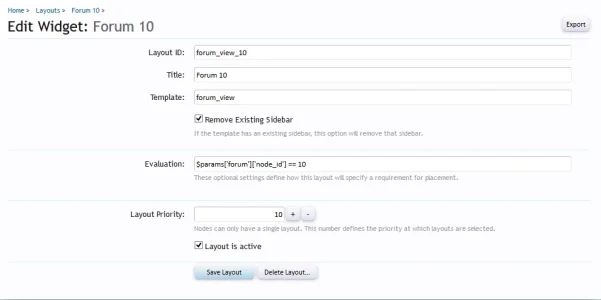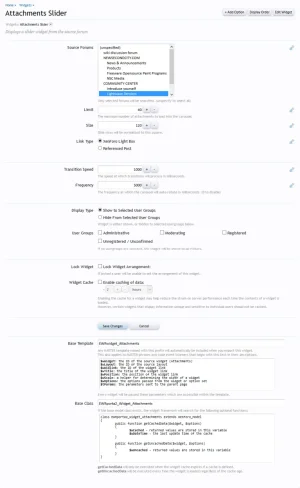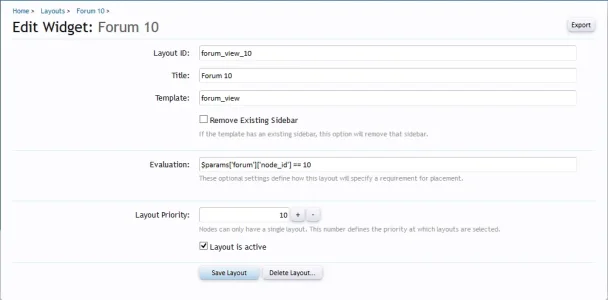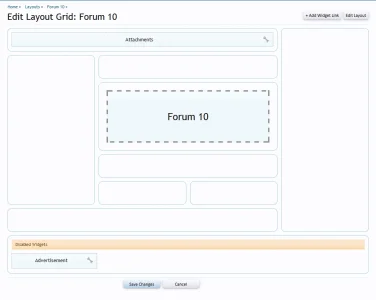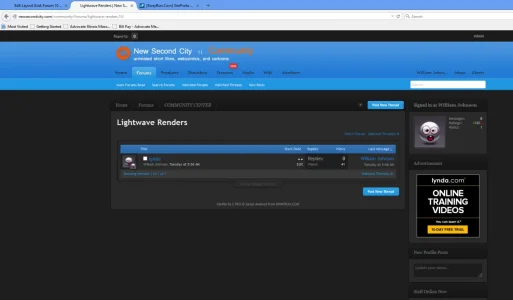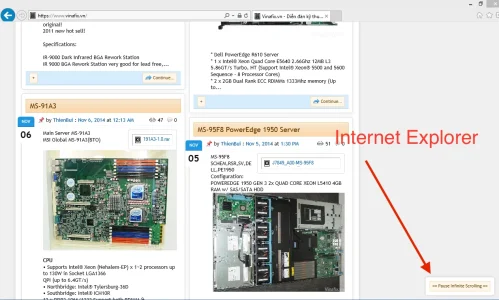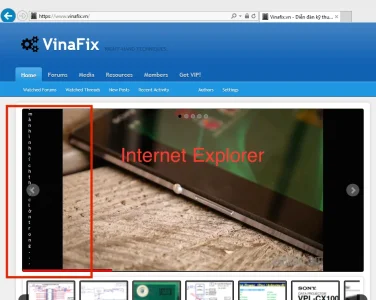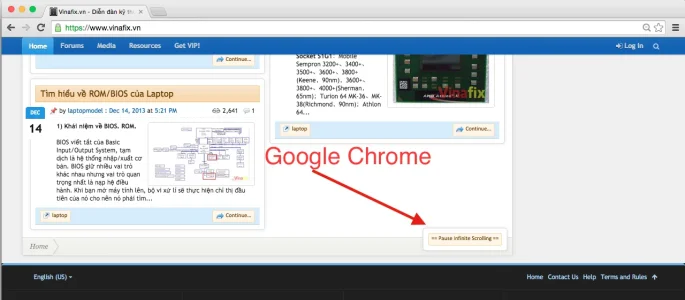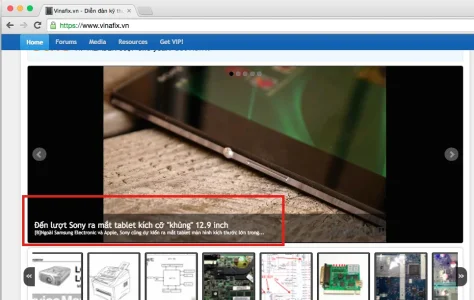You are using an out of date browser. It may not display this or other websites correctly.
You should upgrade or use an alternative browser.
You should upgrade or use an alternative browser.
Epi
Active member
+ Use Masonry Grid I realy do not perform well.
+ Can you help me make it work better.
Thanks.
add this :
Code:
.articlesGrid { margin: 5px -5px -5px; }
.articlesGrid .articleItem { display: inline-block; width: 50%; }
.articlesGrid .articleItem .sectionMain { margin: 5px; }in your extra.css file.
It's in the FAQ so please check there first if you have a problem.
add this :
Code:.articlesGrid { margin: 5px -5px -5px; } .articlesGrid .articleItem { display: inline-block; width: 50%; } .articlesGrid .articleItem .sectionMain { margin: 5px; }
in your extra.css file.
It's in the FAQ so please check there first if you have a problem.
You did not get me wrong.
I mean it does not work well.
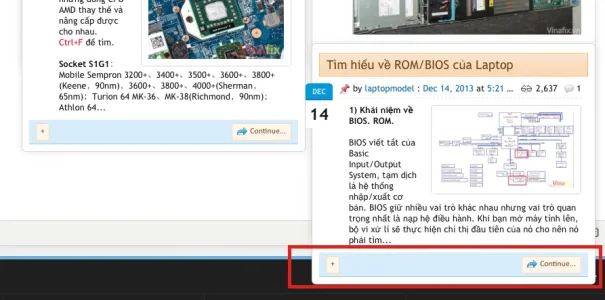
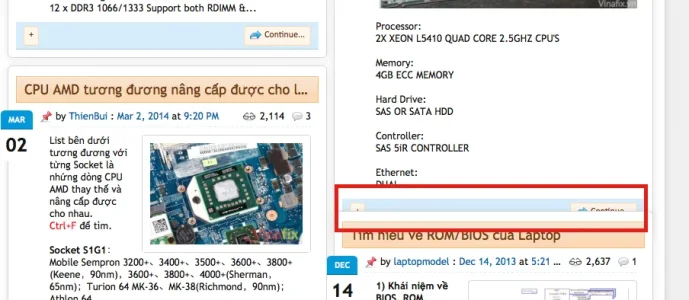
What do you know it was not ?
masterchief
Well-known member
Take a screenshot of your settings for me please... and your layout, and layout settings.
Attachments
Jaxel
Well-known member
I already stated I have it fixed for the next version.+ Use Masonry Grid I realy do not perform well.
+ Can you help me make it work better.
Thanks.
Hmm... odd. Question, if you enable unregistered users to view attachments, does it fix itself? Also, did you try putting any other widgets on the layout?
TMC
Active member
Not sure has this been mentioned already, but on IE/Firefox (maybe other browsers too) excerpt overlay for feature slider cannot be seen at all.
Took two screenshots of it at your site. First one chrome and second IE.
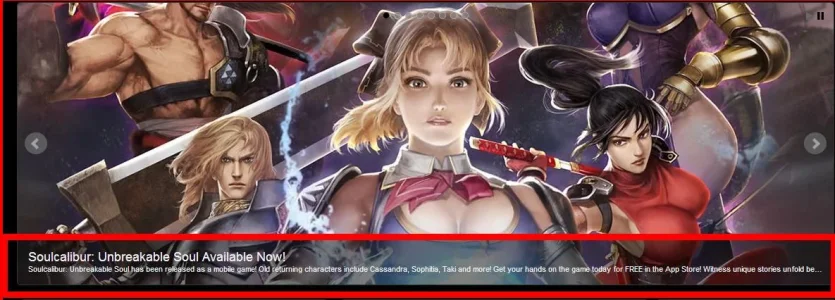

I do have one request too related to feature slider. As I'm planning on using narrow (max height 150px) feature slider banners, would it be possible to get a option to only show the feature banner without an excerpt at all on some features?
Took two screenshots of it at your site. First one chrome and second IE.
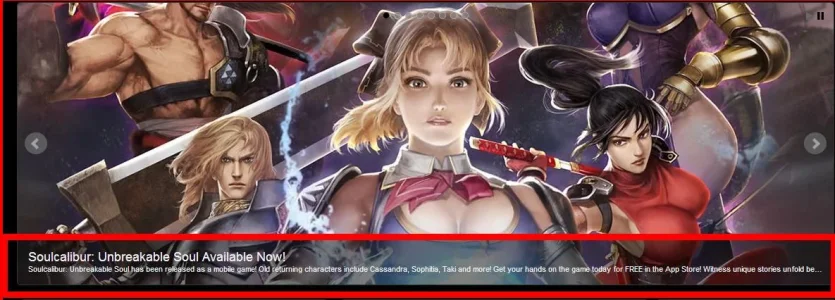

I do have one request too related to feature slider. As I'm planning on using narrow (max height 150px) feature slider banners, would it be possible to get a option to only show the feature banner without an excerpt at all on some features?
Jaxel
Well-known member
I can confirm it doesnt work in Firefox... but I can't figure out why not. If I open up Firebug, disable the position:absolute, and then re-enable it, it suddenly works fine.Not sure has this been mentioned already, but on IE/Firefox (maybe other browsers too) excerpt overlay for feature slider cannot be seen at all.
Check your spam folder.I purchased this addon, but no emails for the updates etc. How do I download them?
pmflav
Active member
I can confirm it doesnt work in Firefox... but I can't figure out why not. If I open up Firebug, disable the position:absolute, and then re-enable it, it suddenly works fine.
Check your spam folder.
Nope. Nothing in my spam folder.
Jaxel
Well-known member
It gets sent to the email for your paypal.Nope. Nothing in my spam folder.
Jaxel
Well-known member
Whats your email?I know. But I have not received anything.
Quinton Millson
Member
I use xenporta 2 and have been trying for hours to find out how to make the homepage look like bukkit's homepage does. I cannot seem to find any information on how to do so. Can anyone help me with this? Thanks.
Enguerran A
Well-known member
Don't use the feature function, use Ui.Flex from @Mike Creuzer and you should have the same thing as Bukkit.org 
TMC
Active member
I can confirm it doesnt work in Firefox... but I can't figure out why not. If I open up Firebug, disable the position:absolute, and then re-enable it, it suddenly works fine.
Noticed while messing around with it that if you remove position: relative; from
.featuresGrid ul li a { text-decoration: none !important; color: #EEE; position: relative; }
then it seems to work fine on IE and Firefox too. Don't know does that cause some styling issues elsewhere tho.
Daphonic
Active member
I've been watching all the FAQs video's and I cant seem to get it to display the Side bar. Any help?
http://www.lethalitygaming.com/forums/index.php?articles/

http://www.lethalitygaming.com/forums/index.php?articles/

masterchief
Well-known member
I do not
EDIT: There is a template mod in my master template
first line:
<xen:include template="EWRporta2_Global_Above" />
last two lines:
<xen:include template="EWRporta2_Global_Below" />
<xen:include template="EWRporta2_Global_Side" />
Jaxel found the problem on my wite as it was definitely user error on my part. I had set up two layouts set to use Forum_View, one of them for node 10, and the other for all forums.
However, both had the same layout priority; and the other layout was found first. The simple fix was to change the layout priority of the other one to 100. Everything is working fine now.
Thank you Jaxel. You have exceeded my expectations in creating this addon. Job well done!
Last edited:
Jaxel
Well-known member
PM me with admin access so I can look into it.I've been watching all the FAQs video's and I cant seem to get it to display the Side bar. Any help?
Similar threads
- Replies
- 93
- Views
- 2K
- Replies
- 0
- Views
- 521
- Replies
- 2K
- Views
- 192K
- Replies
- 0
- Views
- 739
- Replies
- 136
- Views
- 27K