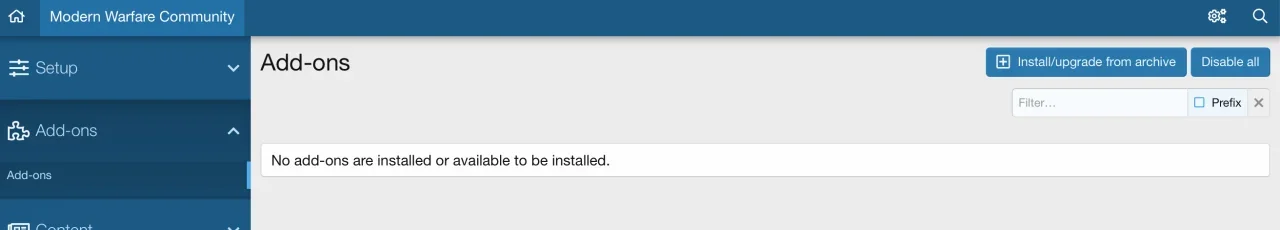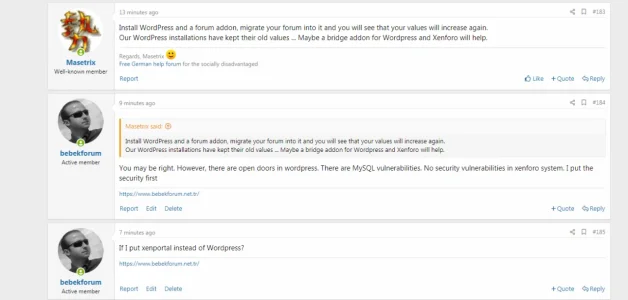You are using an out of date browser. It may not display this or other websites correctly.
You should upgrade or use an alternative browser.
You should upgrade or use an alternative browser.
Actually, the easiest way in 2.1 is to click on the Install/upgrade from Archive button that is showing in your screenshot, browse to the zip file, and then click Upload. From there, the installation basically runs itself. I've installed and upgraded twice using this process with no issues.
It turns out I brought the wrong version. I'm running the latest version of XenForo :/Actually, the easiest way in 2.1 is to click on the Install/upgrade from Archive button that is showing in your screenshot, browse to the zip file, and then click Upload. From there, the installation basically runs itself. I've installed and upgraded twice using this process with no issues.
It turns out I brought the wrong version. I'm running the latest version of XenForo :/
That could be a problem.
I have a very specific question:
For years I have used this addon with great pleasure. But things changed on some of my sites dramatically and I have to adapt to that. So I am no longer in need for a news/article system for those sites.
I would like to change now my XF1.524 with Xenporta to a static wordpress page installed in the root with xenforo in a "community" directory.
Currently I do have Xenporta and XF both obviously installed in the root. The URL of the forum currently looks like: "mysite.com/forums/" and xenporta frontpage "mysite.com".
In ACP/Options/Basic Board Information the Index Page Route is set to "articles/"
My question is now, how can I turn-off and uninstall xenporta and get that setup described above without breaking all external links from other websites and Google to my normal forum postings?
I do not mind if all links to my old xenporta frontpage are lost. I do not need them anymore. It is just the postings within the forum I do care, because of Google rankings, referrals etc.
For years I have used this addon with great pleasure. But things changed on some of my sites dramatically and I have to adapt to that. So I am no longer in need for a news/article system for those sites.
I would like to change now my XF1.524 with Xenporta to a static wordpress page installed in the root with xenforo in a "community" directory.
Currently I do have Xenporta and XF both obviously installed in the root. The URL of the forum currently looks like: "mysite.com/forums/" and xenporta frontpage "mysite.com".
In ACP/Options/Basic Board Information the Index Page Route is set to "articles/"
My question is now, how can I turn-off and uninstall xenporta and get that setup described above without breaking all external links from other websites and Google to my normal forum postings?
I do not mind if all links to my old xenporta frontpage are lost. I do not need them anymore. It is just the postings within the forum I do care, because of Google rankings, referrals etc.
I have a very specific question:
For years I have used this addon with great pleasure. But things changed on some of my sites dramatically and I have to adapt to that. So I am no longer in need for a news/article system for those sites.
I would like to change now my XF1.524 with Xenporta to a static wordpress page installed in the root with xenforo in a "community" directory.
Currently I do have Xenporta and XF both obviously installed in the root. The URL of the forum currently looks like: "mysite.com/forums/" and xenporta frontpage "mysite.com".
In ACP/Options/Basic Board Information the Index Page Route is set to "articles/"
My question is now, how can I turn-off and uninstall xenporta and get that setup described above without breaking all external links from other websites and Google to my normal forum postings?
I do not mind if all links to my old xenporta frontpage are lost. I do not need them anymore. It is just the postings within the forum I do care, because of Google rankings, referrals etc.
Anybody?
@Jaxel
The attached patch changes the behavior of the Atendo2Upcoming Widget.
Current behavior: events that have already started are hidden. This includes events that have not ended yet (e.g. 3-day event)!
New behavior: events that have already ended are hidden. Currently running events are displayed along with upcoming events.
How to apply patch on console:
# cd to your XenForo base folder
$ patch -p0 <atendo-upcoming-widget.txt
Current behavior: events that have already started are hidden. This includes events that have not ended yet (e.g. 3-day event)!
New behavior: events that have already ended are hidden. Currently running events are displayed along with upcoming events.
How to apply patch on console:
# cd to your XenForo base folder
$ patch -p0 <atendo-upcoming-widget.txt
Attachments
I dont know anything about wordpress.
The question ist not about Wordpress.
The question is about how to keep the urlr structure to each posting in Xenforo, if I deinstall Xenporta.
Last edited:
The question ist not about Wordpress.
The question is about how to keep the urlr structure to each posting in Xenforo, if I deinstall Xenporta.
Since nobody is helping here, I made some more tests.
This is the way you have to do it, if you want to tune off Xenporta and Xenforo shall be not anymore in the root directory but in a newly created directory called "community":
1. Deactivate Xenporta
2. Change in ACP/options/basic board information
a) Board URL; add /community and the end
b) Index Page root: Delete "articles/", insert "forums/" instead
c) Make the right chnages for you help pages etc. Click on "save changes"
3. Go with a FTP program on your server in your root.
4. Create a directory "community"
5. Move all Xenforo files into /community
6. Create an htaccess file and put the following code into it:
Code:
RewriteEngine on
RewriteCond %{REQUEST_URI} ^/$
RewriteRule (.*) /community/ [R=301]Now all old links are redirected to the new location, no links from other websites to your postings are broken.
So you do not loose/risk anything if you do not need anymore Xenporta and switch it off.
The only thing I did not figure out yet is how I can now install Wordpress into the root. This is currently not possible because of the redirect. If some one has an idea for this, please post in this thread.
n00b disclaimer....trying to feed articles from our front page thru dlvr.it to our social media but am struggling. I believe I am using the correct link of https://www.bluelight.org/xf/ewr-porta/index.rss as our server has a structure of the site/xf as a live site and a sister site/xf.staging for our testing environment. However, testing the output of that feed I get:
Where am I going wrong?
An exception occurred: [Zend\Feed\Writer\Exception\InvalidArgumentException] Invalid parameter: author array must include a "name" key with a non-empty string value in src/vendor/zendframework/zend-feed/src/Writer/Entry.php on line 72
- Zend\Feed\Writer\Entry->addAuthor() in src/addons/EWR/Porta/Pub/View/Article.php at line 103
- EWR\Porta\Pub\View\Article->renderRss() in src/XF/Mvc/Renderer/AbstractRenderer.php at line 91
- XF\Mvc\Renderer\AbstractRenderer->renderViewObject() in src/XF/Mvc/Renderer/Xml.php at line 74
- XF\Mvc\Renderer\Xml->renderView() in src/XF/Mvc/Dispatcher.php at line 418
- XF\Mvc\Dispatcher->renderView() in src/XF/Mvc/Dispatcher.php at line 400
- XF\Mvc\Dispatcher->renderReply() in src/XF/Mvc/Dispatcher.php at line 360
- XF\Mvc\Dispatcher->render() in src/XF/Mvc/Dispatcher.php at line 53
- XF\Mvc\Dispatcher->run() in src/XF/App.php at line 2177
- XF\App->run() in src/XF.php at line 390
- XF::runApp() in index.php at line 20
Where am I going wrong?
Hello @Jaxel
i have this error, please help.
I purchased version for XF2 but i decided continue to use XF1.5 for Sonnb Gallery. Now i purchased XenPorta for XF2 and XF1.5 time ago. I think you can help me for this two purchase.
Antonio
i have this error, please help.
I purchased version for XF2 but i decided continue to use XF1.5 for Sonnb Gallery. Now i purchased XenPorta for XF2 and XF1.5 time ago. I think you can help me for this two purchase.
Antonio
Code:
An exception occurred: Mysqli prepare error: You have an error in your SQL syntax; check the manual that corresponds to your MySQL server version for the right syntax to use near 'groups, IF(EWRporta2_widopts.widopt_id, EWRporta2_widopts.ctime, EWRporta2_w' at line 5 in /home/zhpoymxj/domains/macroforum.org/public_html/library/Zend/Db/Statement/Mysqli.php on line 77
Zend_Db_Statement_Mysqli->_prepare() in Zend/Db/Statement.php at line 115
Zend_Db_Statement->__construct() in Zend/Db/Adapter/Mysqli.php at line 381
Zend_Db_Adapter_Mysqli->prepare() in Zend/Db/Adapter/Abstract.php at line 478
Zend_Db_Adapter_Abstract->query() in XenForo/Model.php at line 219
XenForo_Model->fetchAllKeyed() in EWRporta2/Model/Widlinks.php at line 51
EWRporta2_Model_Widlinks->getWidlinksByLayoutId() in EWRporta2/ViewPublic/Global.php at line 51
EWRporta2_ViewPublic_Global->prepareParams() in XenForo/ViewRenderer/Abstract.php at line 222
XenForo_ViewRenderer_Abstract->renderViewObject() in XenForo/ViewRenderer/HtmlPublic.php at line 71
XenForo_ViewRenderer_HtmlPublic->renderView() in XenForo/FrontController.php at line 624
XenForo_FrontController->renderView() in XenForo/FrontController.php at line 176
XenForo_FrontController->run() in /home/zhpoymxj/domains/macroforum.org/public_html/index.php at line 13
Last edited:
can another xenportal be installed in another domaine? or just a subdomain?
Similar threads
- Replies
- 93
- Views
- 2K
- Replies
- 0
- Views
- 524
- Replies
- 2K
- Views
- 193K
- Replies
- 0
- Views
- 739
- Replies
- 136
- Views
- 27K