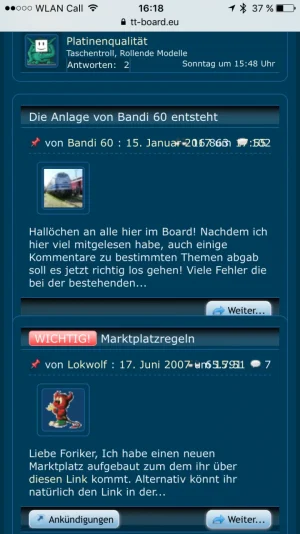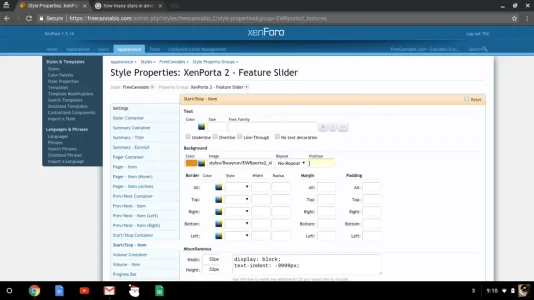@Drunken
please look first at all the videos the author uploaded. Everything for a proper setup is explained there in detail. It is also recommended to inform yourself before buying a plugin instead of buying it and complain afterwards that this is not what you wanted to have, because you did not inform yourself enough what this plugin is able to do

@snoopy5 you sound like a tired public relations person. Your reply does nothing to support or enhance @Jaxel's add-on support or the product itself - regardless it's rather low price point.
If you had taken the time to fully read all the messages you would have realized that I realized, on my own - as did several others in this thread - that the videos available were a bit outdated as posed here on Xenforo. However, with a little trial and error, they were able to be navigated and the add-on brought into production and functional.
Then again, had you bothered to read the entire threads I do not 'complain.' I have actually been nothing less than supportive of not only Jaxel's add-on, but also helpful to others who have purchased the add-on and had unanswered questions.
The difference between you and I is that I offer that help or assistance to others without the need to try and make myself feel more valuable, worthy, or be a public relations dream to the creator. I help to help, I appreciate what is worthy of appreciation and I express my thoughts and experiences where >I< find it appropriate and helpful to all involved.
So you can take your

and put it wherever you like, but in the future, rather than trying to pull out a ruler and attempt to make yourself feel better than those around you - educate yourself "fully" on the conversations and what is happening and use your energy to help people without the need to s--- your own d---.

as you say.