Triops
Well-known member
I'm pretty sure he is though it's been a while since he commented about that...
I plan on working on all my addons for XF2.
I'm pretty sure he is though it's been a while since he commented about that...
I plan on working on all my addons for XF2.
Looking at your website, the start/stop buttons are clearly there and working fine. And the "half" right arrow issue is because you edited the template; revert it back to the defaults.Okay i went to template list found the css i had fixed to make the arrow right be in correct position features.css and reverted, it undid my change so now the right arrow is only showing half and the start stop button still not showing ?
Happy to give admin access really want to fix this.
Thanks
No the half right arrow is only there WHEN i revert the template, I reverted the features.css yesterday it went back to half arrow. Then I had to edit it back to make the full right arrow show.And the "half" right arrow issue is because you edited the template; revert it back to the defaults.
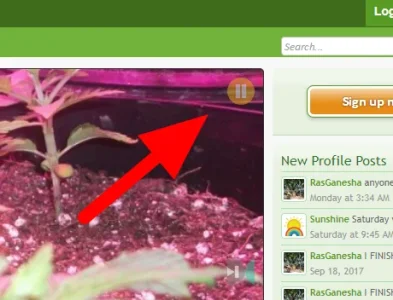
Try holding the CTRL button and hitting F5. That forces a cache refresh on your pc.Thanks for you patience with this Jaxel, not quite sure why I called you James earlier, sorry for that.
So.... I checked without incognito mode and it looks just like your screen shot ie working correctly. I checked on someone elses phone with fresh install of incognito mode and it works fine.
Seems the incognito mode is caching something or doing something weird - still not 100% sure why or what is happening but its good to know that it only seems to be happening on pc's that have seen the site before and only on incognito mode. I guess one day it will clear the cache itself and display correctly.
Thanks very much for the support and help.
We use essential cookies to make this site work, and optional cookies to enhance your experience.