You are using an out of date browser. It may not display this or other websites correctly.
You should upgrade or use an alternative browser.
You should upgrade or use an alternative browser.
Enguerran A
Well-known member
I don't know what you have in mind for the future but a Thread Type feature would be awesome. I cannot use the categories to do what I want, sadly
/GriFFin
Member
#1
The default articles list is designed to be a portal page that MOST people will want to use. If you want a different portal page, then all you have to do is make one. Make another widget block for all other articles and put that on it's own page. Then make that page your portal.
How do I disable the default page and make my new one the default portal? - What should the ID and Template be for the new Articles List?
otto
Well-known member
I think as every time bevore in the adon folder in library folder...Where do I find the update script for 1.2.0? It would be great if this could be clear in the download or FAQ.
Jaxel
Well-known member
The update process is EXACTLY the same as the install process. Upgrade from file on server.@Jaxel Where do I find the update script for 1.2.0? It would be great if this could be clear in the download or FAQ.
Make a pagenode, add widgets to that. Read the FAQ.How do I disable the default page and make my new one the default portal? - What should the ID and Template be for the new Articles List?
Great if that was in the FAQ or text file with the updates..The update process is EXACTLY the same as the install process. Upgrade from file on server.
CoZmicShReddeR
Well-known member
Great if that was in the FAQ or text file with the updates..
Maybe he meant the Overview?
Code:
Installation:
upload the contents of the attached zip to your XF root
install from file on server: "library/EWRporta2/addon-EWRporta2.xml"
set options for the portal in administration control panel
set usergroup permissions for administration rightsGood point though and Jaxel is the only one of the coders I receive the install/updates inside library folder only.
I'm used to it now...
Maybe he meant the Overview?
Code:Installation: upload the contents of the attached zip to your XF root install from file on server: "library/EWRporta2/addon-EWRporta2.xml" set options for the portal in administration control panel set usergroup permissions for administration rights
Good point though and Jaxel is the only one of the coders I receive the install/updates inside library folder only.
I'm used to it now...
When he tells me where to find its not hard to do, but I have so many things to work on with printed magazine, online magazine, community, 20 social media accounts and building app. This is on top of my "normal" career. Remembering every different add-on quirk isn't really possible.. So I need to have it right in front of my nose or at least easily accessible noted in a FAQ.
All it needs is a mention in the FAQ under the installation description..
Here @Jaxel feel free to copy and paste this to your faq..
Upgrades:
Copy upgrade files to server,
Run install script from file on server: "library/EWRporta2/addon-EWRporta2.xml"
(Hot fixes do not need running of the install script.)
HannahKang
Active member
just bought it and love it already just one issue is that for some reason I cannot get the forums_list layout or widgets to show up works for forum view and other pages. Any idea why it wouldnt be working on the forum list?
also in my previous post you mentioned the image plugs were raw html is there somewhere I can buy those as well?
also in my previous post you mentioned the image plugs were raw html is there somewhere I can buy those as well?
Brian Woody
Member
Just downloaded the update from Monday, but this will be my first time updating a Xenforo add-on. Can someone tell me where I can find information about how to correctly install the update? Thanks in advance!
Triops
Well-known member
Just downloaded the update from Monday, but this will be my first time updating a Xenforo add-on. Can someone tell me where I can find information about how to correctly install the update? Thanks in advance!
Please find Jaxel's response few messages above:
The update process is EXACTLY the same as the install process. Upgrade from file on server.... Read the FAQ.
Wolfe
Member
I know this is a really old post, but I'm trying to install TaigaChat on my forum. I installed TaigaChat itself and the widget, but I can't seem to get the widget to show up on any pages. I can go to the shoutbox page itself, but it won't show as a widget.This already comes with widgets for TaigaChat (you will still need to install them but they will be in a drop down for you when you go to the widget install page).
Taigachat comes with widgets only for xenporta 1
Anyone have any suggestions?
CosmicPyrex
Member
Is there a way to have someone install this for me? I have Network Hub problems and cannot connect to any FileZilla server from my house -- I am willing to pay -- it must be some type of official
Jaxel
Well-known member
It seems like your install was interrupted at some point. Uninstall and reinstall.Hi,
I've purchased this add on and Installed it... This is what I get..
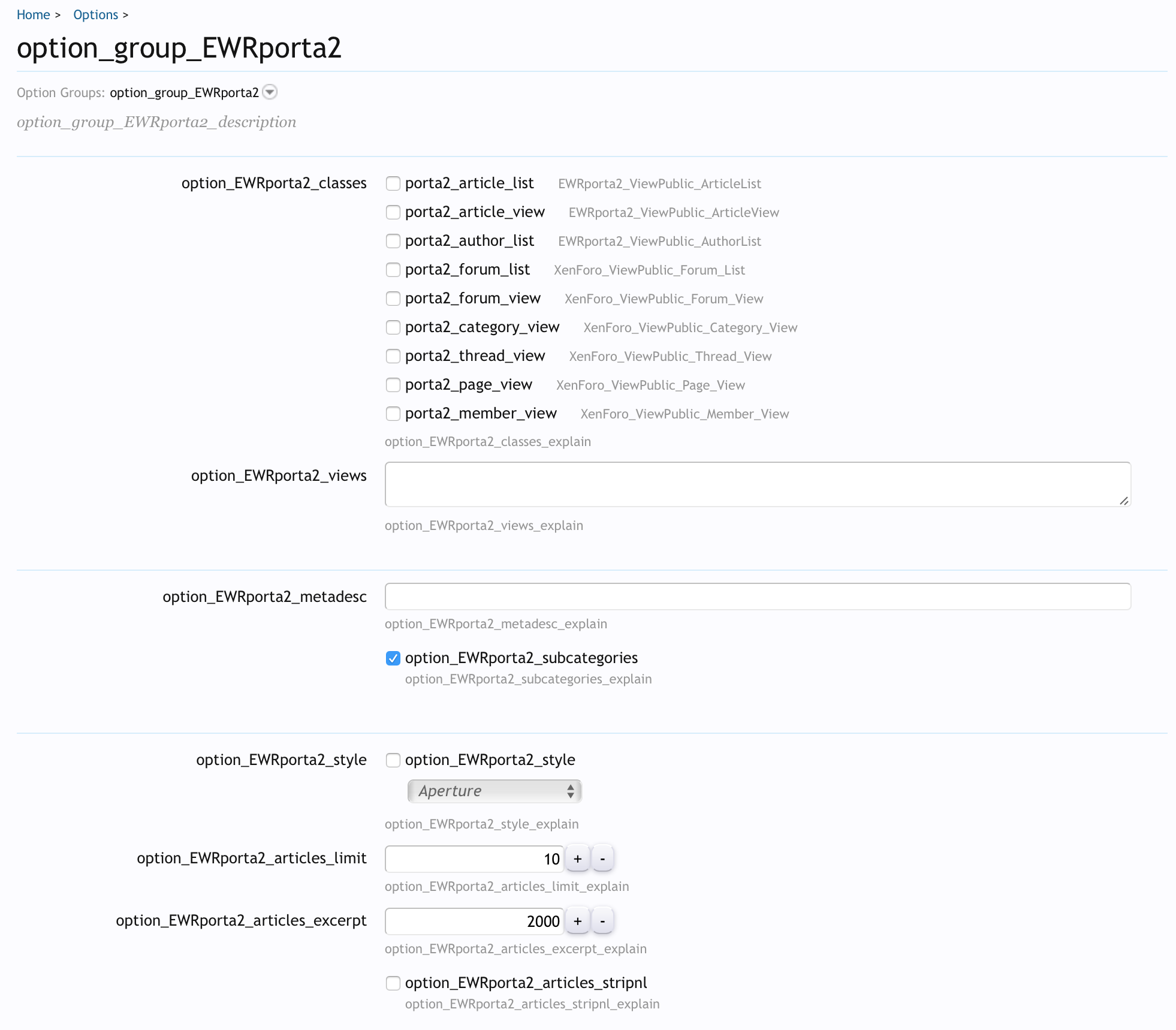
Whats gone wrong? Something basic?
Jaxel
Well-known member
try /articles/news.rsshow to display image and content on article rss feed?
i found the url is " /articles/index.rss " , but it show only title
articles/index.rss is just a sitemap index. news.rss is the news protocol.
Similar threads
- Replies
- 93
- Views
- 2K
- Replies
- 0
- Views
- 520
- Replies
- 2K
- Views
- 192K
- Replies
- 0
- Views
- 739
- Replies
- 136
- Views
- 27K