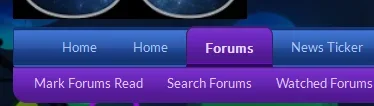You are using an out of date browser. It may not display this or other websites correctly.
You should upgrade or use an alternative browser.
You should upgrade or use an alternative browser.
Lindal_Oronar
Well-known member
OUTL4W
Active member
Is it possible to make a setting that guest visit by default the portal page instead of the forum index?
Acp>home>options>basic board information>
Scroll down to "index page route" = articles/
OUTL4W
Active member
Are you saying you "can" or "can't" drag any widgets around?...if can't my next question are you trying to do this via mobile device or via desktop?Hi
I can drag any widget in Layout grid. Please help me..

Lindal_Oronar
Well-known member
I know that option but I mean this:Acp>home>options>basic board information>
Scroll down to "index page route" = articles/
When a visitors is visit my site the must see by default the portal
User must have by default the forum index.
viper357
Well-known member
Thanks for fixing this.Has the edit function been disabled on the Recent Threads module/widget in the last update? I click on the edit link but nothing happens. Thanks.
talerchen
Member
Hello,
I have install Xenporta 2, running fine.
But i have in the Header Navigation 2x the Home Tab.
The first is http://www.website/index.php
the scond is http://www.website/index.php?articles/
one is too much, the first tab. where can I change this?
I have install Xenporta 2, running fine.
But i have in the Header Navigation 2x the Home Tab.
The first is http://www.website/index.php
the scond is http://www.website/index.php?articles/
one is too much, the first tab. where can I change this?
OUTL4W
Active member
acp>home>options>basic board information>Hello,
I have install Xenporta 2, running fine.
But i have in the Header Navigation 2x the Home Tab.
The first is http://www.website/index.php
the scond is http://www.website/index.php?articles/
one is too much, the first tab. where can I change this?
Scroll down to "home page url". Should be no text in this field.
lifehome
Member
I wonder if the "articles/" part can be changed?Acp>home>options>basic board information>
Scroll down to "index page route" = articles/
I have been reading some tutorials, and all of them, or at least most of them are showing "portal/" instead of "articles/"...
Also I have been in difficulties in creating a portal-like page, to have my widgets displayed on the first page(index route) of my site. Any help on this?
OUTL4W
Active member
so you want widgets from bd -widget framework to appear on portal page?I wonder if the "articles/" part can be changed?
I have been reading some tutorials, and all of them, or at least most of them are showing "portal/" instead of "articles/"...
Also I have been in difficulties in creating a portal-like page, to have my widgets displayed on the first page(index route) of my site. Any help on this?
Floyd R Turbo
Well-known member
What he is telling you is to blank out this field
If there is anything in that field, then it adds a Home tab. If you leave it blank, no Home tab. This will eliminate one of the Home tabs.acp>home>options>basic board information>
Scroll down to "home page url". Should be no text in this field.
@Jaxel Is it possible to remove the "Authors" subtab in the home tab on the navigation bar? I'm talking about www.domain.com/articles/authors
Jaxel
Well-known member
Sure... edit the template for the navtab and remove the authors link.@Jaxel Is it possible to remove the "Authors" subtab in the home tab on the navigation bar? I'm talking about www.domain.com/articles/authors
Thanks for the reply.Sure... edit the template for the navtab and remove the authors link.
I have another question regarding aesthetics: How can I get profile picture in the promoted article to be structured like the second picture (which is XenPorta 1)
https://i.gyazo.com/8f4b2c9cbb5ec6a5ea658ae871d3df06.png
https://i.gyazo.com/0ada5ade66e0242ce9a6047e3f1b9c76.png
Jaxel
Well-known member
Edit your skin. I don't give support on customizing skins, as it is inherently unrelated to the addon. If you want something to look the way you want it to look, then make it look the way you want it to look.Thanks for the reply.
I have another question regarding aesthetics: How can I get profile picture in the promoted article to be structured like the second picture (which is XenPorta 1)
https://i.gyazo.com/8f4b2c9cbb5ec6a5ea658ae871d3df06.png
https://i.gyazo.com/0ada5ade66e0242ce9a6047e3f1b9c76.png
chikarkas36
Active member
Similar threads
- Replies
- 93
- Views
- 2K
- Replies
- 0
- Views
- 520
- Replies
- 2K
- Views
- 192K
- Replies
- 0
- Views
- 739
- Replies
- 136
- Views
- 27K