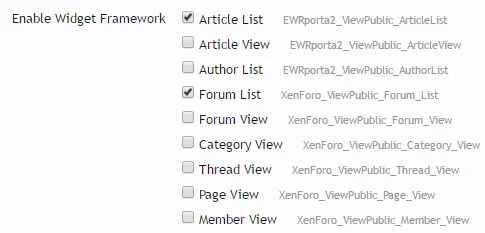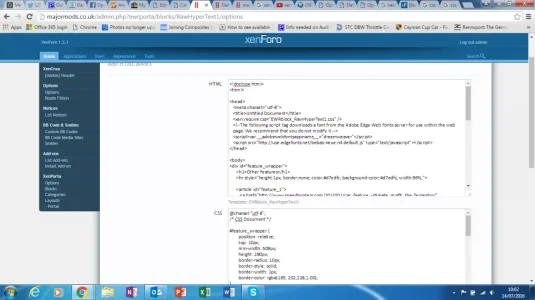JacquiiDesigns
Well-known member
In Xenporta you have the option: to set the index controller - that move forums to http://domain.com/forum/ kinda like so:
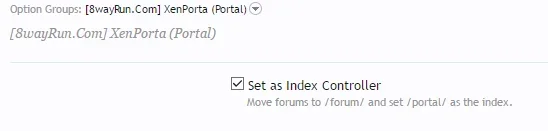
In Xenporta 2 Pro - The option is slightly different ... After updating Index Page Route options to articles/ the main forum list domain is routed to http://domain.com/forums/ with the "s"
Question: How to make it so the XP2 install still uses http://domain.com/forum/ (without the "s") as the main forum index url?
Thanks for all suggestions and assistance!
J.
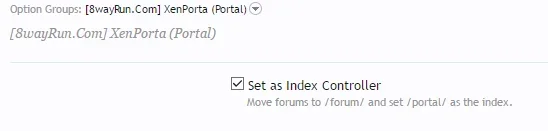
In Xenporta 2 Pro - The option is slightly different ... After updating Index Page Route options to articles/ the main forum list domain is routed to http://domain.com/forums/ with the "s"
Question: How to make it so the XP2 install still uses http://domain.com/forum/ (without the "s") as the main forum index url?
Thanks for all suggestions and assistance!
J.