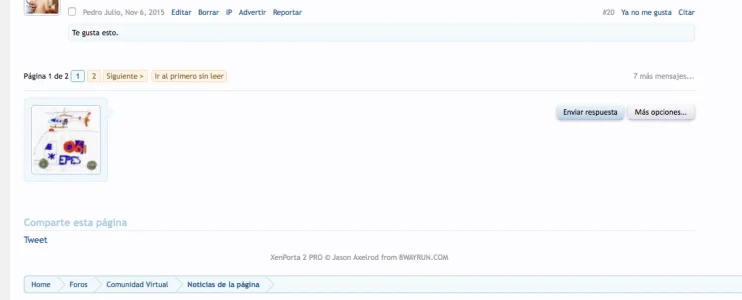You are using an out of date browser. It may not display this or other websites correctly.
You should upgrade or use an alternative browser.
You should upgrade or use an alternative browser.
Jaxel
Well-known member
There is a setting style properties where you can set the width of the split areas.Hi =)
I have a problem with ALL the blocs
look :
http://img15.hostingpics.net/pics/613828problemeportail.png
it’s not half half !
don’t understand why sorry !
If someone can explain ..
thanks !
It works fine...Change the Meta Description tag on the portal does not work! Tested on a local computer does not work for the filling of the portal.
Who is working? I do not have a place not displayed when filling for the portal
Turn off Rocket Loader in CloudFlare.@Jaxel I have just migrated my foro to xenforo with xenporta2. I noticed that in promoted articles there is no text box to type in reply. Just my avatar and the buttons. If I want to reply I have to clic on other options button. I would appreciate your helpView attachment 122064
Hi @Jaxel ,Turn off Rocket Loader in CloudFlare.
My site is not accessed through CloudFlare, so this seems not to be the problem...
Jaxel
Well-known member
Product download links are emailed directly to you when you order. Check your spam folders.Hey,
Just bought this but am yet to receive the ability to download it, got any help?
Then it may be a conflict with another addon. Disable other addons one by one, until it starts working, then get back to me.Hi @Jaxel ,
My site is not accessed through CloudFlare, so this seems not to be the problem...
@Jaxel I tried, no way.Then it may be a conflict with another addon. Disable other addons one by one, until it starts working, then get back to me.
Jaxel
Well-known member
Edit your CSS? What do you expect me to do with help?I can help?
Thanks you
Yes or help meEdit your CSS? What do you expect me to do with help?
Thanks you
Enguerran A
Well-known member
Can you add an option to assign themes to layouts?
Also, for categories, would it be possible to choose who can add specific categories (like the way prefixes are working?)
Also, for categories, would it be possible to choose who can add specific categories (like the way prefixes are working?)
Last edited:
Jaxel
Well-known member
There is no such function... sounds like an issue with another addon. Please post the stack trace.when new member try to confirm there email they get this when they click the link EWRporta2_ControllerPublic_Articles does not define an action called AccountConfirmation15Email.
icratox
Member
For the article index I am trying to add a style css class to the articlelist bit IF the article is part of a specific category. So for example, I have <div class="x" but I want a class added when the article is part of category y, essentially becoming <div class="x y". None of the conditional statements I've tried worked unfortunately, so I wonder if there is a way to identify whether or not an article is in a specific category.
The reason I want this is to give certain articles in the index a slightly different style.
The reason I want this is to give certain articles in the index a slightly different style.
I just bought Xenporta 2 and I want the portal to be my homepage. My forum is installed on domain.com/forum. Is there a way for me to make domain.com show the xenporta 2 articles and such? like 8wayrun and smashboards or did I have to install my forum on domain.com and not domain.com/forum for that to work? If so anyway to move it easily rather than deleting everything and reinstalling?
Last edited:
icratox
Member
I just bought Xenporta 2 and I want the portal to be my homepage. My forum is installed on domain.com/forum. Is there a way for me to make domain.com show the xenporta 2 articles and such? like 8wayrun and smashboards or did I have to install my forum on domain.com and not domain.com/forum for that to work? If so anyway to move it easily rather than deleting everything and reinstalling?
It is possible, one way to do that is by going into your hosting configuration panel and set the root folder to the /forum folder. Also , make sure that in the xenforo administration panel, the /forum part is removed from the index in options. Aka, change your website link in your admin control panel (acp) to www.domain.com instead of www.domain.com/forum .
If you are unsure how to change the path of the root folder, you should ask your hoster to do it for you. It does mean though that anything in the old folder should be moved to the /forum folder as well to make sure it is still accessible.
Another way is to move your xenforo installation to the root folder.
icratox
Member
Do you mean on the article list or also on the forum index? Article list is at: ACP > Appearances > Style Properties > Xenporta 2 Articles List > Hide breadcrumbs and title bars.
I use the css display: none for other pages than that. Looking at the source code and content class to see where to hide it.
For example the forums:
( I added the content ID(#) only to make sure it is selected properly, it is not required though).
I use the css display: none for other pages than that. Looking at the source code and content class to see where to hide it.
For example the forums:
Code:
#content.forum_list .breadBoxTop, #content.forum_list .breadBoxBottom { display: none;}( I added the content ID(#) only to make sure it is selected properly, it is not required though).
Floyd R Turbo
Well-known member
Here's a goofy one, I suppose I could have predicted this and avoided it but I did not.
If you have 2 threads that are both promoted to articles, and you merge one into the other and leave a permanent redirect, both article promotions stay on the home page and link to the same thread. If you remove the article promotion from the remaining thread, the promotion for the other one (that is now merged into the remaining one, and redirected) stays in place and links to the merged thread. Promoting the merged thread again just adds that back in and both show up again.
In order to remove the article for the redirected thread, you have to delete the redirect. Probably not a common occurrence but it did leave it hanging.
If you have 2 threads that are both promoted to articles, and you merge one into the other and leave a permanent redirect, both article promotions stay on the home page and link to the same thread. If you remove the article promotion from the remaining thread, the promotion for the other one (that is now merged into the remaining one, and redirected) stays in place and links to the merged thread. Promoting the merged thread again just adds that back in and both show up again.
In order to remove the article for the redirected thread, you have to delete the redirect. Probably not a common occurrence but it did leave it hanging.
Similar threads
- Replies
- 93
- Views
- 2K
- Replies
- 0
- Views
- 519
- Replies
- 2K
- Views
- 192K
- Replies
- 0
- Views
- 739
- Replies
- 136
- Views
- 27K