Robru
Well-known member
CorrectThen dont use them?
CorrectThen dont use them?
Firstly... the widget exists, its called "Threads Recent", there is even a tabbed version called "Threads Tabbed".No widget to show latest replies/posts. Apparantly its there in xenforo standard, and apparantly xenporta 1 had this as well.
In xenatendo there is no timezone adapting in the event itself, only at main calendar view. Also the threads made by xenatendo when together with xenporta makes a messed up view of the event, with the topic/description way below. No way to hide "occurences" when there is none since all my events are without occurence. In the thread made by xenatendo is also no adapting to timezone in the topic title- but thats understandable, probaly really hard to make. I am right now fighting this bug by creating a seperate xenporta article and seperate event in xenatendo, so the event order of blocks looks good and organised. Unfortunatly not a ideal solution.
Lastly events made with xenatendo have text "glued" to my profile. Not a bit of space between my profile and post, like on the forum.
Why not? Events can only occur once... There is even a option for "no occurences", but it still shows a big timetable/block for occurences, even if there are not any.That doesn't make sense for an event to not have an occurrence.
The "Recent Threads" widget, when played in a sidebar location, uses the built-in XenForo template for "thread_list_item_simple"... its literally EXACTLY the same as the one included in XenForo.your "threads recent" as the name suggests: shows recent threads. its crippled and confusing to use as "recent posts" because it shows the topic starter avatar, topic title, and topic starter user.
Not who replied.
Its not that its only adjusted in "one part" of the script. The calendar is your own personal view, so times are adjusted for YOU; the event view is the times for event, so the times are adjusted for that EVENT.i want the times to be adjusted to the timezone, just like they do in the main view. its just confusing to only have it adjusted at one part of the script. the event description already usally shows the time in the user's timezone. So i would call this a missing core feature.
Its not promoted events that looks messed up, its topics that are created in conjunction with xenatendo. When creating a event, it puts the topic/post all the way below instead of on top like with a normal event creation. creating a event and creating a event+thread should not have a different blocks order.
here are 2 screenshots that show the difference. http://i.imgur.com/DS0sFtX.png http://i.imgur.com/rQIa4cC.png this is only confusing. i have no idea if this is xenporta or xenatendo causing this, but its annoying.
Why not? Events can only occur once... There is even a option for "no occurences", but it still shows a big timetable/block for occurences, even if there are not any.
And i didnt ignore you. i have read that when hovering the mouse shows it in your time. But thats only confusing. People dont know this by default... it should edit itself everywhere, and when hovering show the original time. Convinient for everyone.
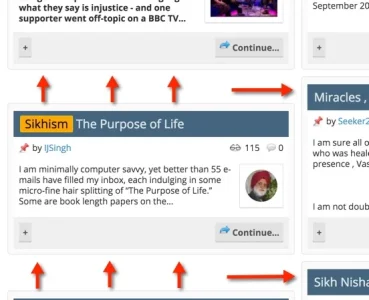
I have the paid version if thats what you mean?You need XenMedio Pro to use the built in Medio widgets.
No.@Jaxel I don't get this... it says Taiga Chat Pro widget is included? How can you sell someone's project? This means I can buy this and not have to purchase the Taiga Chat plugin?
Enable Masonry.@Jaxel,
Is there anyway to force the article bits to show up perfectly aligned to the top on the homepage.
Right now they show-up haphazardly on the homepage like shown in the attached image. If you visit my homepage, you would see that first two articles blocks are almost perfectly aligned but as you go downwards, they seem to loose their alignment.
Thank you
View attachment 120688
I have no issues with this in Chrome.Hi Jaxel,
There are styling issues with time and date in Xenporta2 article list with some browsers, can you fix it?
First some browsers where it's look good:
Microsoft Edge and Internet Explorer 11
View attachment 120795
And now a few browsers with styling issues:
Firefox 41.0.2 and Google Chrome 46.0
View attachment 120796
Thank you.
Ronald
Imported categories from XP1 don't have user IDs.While exploring my database, I found that this table has strange entries, with user Id = 0
View attachment 120853
Would like to know if this is normal? Where are these entries coming from?
Confirmed, I have the same.Hi Jaxel,
There are styling issues with time and date in Xenporta2 article list with some browsers, can you fix it?
First some browsers where it's look good:
Microsoft Edge and Internet Explorer 11
View attachment 120795
And now a few browsers with styling issues:
Firefox 41.0.2 and Google Chrome 46.0
View attachment 120796
Thank you.
Ronald
Well, is there any way to address this? I'm trying to get the count of articles written by our authors and getting incorrect count every time. Not sure if addressing this would help.Imported categories from XP1 don't have user IDs.
Does this also happen on the default XenForo skin? Because I can't see any causes of the issue.
Get the user ID from the article, not the category link.Well, is there any way to address this? I'm trying to get the count of articles written by our authors and getting incorrect count every time. Not sure if addressing this would help.
I looked into this pretty extensively, and its a bug with the add-on itself. The fact that it works in UI.X Halloween is perhaps just an odd coincidence in Chrome as it is broken in Firefox. UI.X does nothing to hinder what XenPorta does, whatsoever. I even checked the default style in XenForo and its broken there. Wish I could be of more assistance, but this is likely a question for the developer of XenPorta.Does this also happen on the default XenForo skin? Because I can't see any causes of the issue.
It appears to work fine in your Halloween skin.
I'm going totally clueless about this. My best attempt so far is this:Get the user ID from the article, not the category link.
SELECT user.username, COUNT(threads.thread_id) AS article_count
FROM xf_thread AS threads
INNER JOIN EWRporta2_articles AS articles
ON (threads.thread_id = articles.thread_id)
INNER JOIN EWRporta2_catlinks AS catlinks
ON (catlinks.thread_id = articles.thread_id)
INNER JOIN xf_user as user
ON (user.user_id = threads.thread_id)
WHERE
catlinks.category_id = 2 OR
user.secondary_group_ids IN (80,83)
GROUP BY user.usernameI can't reproduce the error on any website that doesn't use UI.X.I looked into this pretty extensively, and its a bug with the add-on itself. The fact that it works in UI.X Halloween is perhaps just an odd coincidence in Chrome as it is broken in Firefox. UI.X does nothing to hinder what XenPorta does, whatsoever. I even checked the default style in XenForo and its broken there. Wish I could be of more assistance, but this is likely a question for the developer of XenPorta.
Mike Creuzer (Audentio Design)
I'm going totally clueless about this. My best attempt so far is this:
Code:SELECT user.username, COUNT(threads.thread_id) AS article_count FROM xf_thread AS threads INNER JOIN EWRporta2_articles AS articles ON (threads.thread_id = articles.thread_id) INNER JOIN EWRporta2_catlinks AS catlinks ON (catlinks.thread_id = articles.thread_id) INNER JOIN xf_user as user ON (user.user_id = threads.thread_id) WHERE catlinks.category_id = 2 OR user.secondary_group_ids IN (80,83) GROUP BY user.username
What I'm trying to do is - Get the username, article_count for all the users:-
1. Who belong to secondary group IDs, 80 or 83
2. Have promoted articles to category ID: 2
But the system returns empty result. Would really appreciate your help. I've been scratching my head over this for 2 days now.
SELECT xf_user.*, COUNT(xf_thread.thread_id) AS article_count,
IF(NOT ISNULL(xf_user.user_id), xf_user.username, xf_thread.username) AS username
FROM xf_thread
LEFT JOIN xf_user ON (xf_user.user_id = xf_thread.user_id)
INNER JOIN EWRporta2_catlinks ON (EWRporta2_catlinks.thread_id = xf_thread.thread_id)
WHERE EWRporta2_catlinks.category_id = 2 OR xf_user.secondary_group_ids IN (80,83)
GROUP BY xf_user.user_idThere is a widget called "Articles (Main)". That replicates the recent news block on the main article page.I really liked the recent news block in the OLD Xenporta .. Now i know under options i can get the same thing, I would like that format display but with the ability to split into separate sections to display on the page. Something like the old Recent news block would do it as i could use option set's to pull them in .. Sure i can do this with recent threads and stick them above the article's section in the layout, but then the format looks more like a forum view and not the Auto-Promote Forums displayed format.
So in summary, How can i get the Auto-Promote Forums, Format display into a widget so i can then use -option set's to display several nodes on the one page with that formatting.
@Jaxel
You need XenMedio Pro to use the built in Medio widgets.
We use essential cookies to make this site work, and optional cookies to enhance your experience.