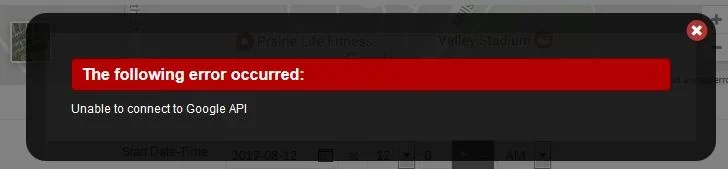D
Deleted member 122910
Guest
Was this fixed ? I bought this addon a while ago but was very disappointed due to this. I may give it a try again and buy a license for another project if this issue is fixed.These would be my first thoughts to improve it and avoid the obvious things, decreasing priority (just my voting):
1.) I understand the technical problem, that Xenforo system does not render complex bbcodes in preview tooltips and in search results. So, is there no way to work around that? Somehow like "pull the event description out of the calander-bbcode" and show/put it solo first? This way tooltips and more importantly within search results & tag searches users would be teasered with the event description, not with the naked calendar-bbcode-number. Or maybe the event description could be "faked"/doubled outside of the bbcode somehow for tooltips and search results and be hidden on the event page...