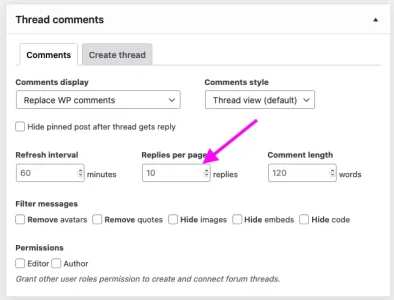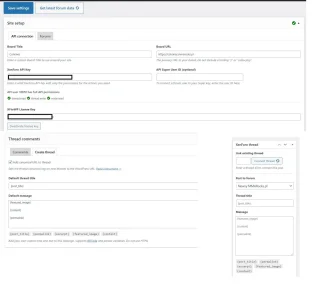OakleyForum
Well-known member
Thank you very much, performance is the #1 feature of XFtoWP.
Yes, the using syncing feature will let you see the user's current groups and also change them from auto actions or admin actions.
Here's (more or less) what the admin user settings look like on any Edit User screen:
View attachment 247761
...and from automatic user actions:
View attachment 247762
These functions work well in the current beta with a few inconsistencies still being ironed out as noted in the Beta guide.
My question for you is how are you selling memberships on WP? In stage two of our beta we are testing various actions with the following plugins:
Some actions involve "when user purchases any product", "when user purchases product X', "when product X subscription expires", etc. It sounds like your use case fits in perfectly with what we are working to achieve with XFtoWP.
- WooCommerce
- MemberPress
- LearnDash
Currently today all purchases are on the XF side. That side handles all the user upgrades etc. Then as long as they sync with the WP side we can show/display ads appropriately. Definitely interested in this especially once synching is flushed out of beta.