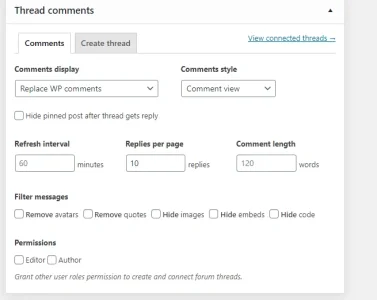RoyalRumble
Well-known member
Thank you very much for providing this plugin.
I've never used an XenForo API key before, and so I'd be grateful if you could kindly explain to me how to resolve an issue through what I strongly suspect is my own lack of understanding.
I've tried following your guide but I'm still a bit unsure.
1. I created a new user called named XFtoWP. This user has standard registered usergroup permissions.
2. Within Setup -> API keys I have created a API Key. For Key Type, I selected - User key: XFtoWP
3. Allowed Scopes -> I've been toggling through these but currently it's 'All Scopes'
However, the API user has no API permissions;
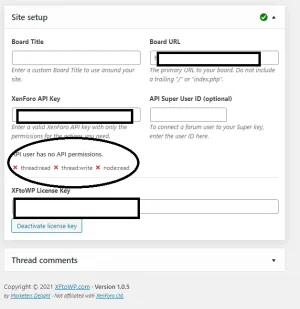
Do you know what mistake I've made?
Thanks
I've never used an XenForo API key before, and so I'd be grateful if you could kindly explain to me how to resolve an issue through what I strongly suspect is my own lack of understanding.
I've tried following your guide but I'm still a bit unsure.
1. I created a new user called named XFtoWP. This user has standard registered usergroup permissions.
2. Within Setup -> API keys I have created a API Key. For Key Type, I selected - User key: XFtoWP
3. Allowed Scopes -> I've been toggling through these but currently it's 'All Scopes'
However, the API user has no API permissions;
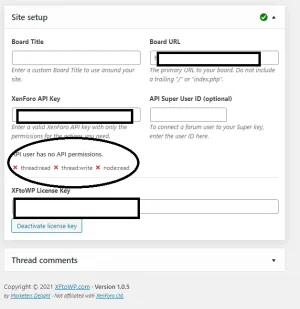
Do you know what mistake I've made?
Thanks