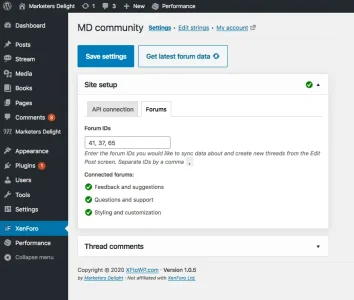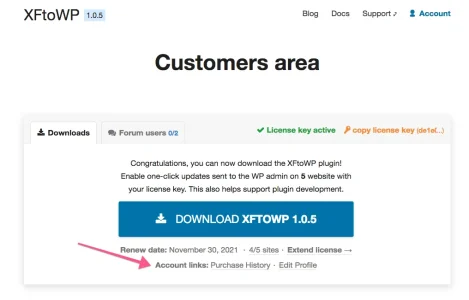Andro
Well-known member
Bug:
Load more replies button appears until actual thread replies count reached. It seems wrong logic has been applied which checks for total replies count of the thread where as this plugin can load only first ten replies so it should display the Want to keep reading? block once tenth reply is reached.I am not suggesting offsite registration - that can be complicated for our basic requirements, I wanted a simple block inserted in between content prompting forum login/registration clicking on which users can head over to XF registration page and continue over there.Do you envision people being able to register through this block, or sending them to the forum register page? I wonder about the security implications of registering offsite but love the idea for possibly helping to boost registrations.